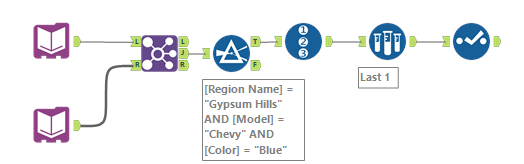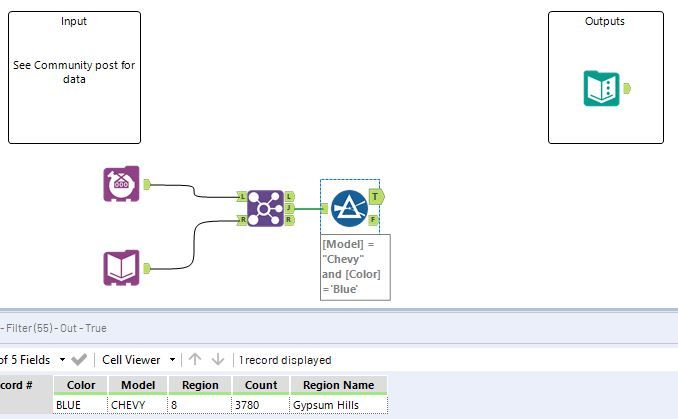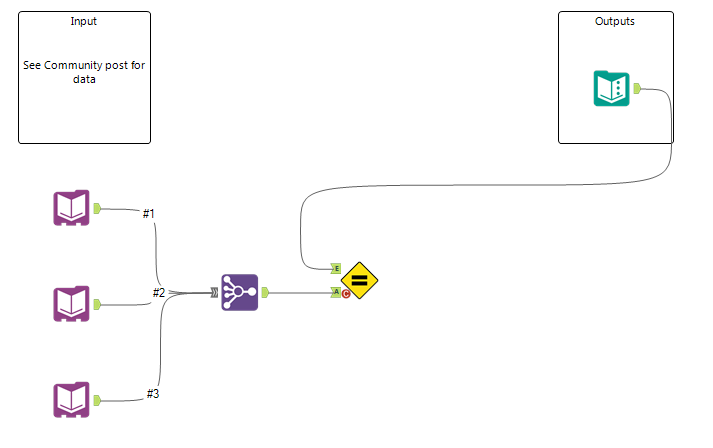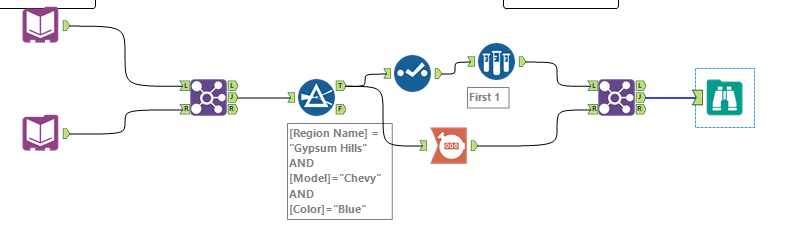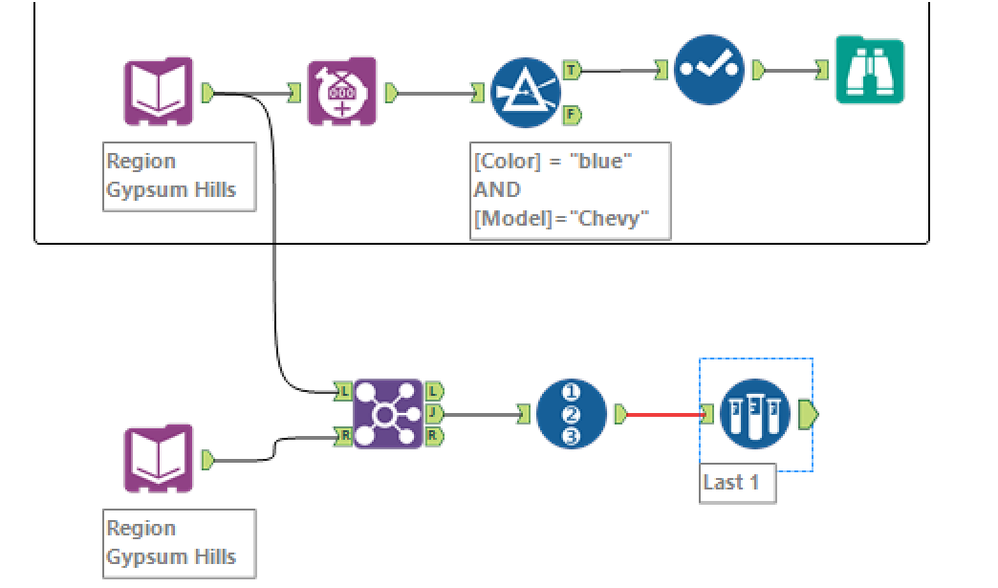Search
Close
Free Trial
Turn on suggestions
Auto-suggest helps you quickly narrow down your search results by suggesting possible matches as you type.
Showing results for
Weekly Challenges
Solve the challenge, share your solution and summit the ranks of our Community!Also available in | Français | Português | Español | 日本語
IDEAS WANTED
Want to get involved? We're always looking for ideas and content for Weekly Challenges.
SUBMIT YOUR IDEA- Community
- :
- Community
- :
- Learn
- :
- Academy
- :
- Challenges & Quests
- :
- Weekly Challenges
- :
- Re: Challenge #152: Finding Vehicle Counts
Challenge #152: Finding Vehicle Counts
Options
- Subscribe to RSS Feed
- Mark Topic as New
- Mark Topic as Read
- Float this Topic for Current User
- Bookmark
- Subscribe
- Mute
- Printer Friendly Page
ipeng
8 - Asteroid
02-11-2019
12:20 PM
- Mark as New
- Bookmark
- Subscribe
- Mute
- Subscribe to RSS Feed
- Permalink
- Notify Moderator
17 - Castor
02-11-2019
12:26 PM
- Mark as New
- Bookmark
- Subscribe
- Mute
- Subscribe to RSS Feed
- Permalink
- Notify Moderator
Spoiler
The Calgary Join can be configured to return the count of records that match certain criteria. So these are the only two tools needed.
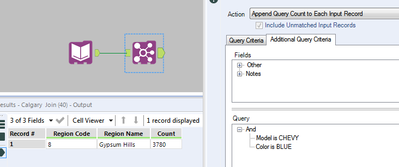
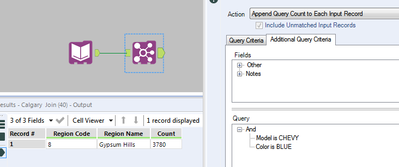
pjdit
8 - Asteroid
02-11-2019
12:32 PM
- Mark as New
- Bookmark
- Subscribe
- Mute
- Subscribe to RSS Feed
- Permalink
- Notify Moderator
This time using the Calgary tools available..
KevinW
8 - Asteroid
02-11-2019
12:46 PM
- Mark as New
- Bookmark
- Subscribe
- Mute
- Subscribe to RSS Feed
- Permalink
- Notify Moderator
Ahhh.... much easier now that the index files are there.
Spoiler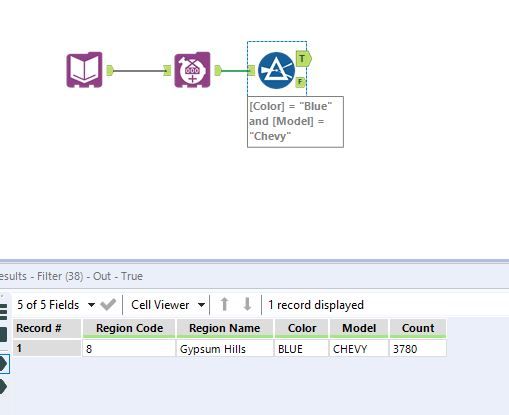
I could have restricted the data to just count for the Blue Chevy's in the Calgary Cross Count Append, but put that in the filter instead so that any color or model of car could be checked on.
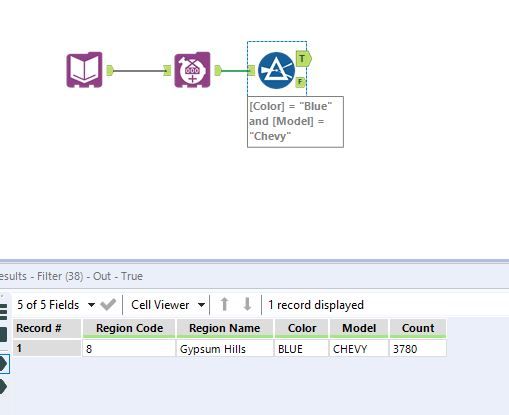
I could have restricted the data to just count for the Blue Chevy's in the Calgary Cross Count Append, but put that in the filter instead so that any color or model of car could be checked on.
13 - Pulsar
02-11-2019
02:26 PM
- Mark as New
- Bookmark
- Subscribe
- Mute
- Subscribe to RSS Feed
- Permalink
- Notify Moderator
ponraj
13 - Pulsar
02-11-2019
02:56 PM
- Mark as New
- Bookmark
- Subscribe
- Mute
- Subscribe to RSS Feed
- Permalink
- Notify Moderator
Here is my solution. I have never heard about this place. However, google image search helped me to find this place
17 - Castor
02-11-2019
03:23 PM
- Mark as New
- Bookmark
- Subscribe
- Mute
- Subscribe to RSS Feed
- Permalink
- Notify Moderator
rfergus
8 - Asteroid
02-11-2019
04:11 PM
- Mark as New
- Bookmark
- Subscribe
- Mute
- Subscribe to RSS Feed
- Permalink
- Notify Moderator
Spoiler
Went the Calgary Input and join route too. Originally had a filter as well, but saw in the other solutions you could include query criteria in the calgary input. First time using these tools.
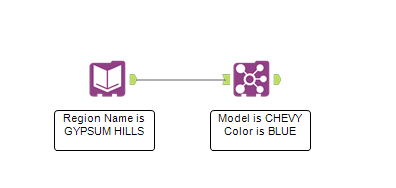
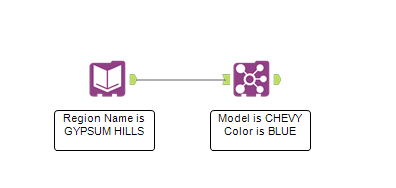
15 - Aurora
02-11-2019
04:34 PM
- Mark as New
- Bookmark
- Subscribe
- Mute
- Subscribe to RSS Feed
- Permalink
- Notify Moderator
GREAT city! FUN tools. I've done very little with these so far, and clearly need to play some more :)
Took 2 approaches, one with a regular join, and one with a calgary cross count. Calgary join worked, but didn't get all of the fields I wanted in the output
sachin02
8 - Asteroid
02-11-2019
11:23 PM
- Mark as New
- Bookmark
- Subscribe
- Mute
- Subscribe to RSS Feed
- Permalink
- Notify Moderator
Labels
-
Advanced
284 -
Apps
25 -
Basic
143 -
Calgary
1 -
Core
136 -
Data Analysis
185 -
Data Cleansing
6 -
Data Investigation
7 -
Data Parsing
12 -
Data Preparation
213 -
Developer
35 -
Difficult
77 -
Expert
16 -
Foundation
13 -
Interface
39 -
Intermediate
251 -
Join
206 -
Macros
53 -
Parse
140 -
Predictive
20 -
Predictive Analysis
14 -
Preparation
272 -
Reporting
54 -
Reporting and Visualization
17 -
Spatial
60 -
Spatial Analysis
52 -
Time Series
1 -
Transform
218
- « Previous
- Next »