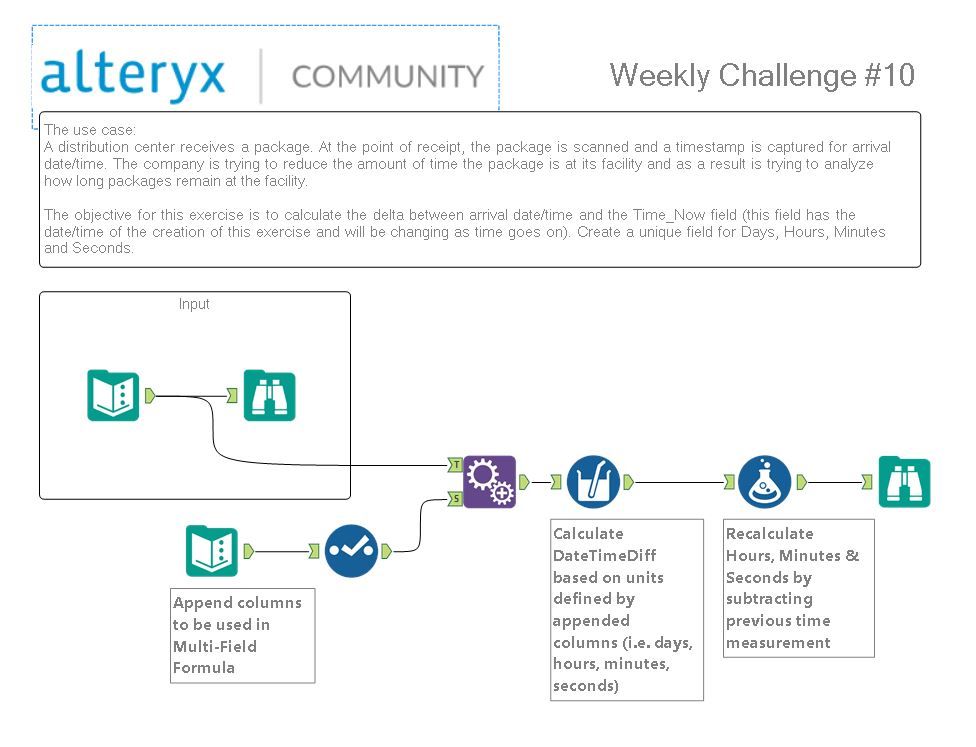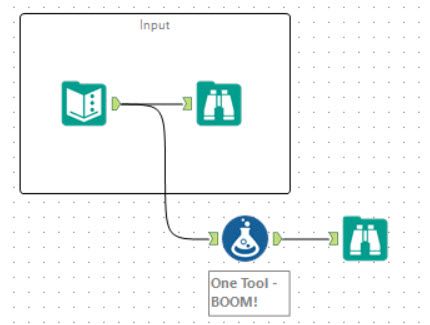Weekly Challenges
Solve the challenge, share your solution and summit the ranks of our Community!Also available in | Français | Português | Español | 日本語
IDEAS WANTED
Want to get involved? We're always looking for ideas and content for Weekly Challenges.
SUBMIT YOUR IDEA- Community
- :
- Community
- :
- Learn
- :
- Academy
- :
- Challenges & Quests
- :
- Weekly Challenges
- :
- Re: Alteryx Weekly Exercise #10 Date Time Calculat...
Challenge #10: Date Time Calculations
- Subscribe to RSS Feed
- Mark Topic as New
- Mark Topic as Read
- Float this Topic for Current User
- Bookmark
- Subscribe
- Mute
- Printer Friendly Page
- Mark as New
- Bookmark
- Subscribe
- Mute
- Subscribe to RSS Feed
- Permalink
- Notify Moderator
Here is this week’s challenge, I would like to thank everyone for playing along and for your feedback. The link to the solution for last challenge #09 is HERE. For this challenge let’s look at the date and time functions in Alteryx.
The use case:
A distribution center receives a package. At the point of receipt, the package is scanned and a timestamp is captured for arrival date/time. The company is trying to reduce the amount of time the package is at its facility and as a result is trying to analyze how long packages remain at the facility.
The objective for this challenge is to calculate the delta between arrival date/time and the Time_Now field (this field has the date/time of the creation of this challenge and will be changing as time goes on). Create a unique field for Days, Hours, Minutes and Seconds.
We have listed this as an intermediate exercise and I expect it will go very quickly for many of you. Let us know what you think, we are looking forward to hearing your feedback.
UPDATE 2/1/2016
You can find the solution below.
- Labels:
-
Core
-
Data Analysis
-
Intermediate
-
Preparation
- Mark as New
- Bookmark
- Subscribe
- Mute
- Subscribe to RSS Feed
- Permalink
- Notify Moderator
Just a heads up, since the Time_Now stamp is slightly different in the input file vs. the output file, 2014-07-14 08:24:35 vs. 2014-07-14 08:25:16, the answers will be off by 41 seconds if you are verifying results against the output file.![]()
- Mark as New
- Bookmark
- Subscribe
- Mute
- Subscribe to RSS Feed
- Permalink
- Notify Moderator
A solution to this exercise has been posted.
- Mark as New
- Bookmark
- Subscribe
- Mute
- Subscribe to RSS Feed
- Permalink
- Notify Moderator
I went with the following formulas and solved it correctly using one less formula than the posted answer.
Days = DateTimeDiff([Time_Now],[TIMESTAMP],"days")
Hours = DateTimeDiff([Time_Now],[TIMESTAMP],"hours")-[Days]*24
Minutes = DateTimeDiff([Time_Now],[TIMESTAMP],"minutes")-DateTimeDiff([Time_Now],[TIMESTAMP],"hours")*60
Seconds = DateTimeDiff([Time_Now],[TIMESTAMP],"seconds")-DateTimeDiff([Time_Now],[TIMESTAMP],"minutes")*60
- Mark as New
- Bookmark
- Subscribe
- Mute
- Subscribe to RSS Feed
- Permalink
- Notify Moderator
A simple modulo formula did the trick:
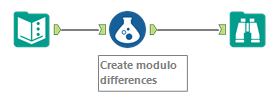
Here, I simply created a straight datetimediff calculation for the Days, and modulo differences for the others:
Hours - mod(DateTimeDiff( [Time_Now],[TIMESTAMP],"hours"),24)
Minutes - mod(DateTimeDiff( [Time_Now],[TIMESTAMP],"minutes"),60)
mod(DateTimeDiff( [Time_Now],[TIMESTAMP],"seconds"),60)
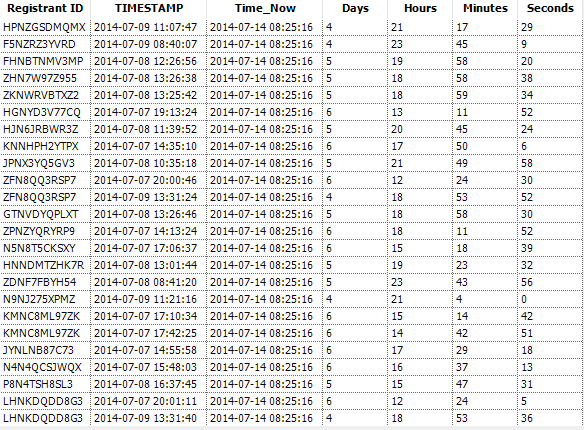
Simple.
- Mark as New
- Bookmark
- Subscribe
- Mute
- Subscribe to RSS Feed
- Permalink
- Notify Moderator
I'm off to basecamp :)
Chaos reigns within. Repent, reflect and restart. Order shall return.
Please Subscribe to my youTube channel.
- Mark as New
- Bookmark
- Subscribe
- Mute
- Subscribe to RSS Feed
- Permalink
- Notify Moderator
Very similar to all the others
Also, broke it out a little to make the workings a little more obvious - used a set of raw fields to hold total days, hours, minutes, seconds for the entire span, and then just trimmed back from this using a floor function.
- Mark as New
- Bookmark
- Subscribe
- Mute
- Subscribe to RSS Feed
- Permalink
- Notify Moderator
- Mark as New
- Bookmark
- Subscribe
- Mute
- Subscribe to RSS Feed
- Permalink
- Notify Moderator
- Mark as New
- Bookmark
- Subscribe
- Mute
- Subscribe to RSS Feed
- Permalink
- Notify Moderator
-
Advanced
284 -
Apps
25 -
Basic
143 -
Calgary
1 -
Core
138 -
Data Analysis
185 -
Data Cleansing
6 -
Data Investigation
7 -
Data Parsing
12 -
Data Preparation
215 -
Developer
35 -
Difficult
77 -
Expert
16 -
Foundation
13 -
Interface
39 -
Intermediate
253 -
Join
206 -
Macros
53 -
Parse
140 -
Predictive
20 -
Predictive Analysis
14 -
Preparation
272 -
Reporting
54 -
Reporting and Visualization
17 -
Spatial
60 -
Spatial Analysis
52 -
Time Series
1 -
Transform
219
- « Previous
- Next »