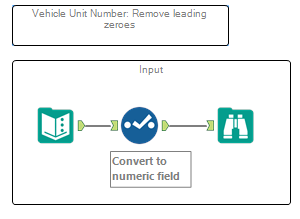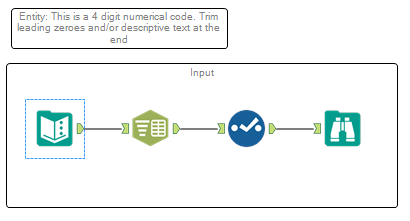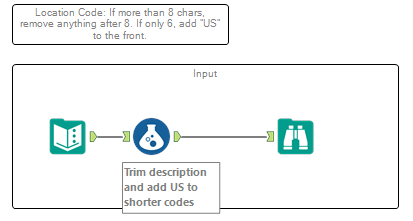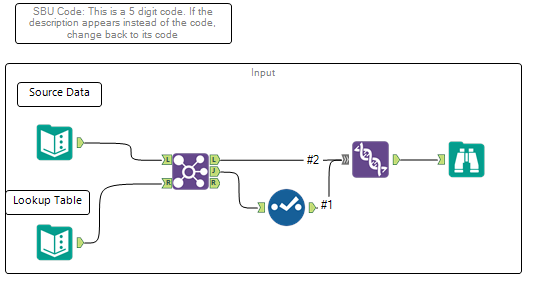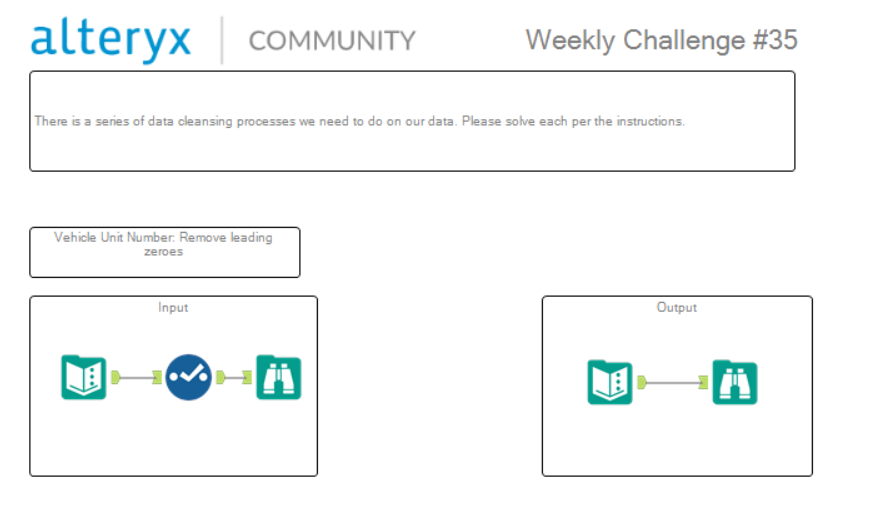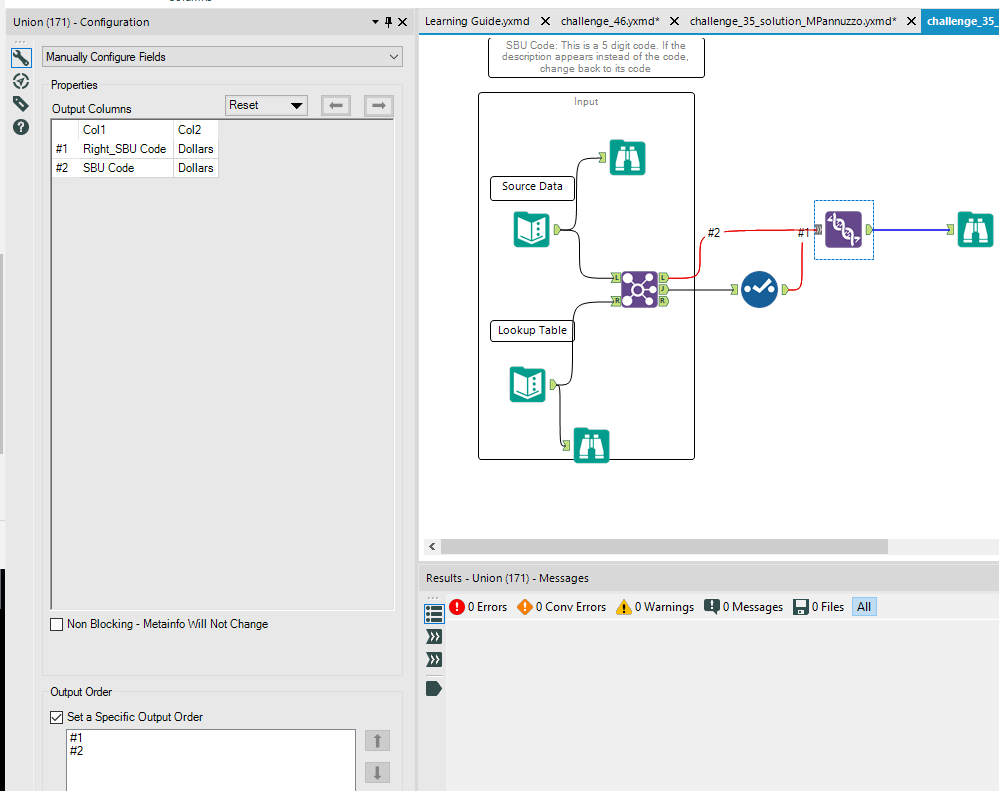Weekly Challenges
Solve the challenge, share your solution and summit the ranks of our Community!Also available in | Français | Português | Español | 日本語
IDEAS WANTED
Want to get involved? We're always looking for ideas and content for Weekly Challenges.
SUBMIT YOUR IDEA- Community
- :
- Community
- :
- Learn
- :
- Academy
- :
- Challenges & Quests
- :
- Weekly Challenges
- :
- Challenge #35: Data Cleansing Practice
Challenge #35: Data Cleansing Practice
- Inscrever-se no RSS Feed
- Marcar tópico como novo
- Marcar tópico como lido
- Flutuar este Tópico do usuário atual
- Marcar como favorito
- Inscrever-se
- Emudecer
- Versão para impressão
- Marcar como novo
- Marcar como favorito
- Inscrever-se
- Emudecer
- Inscrever-se no RSS Feed
- Realçar
- Imprimir
- Notificar o moderador
The link to the solution for last challenge #34 is HERE. For this challenge let’s practice some data cleansing.
Use Case: There is a series of data cleansing processes we need to do on our data. Please solve each per the instructions.
Objective:
- Remove leading zeroes
- Trim leading zeroes and/or descriptive text at the end
- If the data value ends with ID, remove the ID
- If more than 8 chars, remove anything after 8. If only 6, add “SC” to the front.
- Rótulos:
-
Basic
-
Core
-
Data Analysis
-
Parse
-
Preparation
- Marcar como novo
- Marcar como favorito
- Inscrever-se
- Emudecer
- Inscrever-se no RSS Feed
- Realçar
- Imprimir
- Notificar o moderador
Here's a solution:
- Marcar como novo
- Marcar como favorito
- Inscrever-se
- Emudecer
- Inscrever-se no RSS Feed
- Realçar
- Imprimir
- Notificar o moderador
My solutions.
1. Remove Leading Zeros.
For this, given the codes we are looking for are 4 digit numeric codes, I simply converted to a numeric field. This automatically drops the leading zeros:
2. Isolate 4 digit numeric code.
Here, I simply used Text to Columns to split the columns on ":". I then dropped the superfluous columns:
3. Remove "SD" from the end of any records on which it appears.
This was achieved by simply using the "Trimright()" function to remove any instances of "SD":
4. Return 8 character string and add "US" to the start of strings that are shorter than 8 characters.
I used a simple IF statement to determine the records that were shorter than 8 characters, and if so, add the characters "US" to the beginning. This was coupled with a left() function to return the 8 character string:
5. Return 5 digit code rather than descriptions on given codes.
Here, I used the join tool to join "SBU Code" in the input data stream to the "Description" field in the source table. The left output returns the correct three codes. The output of the join shows those records where the code is in the description field. Rename this output and union back to the input stream to return all records correctly:
- Marcar como novo
- Marcar como favorito
- Inscrever-se
- Emudecer
- Inscrever-se no RSS Feed
- Realçar
- Imprimir
- Notificar o moderador
Here's my solution for this challenge.
- Marcar como novo
- Marcar como favorito
- Inscrever-se
- Emudecer
- Inscrever-se no RSS Feed
- Realçar
- Imprimir
- Notificar o moderador
- Marcar como novo
- Marcar como favorito
- Inscrever-se
- Emudecer
- Inscrever-se no RSS Feed
- Realçar
- Imprimir
- Notificar o moderador
Hi Syfer,
You're close.
I realigned your columns in the union join which returned the correct result.
- Matt
- Marcar como novo
- Marcar como favorito
- Inscrever-se
- Emudecer
- Inscrever-se no RSS Feed
- Realçar
- Imprimir
- Notificar o moderador
- Marcar como novo
- Marcar como favorito
- Inscrever-se
- Emudecer
- Inscrever-se no RSS Feed
- Realçar
- Imprimir
- Notificar o moderador
- Marcar como novo
- Marcar como favorito
- Inscrever-se
- Emudecer
- Inscrever-se no RSS Feed
- Realçar
- Imprimir
- Notificar o moderador
- Marcar como novo
- Marcar como favorito
- Inscrever-se
- Emudecer
- Inscrever-se no RSS Feed
- Realçar
- Imprimir
- Notificar o moderador
-
Advanced
284 -
Apps
25 -
Basic
143 -
Calgary
1 -
Core
136 -
Data Analysis
185 -
Data Cleansing
6 -
Data Investigation
7 -
Data Parsing
12 -
Data Preparation
213 -
Developer
35 -
Difficult
77 -
Expert
16 -
Foundation
13 -
Interface
39 -
Intermediate
251 -
Join
206 -
Macros
53 -
Parse
140 -
Predictive
20 -
Predictive Analysis
14 -
Preparation
272 -
Reporting
54 -
Reporting and Visualization
17 -
Spatial
60 -
Spatial Analysis
52 -
Time Series
1 -
Transform
218
- « Anterior
- Próximo »