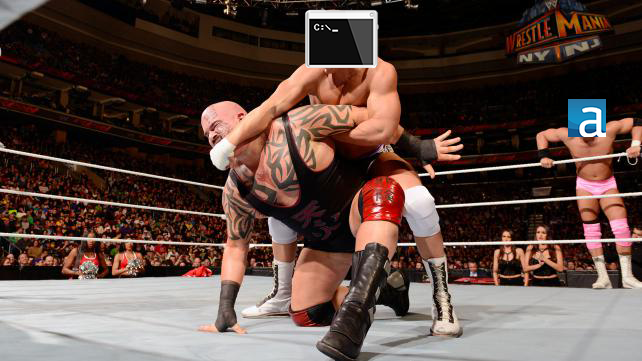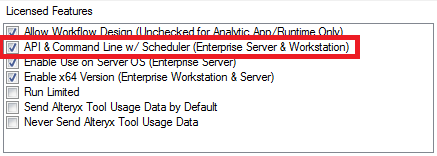Tool Mastery
Explore a diverse compilation of articles that take an in-depth look at Designer tools.- Community
- :
- Community
- :
- Learn
- :
- Academy
- :
- Tool Mastery
- :
- Tool Mastery | Run Command
Tool Mastery | Run Command
- Subscribe to RSS Feed
- Mark as New
- Mark as Read
- Bookmark
- Subscribe
- Printer Friendly Page
- Notify Moderator
on 08-25-2016 01:25 PM - edited on 07-27-2021 11:37 PM by APIUserOpsDM
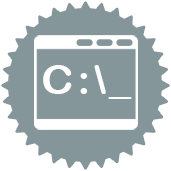
Note: the Run Command Tool qualifies as a “Gallery Prohibited Tool” and may restrict workflows from some Analytics Galleries. Information on applying for an exemption can be found here.
If you haven’t used the Run Command Tool just yet, that’s great. It means that whatever your analyses required, we had it covered with basic Designer functionality. But in spite of how great the Designer is, it just can’t do everything. There is a utility on your computer that can do just about anything, however, and it’s the command line. The Run Command Tool pairs the two into a dynamic tag-team duo that can wrestle all the computation you could need into one, integrated, Designer workflow:
You won’t even need to use the chair…
Essentially, this developer tool allows you to use almost any command prompt function and execute it as part of your Alteryx workflow by specifying in the tool configuration a command, any arguments needed for that command, and either a read or write source. As you can imagine this opens up a world of integration capabilities, with the most common applications detailed below:
- Opening Designer outputs immediately after writing
- Using batch files/commands (Introduction, Part 1, Part 2, Part 3 - these files/scripts are often used to move/delete/zip files and folders or interact with FTP)
- Implementing Pop Ups into the Designer
- Running Alteryx (or another program) as a command:
You must have the API & Command Line w/ Scheduler license feature to leverage AlteryxEngineCmd.exe (located in "C:\Program Files\Alteryx\bin"):
You can check your license features in Options >> Manages Licenses
After making great use of the Run Command Tool, if you’re finding yourself having to interact with your command line statement (maybe the command requires a Y (yes) or N (no) confirmation to run?) try this handy article.
By now, you should have expert-level proficiency with the Run Command Tool! If you can think of a use case we left out, feel free to use the comments section below! Consider yourself a Tool Master already? Let us know at community@alteryx.com if you’d like your creative tool uses to be featured in the Tool Mastery Series.
Stay tuned with our latest posts every Tool Tuesdayby following Alteryxon Twitter! If you want to master all the Designer tools, consider subscribingfor email notifications.
- Mark as Read
- Mark as New
- Bookmark
- Permalink
- Notify Moderator
How can a Windows command be automated on Alteryx, so that it runs as part of a larger Alteryx script?
- Mark as Read
- Mark as New
- Bookmark
- Permalink
- Notify Moderator
I was looking for long time for such info, Thanks a lot
-
2018.3
1 -
2023.1
1 -
API
2 -
Apps
7 -
AWS
1 -
Configuration
4 -
Connector
4 -
Container
1 -
Data Investigation
11 -
Database Connection
2 -
Date Time
4 -
Designer
2 -
Desktop Automation
1 -
Developer
8 -
Documentation
3 -
Dynamic Processing
10 -
Error
4 -
Expression
6 -
FTP
1 -
Fuzzy Match
1 -
In-DB
1 -
Input
6 -
Interface
7 -
Join
7 -
Licensing
2 -
Macros
7 -
Output
2 -
Parse
3 -
Predictive
16 -
Preparation
16 -
Prescriptive
1 -
Python
1 -
R
2 -
Regex
1 -
Reporting
12 -
Run Command
1 -
Spatial
6 -
Tips + Tricks
1 -
Tool Mastery
99 -
Transformation
6 -
Visualytics
1
- « Previous
- Next »