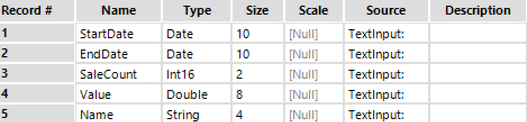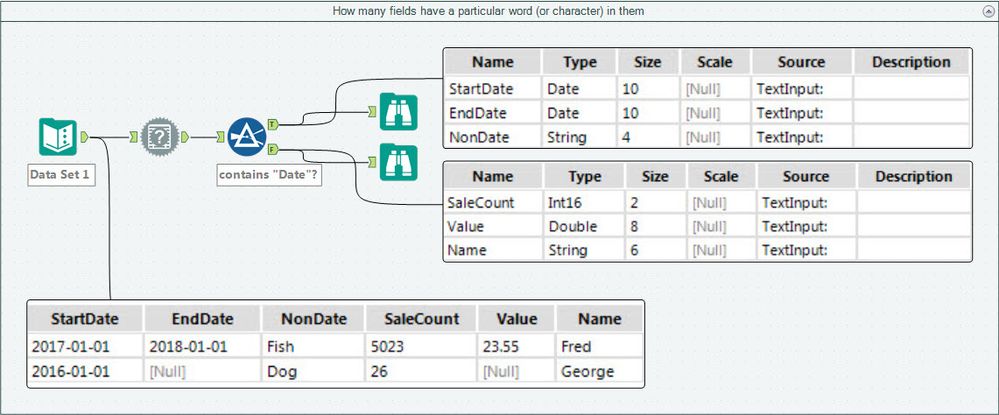Tool Mastery | Field Info
- Subscribe to RSS Feed
- Mark as New
- Mark as Read
- Bookmark
- Subscribe
- Printer Friendly Page
- Notify Moderator
- edited

The Field Info Toolis another one of the gems hidden in the Developer Tool Category– however don’t be intimidated, this is a tool for all of us! The purpose of the Field Info Tool is to give you the information about the fields in your data in a way that you can use down-stream as part of your workflow. There are no settings to configure, so just drop it on your canvas and you’re good to go!
Input Data:
Result from Field Info:
Use Cases:
Some of the uses of this tool may not be immediately apparent so we’ve provided a few examples below:
- Compare two data sets (attached in the workflow Field Info.yxmd):
If you have two data sets, and want to check if the columns are the same (useful for reconciliations; investigating data; or checking that your answer has the right column names for the weekly challenges).
- How many fields have a particular word (or character) in them? (attached in the workflow Field Info.yxmd):
Example here is when you have a new data set that you’re working with – you may need to separate out all the fields with the word “Date” in them, to do quality checks to make sure that these fields actually contain dates.
- Variable numbers of incoming data columns (dynamic data) (attached in the workflow Field Info.yxmd):
You may come across data-sets that grow by 1 column every month (e.g. monthly sales figures; or summary of financials) – and rather than having to rebuild your canvas every month you’d like to be able to manage this dynamically. Field Info can be used easily to count the number of fields in-scope and/or to find the most recent 3 (even if they are sent out of order):
By now, you should have expert-level proficiency with the Field InfoTool! If you can think of a use case we left out, feel free to use the comments section below! Consider yourself a Tool Master already? Let us know atcommunity@alteryx.comif you’d like your creative tool uses to be featured in the Tool Mastery Series.
Stay tuned with our latest posts everyTool Tuesdayby followingAlteryxon Twitter! If you want to master all the Designer tools, considersubscribingfor email notifications.