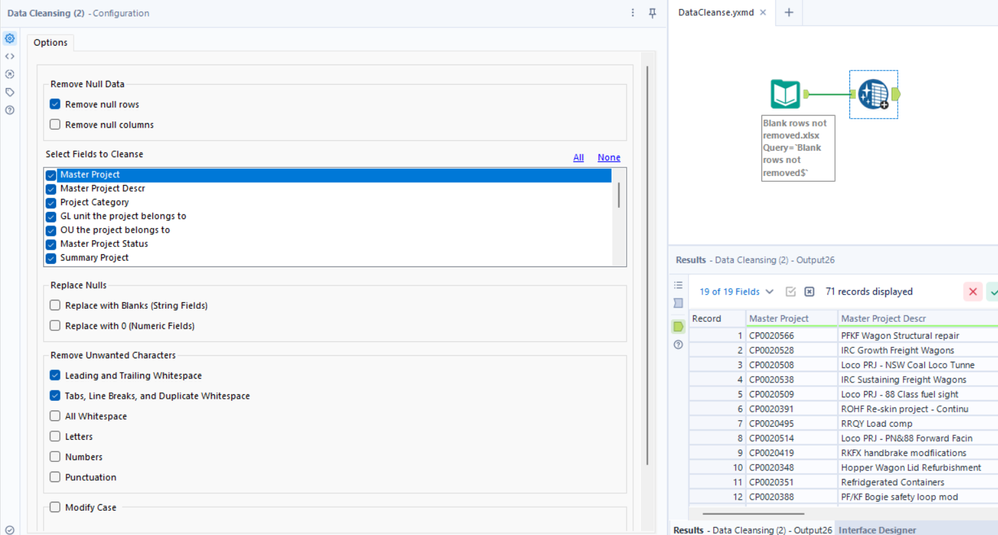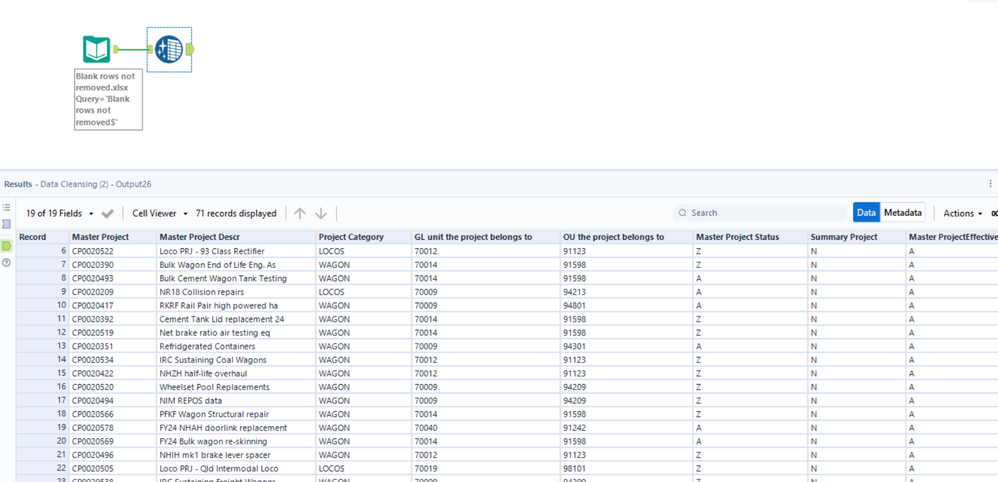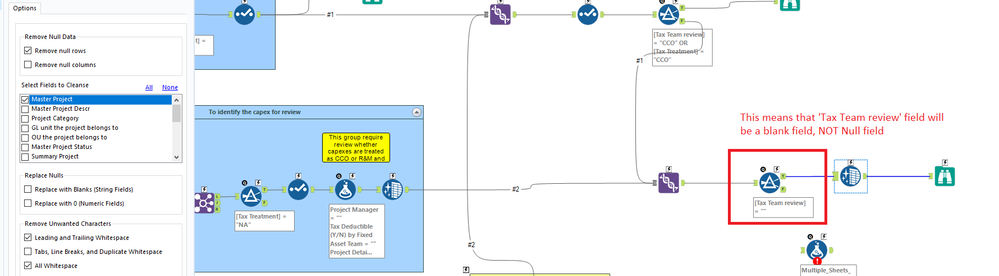General Discussions
Discuss any topics that are not product-specific here.- Community
- :
- Community
- :
- Participate
- :
- Discussions
- :
- General
- :
- Removing all the null rows
Removing all the null rows
- Subscribe to RSS Feed
- Mark Topic as New
- Mark Topic as Read
- Float this Topic for Current User
- Bookmark
- Subscribe
- Mute
- Printer Friendly Page
- Mark as New
- Bookmark
- Subscribe
- Mute
- Subscribe to RSS Feed
- Permalink
- Notify Moderator
Hi,
I have used the data cleansing tool but still the blank rows are not removed. How can I remove these blank rows?
I have attached the workflow screenshot to show using the data cleansing tool and also the results.
- Labels:
-
Community
-
Data Challenge
- Mark as New
- Bookmark
- Subscribe
- Mute
- Subscribe to RSS Feed
- Permalink
- Notify Moderator
- Mark as New
- Bookmark
- Subscribe
- Mute
- Subscribe to RSS Feed
- Permalink
- Notify Moderator
@Thiviya
Blank(Empty) and Null are different value in alteryx/😁
At least we can see that the Filter tool before your Cleansing tool will generate "Empty" value for field "Tax Team review".
That is why the "Remove null rows" will not work since there is value "Empty".
- Mark as New
- Bookmark
- Subscribe
- Mute
- Subscribe to RSS Feed
- Permalink
- Notify Moderator
Also, adding to @Qiu 's point... @Thiviya I see in your data cleanse tool that you selected "All Whitespace" to be removed as well. Are you sure about that? Removing all whitespace removes all the spaces too. May change the meaning of your data entirely.
Alteryx ACE
https://www.linkedin.com/in/calvintangkw/
- Mark as New
- Bookmark
- Subscribe
- Mute
- Subscribe to RSS Feed
- Permalink
- Notify Moderator
Hi,
Thanks for the details. So how do I remove all the blank rows from the output results ?
- Mark as New
- Bookmark
- Subscribe
- Mute
- Subscribe to RSS Feed
- Permalink
- Notify Moderator
We attached the workflows for your reference above. Kindly download them and study it. Then apply it. You should be able to get what you want from there.
Alteryx ACE
https://www.linkedin.com/in/calvintangkw/
- Mark as New
- Bookmark
- Subscribe
- Mute
- Subscribe to RSS Feed
- Permalink
- Notify Moderator
Sorry I have followed the screenshot for the ones after the filer tool still not working. I am getting empty rows between datas.
- Mark as New
- Bookmark
- Subscribe
- Mute
- Subscribe to RSS Feed
- Permalink
- Notify Moderator
- Mark as New
- Bookmark
- Subscribe
- Mute
- Subscribe to RSS Feed
- Permalink
- Notify Moderator
I have sort it out.. I have used the filter by "Is not empty"...
-
.Next
1 -
2020.4
1 -
AAH
3 -
AAH Welcome
8 -
ABB
1 -
Academy
176 -
ADAPT
9 -
ADAPT Program
1 -
Admin
1 -
Administration
2 -
Advent of Code
99 -
AHH
1 -
ALTER.NEXT
1 -
Alteryx Practice
371 -
Analytic Apps
6 -
Analytic Hub
2 -
Analytics Hub
4 -
Analyzer
1 -
Announcement
67 -
Announcements
25 -
API
3 -
App Builder
8 -
Apps
1 -
Authentication
3 -
Automation
1 -
Automotive
1 -
Banking
1 -
Best Practices
3 -
BI + Analytics + Data Science
1 -
Bugs & Issues
1 -
Calgary
1 -
CASS
1 -
CData
1 -
Certification
224 -
Chained App
2 -
Clients
3 -
Common Use Cases
2 -
Community
691 -
Configuration
1 -
Connect
1 -
Connecting
1 -
Content Management
4 -
Contest
25 -
Contests
1 -
Conversation Starter
145 -
COVID-19
15 -
Data
1 -
Data Analyse
2 -
Data Analyst
1 -
Data Challenge
143 -
Data Connection
1 -
Data Investigation
1 -
Data Science
91 -
Database Connection
1 -
Database Connections
3 -
Datasets
2 -
Date type
1 -
Designer
1 -
Designer Integration
4 -
Developer
3 -
Directory
1 -
Documentation
1 -
Download
3 -
download tool
1 -
Dynamic Input
1 -
Dynamic Processing
1 -
dynamically create tables for input files
1 -
Email
1 -
employment
1 -
employment opportunites
1 -
Engine
1 -
Enhancement
1 -
Enhancements
2 -
Error Messages
3 -
Event
1 -
Events
78 -
Excel
1 -
Feedback
2 -
File Browse
1 -
Financial Services
1 -
Fun
127 -
Gallery
2 -
General
23 -
General Suggestion
1 -
Guidelines
13 -
Help
71 -
hub
2 -
hub upgrade 2021.1
1 -
Input
1 -
Install
2 -
Installation
4 -
interactive charts
1 -
Introduction
25 -
jobs
2 -
Licensing
2 -
Machine Learning
2 -
Macros
3 -
Make app private
1 -
Marketplace
2 -
Maveryx Chatter
5 -
meeting
1 -
migrate data
1 -
Networking
1 -
New comer
1 -
New user
1 -
News
25 -
ODBC
1 -
Off-Topic
102 -
Online demo
1 -
Output
2 -
PowerBi
1 -
Predictive Analysis
1 -
Preparation
3 -
Product Feedback
1 -
Public Gallery
1 -
Question
1 -
queued
1 -
R
1 -
Reporting
1 -
reporting tools
1 -
Requirements
1 -
Resource
99 -
resume
1 -
Run Workflows
10 -
Salesforce
1 -
Santalytics
9 -
Schedule Workflows
6 -
Search Feedback
62 -
Server
2 -
Settings
2 -
Setup & Configuration
5 -
Sharepoint
2 -
survey
1 -
System Administration
4 -
Tax & Audit
1 -
text translator
1 -
Thursday Thought
53 -
Tips and Tricks
6 -
Tips on how to study for the core certification exam
1 -
Topic of Interest
158 -
Udacity
2 -
User Interface
2 -
User Management
5 -
Workflow
3 -
Workflows
1
- « Previous
- Next »