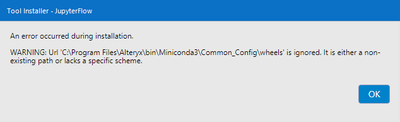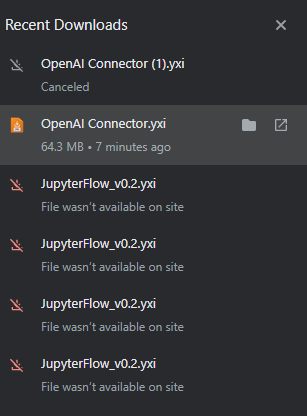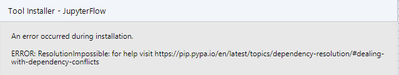Community Gallery
Create, download, and share user-built tools and workflows.Looking for Alteryx built Add-Ons?
Easily shop verified, supported, and secure Partner and Alteryx built Add-Ons on Marketplace.
LEARN MORE- Community
- :
- Community
- :
- Toolbox
- :
- Gallery
- :
- Community Gallery
- :
- Jupyter Flow

Description
- Subscribe to RSS Feed
- Mark as New
- Mark as Read
- Bookmark
- Subscribe
- Printer Friendly Page
- Notify Moderator
The Jupyter Flow tool runs notebooks within a provided environment. Python notebooks can be connected to Alteryx data streams.
Workflows containing Jupyter Flow tools are shareable and run on Server. The environment is zipped and packaged with the workflow on export.
To install, double click the .yxi file or open it in Designer.
Release notes:
- v0.2
- 21 Sept 2021 - Fixed a python DLL Load Failed error, updated some text
- 0.1
- 30 Jun 2021 - Compatible with Alteryx 2020.4 and later
This tool uses a .yxi file format. A .yxi file is a package that includes an Alteryx Tool and all of its dependencies zipped into a single file. When this file is imported into Alteryx, the tool is added to the tool palette in the category specified by the tool.
When sharing a workflow that uses a .yxi tool, the tool is not included and must be installed by the recipient.
- Mark as Read
- Mark as New
- Bookmark
- Permalink
- Notify Moderator
Hi,
I am getting an error:
"Tool Install Error: JupyterFlow_0.2.yxi is not a supported Install type."
- Mark as Read
- Mark as New
- Bookmark
- Permalink
- Notify Moderator
@Mausam Hello!
Just need to make sure you've got Alteryx 2020.4 or later installed, according to https://community.alteryx.com/t5/Data-Science/Jupyter-Flow-Basics-Guide/ba-p/778947
If so, could you tell me what version of Alteryx is installed?
- Mark as Read
- Mark as New
- Bookmark
- Permalink
- Notify Moderator
Hi,
I am getting an error:
I am running Alteryx as an administrator (Version: 2021.3.1.47945)
Wondering if someone knows of a fix?
Thanks
- Mark as Read
- Mark as New
- Bookmark
- Permalink
- Notify Moderator
@DMavr, were you able to find a solution to your error message? I'm getting the same one.
version: 2021.4.2
Thanks
- Mark as Read
- Mark as New
- Bookmark
- Permalink
- Notify Moderator
Unfortunately not @lerick15
- Mark as Read
- Mark as New
- Bookmark
- Permalink
- Notify Moderator
Thanks for the responses, @JeffA and @DMavr
I just downloaded the tool again without errors. The original errors may have occurred due to VPN.
- Mark as Read
- Mark as New
- Bookmark
- Permalink
- Notify Moderator
Hi All,
I am getting this error when I add the Jupyter Flow in the Canvas. Do you know what migh be causing this issue?
Error: Jupyter Flow (1): Traceback (most recent call last):
File "main.py", line 3, in <module>
ModuleNotFoundError: No module named 'moonbuggy_toolkit'
Notes:
- Alteryx version: Alteryx Designer x64 2022.1.1.30961
- Long path is activated.
Thanks in advance for your support.
Best Regards,
- Mark as Read
- Mark as New
- Bookmark
- Permalink
- Notify Moderator
@Pedro_Tavares Hey thanks for your message! I have seen some issues running the tool on 2022.1 and I think it may be incompatible with it.
I'll start looking into making a 2022 compatible version.
- Mark as Read
- Mark as New
- Bookmark
- Permalink
- Notify Moderator
Hi All,
I am getting this error when I add the Jupyter Flow in the Canvas. Do you know what migh be causing this issue?
Error: Jupyter Flow (1): Traceback (most recent call last):
File "main.py", line 3, in <module>
ModuleNotFoundError: No module named 'moonbuggy_toolkit'
Notes:
- Alteryx version: Alteryx Designer x64 2021.4
- Mark as Read
- Mark as New
- Bookmark
- Permalink
- Notify Moderator
When trying to download, I get a "File wasn't available on site" error. Its not an error with my organization or firewalls because the OpenAI Connector package was downloaded no problem
- Mark as Read
- Mark as New
- Bookmark
- Permalink
- Notify Moderator
Hi, thanks in advance for the help.
ResolutionImpossible error.
- Mark as Read
- Mark as New
- Bookmark
- Permalink
- Notify Moderator
Hi there, I tried installing the tool but encountered the same ResolutionImpossible error as 4kammer4 above:
https://community.alteryx.com/t5/Community-Gallery/Jupyter-Flow/tac-p/1211453/highlight/true#M1811
I had a look at the C:\Users\<UserName>\AppData\Roaming\Alteryx\Tools\JupyterFlow folder created during installation, and I suspect the error is to do with the pinned versions of the packages in the requirements-thirdparty.txt file:
ayx-plugin-sdk==0.1b4
ayx-python-sdk==1.0.1
Click==7.1.2
comment-parser==1.2.3
fastcore==1.3.4
grpcio==1.28.1
grpcio-tools==1.28.1
joblib==0.17.0
jupyter==1.0.0
numpy==1.19.1
pandas==1.1.0
papermill==2.3.3
parso==0.8.1
protobuf==3.17.3
psutil==5.6.3
pyarrow==4.0.0
pydantic==1.5.1
python-dateutil==2.8.1
pytz==2020.1
regex==2020.10.11
setuptools==46.1.3
shiv==0.3.1
six==1.14.0
tqdm==4.50.2
typer==0.3.1
xmltodict==0.12.0
msvc_runtime==14.29.30133
It seems likely that one or more of these packages have conflicting version requirements. Is there any planned solution or current workarounds to this issue?
---
Update:
Found this in the PythonDependencyInstall.log file:
2024-02-14T13:17:38,389 ERROR: Cannot install -r requirements.txt (line 5) and papermill==2.3.3 because these package versions have conflicting dependencies.
2024-02-14T13:17:38,391
2024-02-14T13:17:38,391 The conflict is caused by:
2024-02-14T13:17:38,391 The user requested papermill==2.3.3
2024-02-14T13:17:38,391 moonbuggy-toolkit 2020.4.0.dev0 depends on papermill==2.2.2
2024-02-14T13:17:38,391
2024-02-14T13:17:38,391 To fix this you could try to:
2024-02-14T13:17:38,391 1. loosen the range of package versions you've specified
2024-02-14T13:17:38,391 2. remove package versions to allow pip attempt to solve the dependency conflict
It looks like this is because moonbuggy-toolkit depends a specific older version of papermill. Unfortunately I can't find moonbuggy-toolkit on PyPI: https://pypi.org/search/?q=moonbuggy-toolkit
- Mark as Read
- Mark as New
- Bookmark
- Permalink
- Notify Moderator
Does anyone know if this tool is still getting support or has it been deprecated?
- Mark as Read
- Mark as New
- Bookmark
- Permalink
- Notify Moderator
Is anyone from Alteryx still working on this tool and this issue? Since using Alteryx 2023.2 we cannot install the JupyterFlow tool anymore, but have it in several of our workflows to circumvent the issues with the built-in Python tool.