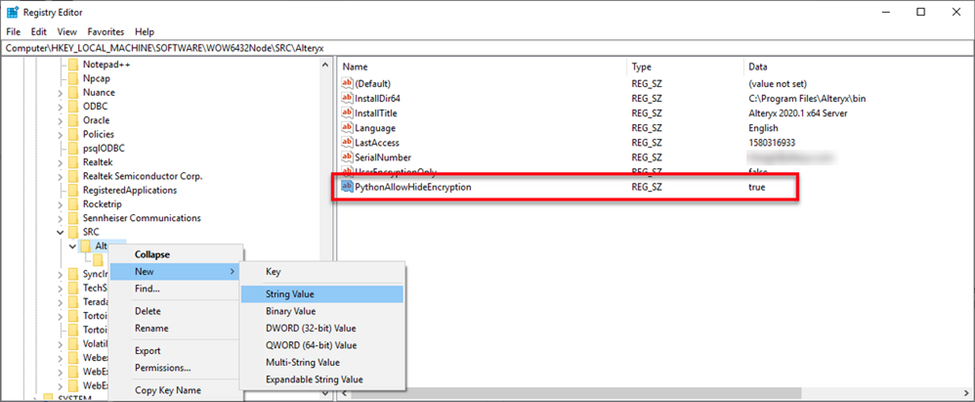Alteryx Server Discussions
Find answers, ask questions, and share expertise about Alteryx Server.- Community
- :
- Community
- :
- Participate
- :
- Discussions
- :
- Server
- :
- Salesforce Input tool Authentication Error On Serv...
Salesforce Input tool Authentication Error On Server
- Subscribe to RSS Feed
- Mark Topic as New
- Mark Topic as Read
- Float this Topic for Current User
- Bookmark
- Subscribe
- Mute
- Printer Friendly Page
- Mark as New
- Bookmark
- Subscribe
- Mute
- Subscribe to RSS Feed
- Permalink
- Notify Moderator
Hello Community! I am hoping some one has experienced this before. I was able to run the Salesforce input tool successfully on my desktop with out issues. When I transfer it to the server and run it I receive the following error "{'error': 'invalid_grant', 'error_description': 'authentication failure'}". From what I have researched this error is a result of how the tool is encrypting the credentials on the local machine.
Has anyone found a fix for this by modifying the computer registry or python code of the tool itself?
Solved! Go to Solution.
- Labels:
-
Salesforce
-
Scheduler
-
Server
- Mark as New
- Bookmark
- Subscribe
- Mute
- Subscribe to RSS Feed
- Permalink
- Notify Moderator
@patrick_digan
I remember working on a similar issue with you in the past where the latest publish tableau tool was having issues with its encryption when being passed from the desktop to the server. Do you remember what the fix was that made this work? I am wondering if the solution for that problem might help point me in the right direction to fix my current issue with the Salesforce input tool and its encryption issues.
Thank you for everything that you do!
- Mark as New
- Bookmark
- Subscribe
- Mute
- Subscribe to RSS Feed
- Permalink
- Notify Moderator
I was able to figure out the issue based on a problem that existed with the Tableau Output tool. THANK YOU! @patrick_digan . It appears that updating a registry item on the local computer as well as the server solved my issue. The fix is below.
- Type regedit in Windows Start Menu
- Browse to the folder location: HKEY_LOCAL_MACHINE\SOFTWARE\WOW6432Node\SRC\Alteryx
- Right click and select New > String Value
- Set the KeyName to PythonAllowHideEncryption and the Value to true
- Mark as New
- Bookmark
- Subscribe
- Mute
- Subscribe to RSS Feed
- Permalink
- Notify Moderator
This did not work for me. Got any other suggestions?
-
AAH Welcome
2 -
Administration
2 -
Alias Manager
25 -
Alteryx Connect
1 -
Alteryx Designer
17 -
Alteryx Hub
1 -
Alteryx Practice
3 -
Alteryx Server
1 -
AMP Engine
35 -
Analytic Apps
1 -
API
318 -
App
1 -
App Builder
10 -
Apps
261 -
Authentication
1 -
Automating
1 -
Batch Macro
44 -
Behavior Analysis
1 -
Best Practices
291 -
Bug
74 -
Category Documentation
1 -
Category Interface
1 -
Chained App
82 -
Common Use Cases
111 -
Community
6 -
Configuration
1 -
Connectors
115 -
CREW Macros
1 -
Custom Tools
1 -
Customer feedback Survey
1 -
Data Connection
1 -
Data Science
1 -
Database Connection
292 -
Datasets
68 -
Date Time
3 -
Developer
7 -
Developer Tools
104 -
Documentation
107 -
Download
83 -
Dynamic Processing
77 -
Email
67 -
Engine
35 -
Error Message
360 -
Events
43 -
Gallery
1,306 -
Gallery API
1 -
General
4 -
Help
11 -
In Database
64 -
Input
163 -
Installation
128 -
Interface
1 -
Interface Tools
160 -
Iterative Macro
1 -
Join
12 -
Licenses and Activation
1 -
Licensing
55 -
Loaders
1 -
Macros
128 -
MongoDB
230 -
Off-Topic
1 -
Optimization
55 -
Output
245 -
People Person
1 -
Preparation
2 -
Publish
184 -
Python
1 -
R Tool
18 -
Reporting
88 -
Resource
1 -
Run As
58 -
Run Command
84 -
Salesforce
28 -
Schedule
236 -
Scheduler
335 -
Search Feedback
1 -
Server
1,891 -
Settings
494 -
Setup & Configuration
4 -
Sharepoint
70 -
Sharing
2 -
Spatial Analysis
13 -
System Administration
1 -
Tableau
62 -
Tips and Tricks
208 -
Tool Improvement
1 -
Topic of Interest
2 -
Transformation
2 -
Updates
77 -
Upgrades
157 -
User Interface
3 -
Workflow
501 -
Workflow running status
1
- « Previous
- Next »