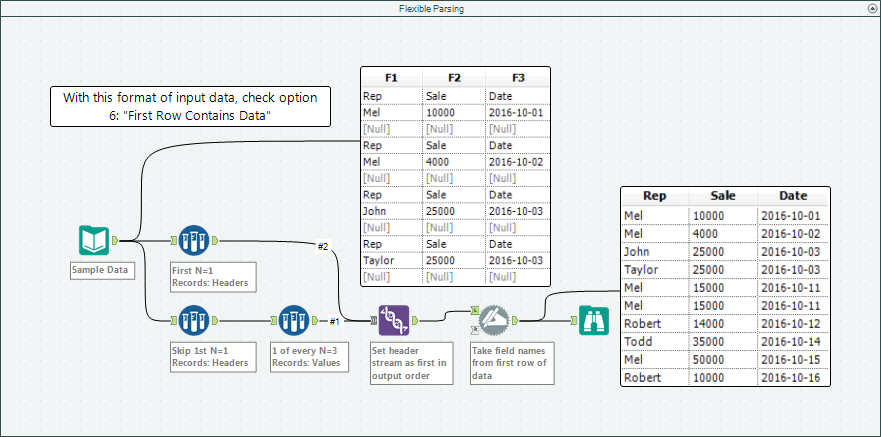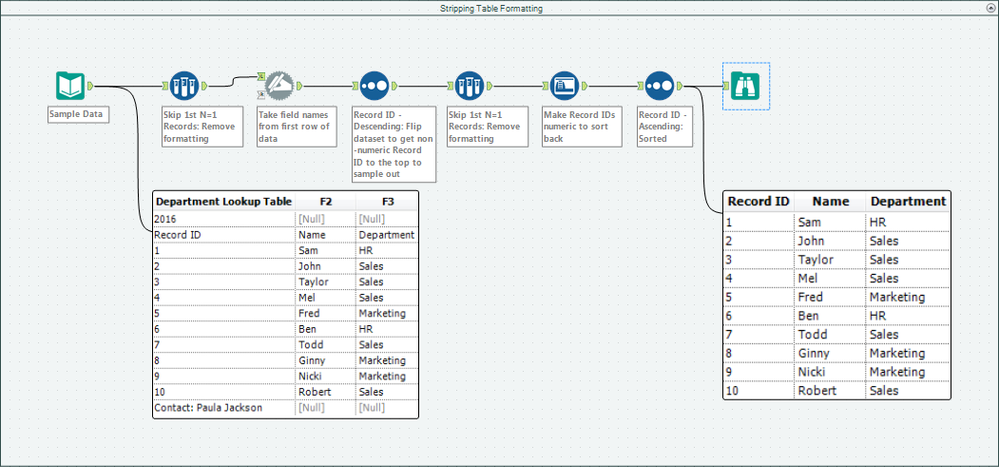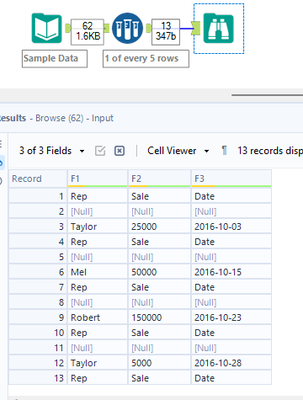Tool Mastery
Explore a diverse compilation of articles that take an in-depth look at Designer tools.- Community
- :
- Community
- :
- Learn
- :
- Academy
- :
- Tool Mastery
- :
- Tool Mastery | Sample
Tool Mastery | Sample
- Subscribe to RSS Feed
- Mark as New
- Mark as Read
- Bookmark
- Subscribe
- Printer Friendly Page
- Notify Moderator
on 10-27-2016 06:00 PM - edited on 04-19-2023 08:35 AM by yhchen

The Sample Tool allows you selectively pass patterns, block excerpts, or samples of your records (or groups of records) in your dataset: the first N, last N, skipping the first N, 1 of every N, random 1 in N chance for each record to pass, and first N%. Using these options can come in the clutch pretty often in data preparation – that’s why you’ll find it in our Favorites Category, and for good reason. While a great tool to sample your data sets, you can also use it for:
- Flexible parsing (attached in the workflow Sample.yxzp)
Input formats like the above are especially common with transactional data stores.
-
Stripping (often Excel) formatting from input tables (attached in the workflow Sample.yxzp)
See here for a more detailed walkthrough on how to input data that doesn't start in the first row.
- Quick appending min/max or chronological first/last in date types (attached in the workflow Sample.yxzp)
This can also be done with groups of records by using the “Grouping Fields” selection in the Sample Tool’s configuration. The technique itself is also possible, and with multiple fields at a time, using the Summarize Tool.
With use cases like the above, the Sample Tool is easily 1 of every N=1,000,000!
By now, you should have expert-level proficiency with the Sample Tool! If you can think of a use case we left out, feel free to use the comments section below! Consider yourself a Tool Master already? Let us know at community@alteryx.com if you’d like your creative tool uses to be featured in the Tool Mastery Series.
Stay tuned with our latest posts every Tool Tuesday by following Alteryx on Twitter! If you want to master all the Designer tools, consider subscribing for email notifications.
Additional Information
Click on the corresponding language link below to access this article in another language -
Portuguese
Spanish
French
German
Japanese
- Mark as Read
- Mark as New
- Bookmark
- Permalink
- Notify Moderator
Hi @MattD
I think the images in the last workflow are incorrectly represented.
First Image should have been in output browse and the second one in the input browse.
Kindly correct me if I am wrong.
Thanks
- Mark as Read
- Mark as New
- Bookmark
- Permalink
- Notify Moderator
Hi @MattD, I think @anishbhola is right.
Pictures in the workflow 'Quick appending min/max or chronological first/last in date types' have been placed one in the place of the other and vice versa,
as the column 'Max Scale' was created from the maximum value extracted by the Sample tool.
Regards
- Mark as Read
- Mark as New
- Bookmark
- Permalink
- Notify Moderator
Thanks for pointing that out for us, @anishbhola and @RichoBsJ! The images should be fixed with our last revisions.
Best regards,
MattD
- Mark as Read
- Mark as New
- Bookmark
- Permalink
- Notify Moderator
Images referenced above are still out of order.
- Mark as Read
- Mark as New
- Bookmark
- Permalink
- Notify Moderator
@mikepawlik It looks correct to me. Can you be more specific?
- Mark as Read
- Mark as New
- Bookmark
- Permalink
- Notify Moderator
I am referencing the images in the Sample.yxzb workflow. They have not been corrected.
- Mark as Read
- Mark as New
- Bookmark
- Permalink
- Notify Moderator
Ah. Better now, @mikepawlik ?
- Mark as Read
- Mark as New
- Bookmark
- Permalink
- Notify Moderator
it's allright @NeilR
- Mark as Read
- Mark as New
- Bookmark
- Permalink
- Notify Moderator
When you used one of the tools, is it possible to know with what statistical procedure it was extracted? No matter what tool is used.. Thank you.
- Mark as Read
- Mark as New
- Bookmark
- Permalink
- Notify Moderator
Hi Everyone,
I've just attempted to use the sample tool for returning the last (1) row from an Excel (xlsx) file by selecting the "Last N rows" option and setting N = 1.
Still it does return all the rows in the file. Can anyone tell why it happens, and more importantly how - if at all - can this tool be used to return indeed just the last single row?
- Mark as Read
- Mark as New
- Bookmark
- Permalink
- Notify Moderator
Dear Janos_B,
The tool must work extracting a single record N = 1, maybe you need to use Sort Tool before use Sample. This is the easy way to you obtain the sample.
Best,
Valeria
- Mark as Read
- Mark as New
- Bookmark
- Permalink
- Notify Moderator
I just tested your scenario and it worked.
Input Data tool with XLSX file and Sample tool with Last N rows = 1.
I understand my response is late but please let me know if you are still experiencing this behavior.
Thanks,
Katie
- Mark as Read
- Mark as New
- Bookmark
- Permalink
- Notify Moderator
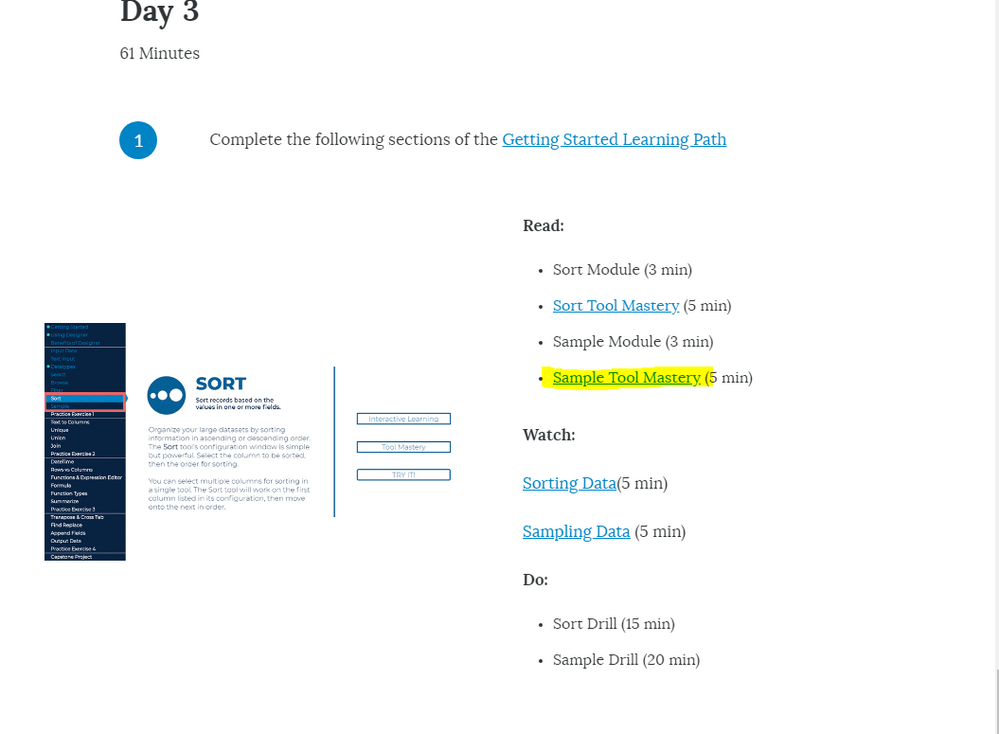
This is where the link takes you when clicked http://sample%20tool%20mastery/
- Mark as Read
- Mark as New
- Bookmark
- Permalink
- Notify Moderator
Hi @salgamez,
I have a quick inquiry about your post, if you don't mind me asking. I have started alteryx course recently and going through the program day by day. But I seem to have lost the page that your posted. I don't know where do I go for weekly or day-to-day curriculum. Can you please help me?
Thank you
- Mark as Read
- Mark as New
- Bookmark
- Permalink
- Notify Moderator
When using the sample tool, it randomly selects the data.
- Mark as Read
- Mark as New
- Bookmark
- Permalink
- Notify Moderator
In @Flexible Parsing (Image 1 workflow), How is the output of sample 1 of every N=3 not having any null rows or row containing rep,sale,date header values in the first work flow? How does the tool sample only valid and relevant numerical data ?
- Mark as Read
- Mark as New
- Bookmark
- Permalink
- Notify Moderator
Liked the one in a million reference 😄 !! Good article.
- Mark as Read
- Mark as New
- Bookmark
- Permalink
- Notify Moderator
Still learning...
- Mark as Read
- Mark as New
- Bookmark
- Permalink
- Notify Moderator
Interesting and very helpful. Thank you.
- Mark as Read
- Mark as New
- Bookmark
- Permalink
- Notify Moderator
thanks for this explanation
- Mark as Read
- Mark as New
- Bookmark
- Permalink
- Notify Moderator
Images referenced above are still out of order.
- Mark as Read
- Mark as New
- Bookmark
- Permalink
- Notify Moderator
5-atom
- Mark as Read
- Mark as New
- Bookmark
- Permalink
- Notify Moderator
I am referencing the images in the Sample.yxzb workflow. They have not been corrected.
- Mark as Read
- Mark as New
- Bookmark
- Permalink
- Notify Moderator
@NeilR It seems the sampling tool stops sampling as soon as it selects a NULL row. Is this by design? For instance, if I select the option 1 in 5 rows, in the above workflow, I would ideally expect an output of 60/5 = 12 rows. However, the function exits as soon as a NULL row is selected as a sample.
Kindly correct me if my understanding is wrong.
@SRR, the excel file by design contained NULLs in 3N+1 rows. So, when you sampled, Alteryx merely selected the 3Nth rows resulting in real data. If Alteryx had selected NULL rows as a sample, I believe sampling would have stopped at that point. Probably by design, or maybe the function is coded in the backend to exit once a NULL row is encountered.
- Mark as Read
- Mark as New
- Bookmark
- Permalink
- Notify Moderator
STILL LEARNING.
- Mark as Read
- Mark as New
- Bookmark
- Permalink
- Notify Moderator
- Mark as Read
- Mark as New
- Bookmark
- Permalink
- Notify Moderator
@NeilR Thanks for your time and prompt reply.
I can replicate your results. I guess I made some stupid error yesterday because of which I got a different result. Sincere apologies for making a comment with wrong information.
My earlier comment is fairly misleading and is of no use for the forum users. Can you help me delete the same.
- Mark as Read
- Mark as New
- Bookmark
- Permalink
- Notify Moderator
Good
- Mark as Read
- Mark as New
- Bookmark
- Permalink
- Notify Moderator
Thank you all for valuable posts - great tool to learn!
- Mark as Read
- Mark as New
- Bookmark
- Permalink
- Notify Moderator
its amazing
- Mark as Read
- Mark as New
- Bookmark
- Permalink
- Notify Moderator
A valuable explanation. thank you @MattD
-
2018.3
1 -
2023.1
1 -
API
2 -
Apps
7 -
AWS
1 -
Configuration
4 -
Connector
4 -
Container
1 -
Data Investigation
11 -
Database Connection
2 -
Date Time
4 -
Designer
2 -
Desktop Automation
1 -
Developer
8 -
Documentation
3 -
Dynamic Processing
10 -
Error
4 -
Expression
6 -
FTP
1 -
Fuzzy Match
1 -
In-DB
1 -
Input
6 -
Interface
7 -
Join
7 -
Licensing
2 -
Macros
7 -
Output
2 -
Parse
3 -
Predictive
16 -
Preparation
16 -
Prescriptive
1 -
Python
1 -
R
2 -
Regex
1 -
Reporting
12 -
Run Command
1 -
Spatial
6 -
Tips + Tricks
1 -
Tool Mastery
99 -
Transformation
6 -
Visualytics
1
- « Previous
- Next »