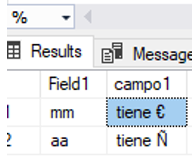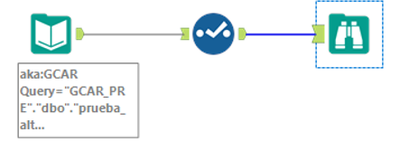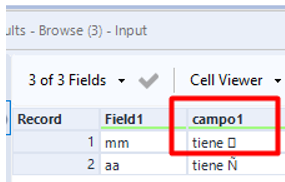Alteryx Designer Desktop Knowledge Base
Definitive answers from Designer Desktop experts.- Community
- :
- Community
- :
- Support
- :
- Knowledge
- :
- Designer Desktop
- :
- Display issues when reading data with unicode char...
Display issues when reading data with unicode characters from Oracle
- Subscribe to RSS Feed
- Mark as New
- Mark as Read
- Bookmark
- Subscribe
- Printer Friendly Page
- Notify Moderator
01-06-2021 09:45 AM - edited 07-23-2021 04:53 PM
Environment Details
- Alteryx Designer
- Oracle
When reading data from Oracle database that contains special characters ( non-western characters), the Designer will not display them correctly:
Characters are displayed correctly when reading data directly in the database outside of Alteryx:
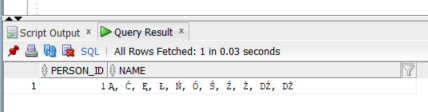
Designer - Result Window doesn't show those Characters correctly:
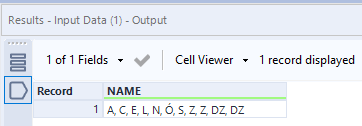
Cause
The data types in Designer are not always matching all the different data types in the database landscape.
In the case of Oracle, we translate varchar2 to a V_String in Alteryx and the Unicode data gets lost.
Resolution
Add a TO_NCHAR in the query to convert the field. If you change it after it's already been read in, the data has already been lost.
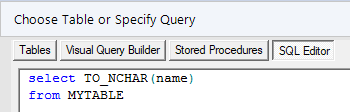
Correct Results:

Additional Resources
You may experience the same issue with other databases. For DB2, please see Display issues when reading data with Cyrillic characters from DB2
You may not need any conversion function, you just need to change a setting within the driver. For details, please see How To: resolve errors in Designer for non-English characters
- Mark as Read
- Mark as New
- Bookmark
- Permalink
- Notify Moderator
You can have similar issue with SQL Server. Here is an example:
1. Table column is defined as VARCHAR. The record contains the Euro sign (€).
2. Reading the Table outside Alteryx shows the character correctly:
Select * from prueba_alteryx
3. In Designer the Euro sign (€) is displayed incorrectly:
CAUSE:
The symbol is unicode and VARCHAR doesn't support Unicode characters.
RESOLUTION:
You must convert VARCHAR data type to NVARCHAR using CAST function in order to hold Unicode character:
select cast(campo1 AS nchar) from prueba_alteryx
-
2018.3
17 -
2018.4
13 -
2019.1
18 -
2019.2
7 -
2019.3
9 -
2019.4
13 -
2020.1
22 -
2020.2
30 -
2020.3
29 -
2020.4
35 -
2021.2
52 -
2021.3
25 -
2021.4
38 -
2022.1
33 -
Alteryx Designer
9 -
Alteryx Gallery
1 -
Alteryx Server
3 -
API
29 -
Apps
40 -
AWS
11 -
Computer Vision
6 -
Configuration
108 -
Connector
136 -
Connectors
1 -
Data Investigation
14 -
Database Connection
196 -
Date Time
30 -
Designer
204 -
Desktop Automation
22 -
Developer
72 -
Documentation
27 -
Dynamic Processing
31 -
Dynamics CRM
5 -
Error
267 -
Excel
52 -
Expression
40 -
FIPS Designer
1 -
FIPS Licensing
1 -
FIPS Supportability
1 -
FTP
4 -
Fuzzy Match
6 -
Gallery Data Connections
5 -
Google
20 -
In-DB
71 -
Input
185 -
Installation
55 -
Interface
25 -
Join
25 -
Licensing
22 -
Logs
4 -
Machine Learning
4 -
Macros
93 -
Oracle
38 -
Output
110 -
Parse
23 -
Power BI
16 -
Predictive
63 -
Preparation
59 -
Prescriptive
6 -
Python
68 -
R
39 -
RegEx
14 -
Reporting
53 -
Run Command
24 -
Salesforce
25 -
Setup & Installation
1 -
Sharepoint
17 -
Spatial
53 -
SQL
48 -
Tableau
25 -
Text Mining
2 -
Tips + Tricks
94 -
Transformation
15 -
Troubleshooting
3 -
Visualytics
1
- « Previous
- Next »