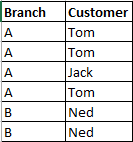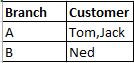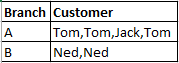Alteryx Designer Desktop Ideas
Share your Designer Desktop product ideas - we're listening!Submitting an Idea?
Be sure to review our Idea Submission Guidelines for more information!
Submission Guidelines- Community
- :
- Community
- :
- Participate
- :
- Ideas
- :
- Designer Desktop
- :
- Concatenate Distinct values in 'Summarize' tool
- Subscribe to RSS Feed
- Mark as New
- Mark as Read
- Bookmark
- Subscribe
- Printer Friendly Page
- Notify Moderator
Concatenate Distinct values in 'Summarize' tool
- Subscribe to RSS Feed
- Mark as New
- Mark as Read
- Bookmark
- Subscribe
- Printer Friendly Page
- Notify Moderator
We have 'CountDistinct' and 'Concatenate' options within Summarize tool.
But 'Concatenate' displays all the instances of value for a Grouped field, this might include lot of duplicates.
It would be great to have an option like 'ConcatDistinct'.
For example -
Group by 'Branch' and 'ConcatDistinct' Customer should result as Figure 1 instead of Figure 2 -
Figure 1-
Figure 2-
While this is achievable in different ways currently with a set of tools, but it gets tedious when number of fields is large from which distinct values are to be captured.
Thank you,
Rohan.
You must be a registered user to add a comment. If you've already registered, sign in. Otherwise, register and sign in.
- New Idea 302
- Accepting Votes 1,790
- Comments Requested 22
- Under Review 169
- Accepted 54
- Ongoing 8
- Coming Soon 7
- Implemented 539
- Not Planned 110
- Revisit 59
- Partner Dependent 4
- Inactive 674
-
Admin Settings
20 -
AMP Engine
27 -
API
11 -
API SDK
222 -
Category Address
13 -
Category Apps
113 -
Category Behavior Analysis
5 -
Category Calgary
21 -
Category Connectors
247 -
Category Data Investigation
79 -
Category Demographic Analysis
2 -
Category Developer
211 -
Category Documentation
80 -
Category In Database
215 -
Category Input Output
646 -
Category Interface
242 -
Category Join
105 -
Category Machine Learning
3 -
Category Macros
154 -
Category Parse
76 -
Category Predictive
79 -
Category Preparation
395 -
Category Prescriptive
1 -
Category Reporting
199 -
Category Spatial
81 -
Category Text Mining
23 -
Category Time Series
22 -
Category Transform
89 -
Configuration
1 -
Content
1 -
Data Connectors
969 -
Data Products
3 -
Desktop Experience
1,559 -
Documentation
64 -
Engine
127 -
Enhancement
349 -
Feature Request
213 -
General
307 -
General Suggestion
6 -
Insights Dataset
2 -
Installation
25 -
Licenses and Activation
15 -
Licensing
13 -
Localization
8 -
Location Intelligence
80 -
Machine Learning
13 -
My Alteryx
1 -
New Request
209 -
New Tool
32 -
Permissions
1 -
Runtime
28 -
Scheduler
24 -
SDK
10 -
Setup & Configuration
58 -
Tool Improvement
210 -
User Experience Design
165 -
User Settings
81 -
UX
223 -
XML
7
- « Previous
- Next »