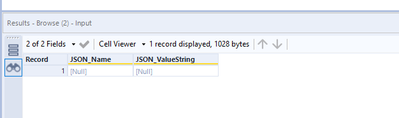Alteryx Designer Desktop Discussions
Find answers, ask questions, and share expertise about Alteryx Designer Desktop and Intelligence Suite.- Community
- :
- Community
- :
- Participate
- :
- Discussions
- :
- Designer Desktop
- :
- Using the QuickBooks input Tool
Using the QuickBooks input Tool
- Subscribe to RSS Feed
- Mark Topic as New
- Mark Topic as Read
- Float this Topic for Current User
- Bookmark
- Subscribe
- Mute
- Printer Friendly Page
- Mark as New
- Bookmark
- Subscribe
- Mute
- Subscribe to RSS Feed
- Permalink
- Notify Moderator
I am fairly new to Alteryx and trying to set up a connector to QuickBooks. I was directed to the macro download for the connector found at the following:
https://community.alteryx.com/t5/Alteryx-Designer-Knowledge-Base/QuickBooks-Input-Tool/ta-p/420290
I have set up the connector in Designer, however I have no idea what to do next. My output when I run is two blank columns (JSON_Name and JSON_ValueString). It does not allow me to input the reference and I am at a stand still. I am hoping to pull multiple reports across different client bases and I am wondering the best way to do this.
For example if I pull directly into PowerBI from QuickBooks it gives me my entire client list and any report available.
Solved! Go to Solution.
- Labels:
-
Connectors
- Mark as New
- Bookmark
- Subscribe
- Mute
- Subscribe to RSS Feed
- Permalink
- Notify Moderator
Hi @jimmy_young,
Were you able to successfully locate the necessary inputs needed for the quickbooks input tool? This includes navigating to the intuit developer page to obtain:
- Client ID
- Client Secret
- API Endpoint
- Refresh Token
The article you referenced goes into detail on how to locate each of these parameters. Is there a particular piece you are having trouble obtaining?
- Mark as New
- Bookmark
- Subscribe
- Mute
- Subscribe to RSS Feed
- Permalink
- Notify Moderator
Hi Peter, thanks for the response!
I have all of that information and have it populated within Designer. I can click run and I see on the Intuit Developer side that we have established a connection. My question is what to do next. I cannot figure out how to pull down Client data (ie. if I wanted to pull a GL report for a client using set parameters. I see in Intuit Developer how to code that, I am just not sure what I am supposed to do to actually extract the data into Designer.
- Mark as New
- Bookmark
- Subscribe
- Mute
- Subscribe to RSS Feed
- Permalink
- Notify Moderator
So it sounds like you successfully generated all the necessary tokens and keys to make the API call, and the problem you are facing is setting up the actual API URL Endpoint to pull down the data.
Using your example of GL data, you can reference the link below that shows you how to make the request URL:
On the right you will see an example of the Request URL:
"https://quickbooks.api.intuit.com/v3/company/123146445076059/reports/GeneralLedger?vendor=2015-01-01&end_date=2015-06-30&columns=account_name,subt_nat_amount&start_date=2015-01-01&end_date=2015-06-30&columns=account_name,subt_nat_amount&minorversion=3"
Try entering the above URL in the API Endpoint URL field for the tool as a test. You will need to change the sections in red where after "company/" is your company ID number and the dates will be your start and end date for the query.
- Mark as New
- Bookmark
- Subscribe
- Mute
- Subscribe to RSS Feed
- Permalink
- Notify Moderator
Hi,
I have a same problem no matter what I do I get the the 2 blank columns.
I had a look at the link at how to make the URL and whatever I try I get above. The instructions are not very clear to me as I am a complete novice so I don't quite understand how I am actually meant to construct the URL. All I want is report salesbycustomer with detail for a certain time frame.
Thanks
- Mark as New
- Bookmark
- Subscribe
- Mute
- Subscribe to RSS Feed
- Permalink
- Notify Moderator
I posted more details as to how to extract from Quickbooks, as it is not super intuitive:
http://insightsthroughdata.com/use-api-with-alteryx-to-import-quickbooks-gl-reports-to-tableau/
-
Academy
5 -
ADAPT
2 -
Adobe
201 -
Advent of Code
2 -
Alias Manager
76 -
Alteryx Copilot
19 -
Alteryx Designer
7 -
Alteryx Editions
54 -
Alteryx Practice
19 -
Amazon S3
147 -
AMP Engine
246 -
Announcement
1 -
API
1,196 -
App Builder
113 -
Apps
1,352 -
Assets | Wealth Management
1 -
Basic Creator
10 -
Batch Macro
1,522 -
Behavior Analysis
243 -
Best Practices
2,670 -
Bug
711 -
Bugs & Issues
1 -
Calgary
67 -
CASS
53 -
Chained App
265 -
Common Use Cases
3,793 -
Community
24 -
Computer Vision
82 -
Connectors
1,409 -
Conversation Starter
3 -
COVID-19
1 -
Custom Formula Function
1 -
Custom Tools
1,925 -
Data
1 -
Data Challenge
9 -
Data Investigation
3,464 -
Data Science
2 -
Database Connection
2,196 -
Datasets
5,183 -
Date Time
3,214 -
Demographic Analysis
184 -
Designer Cloud
721 -
Developer
4,329 -
Developer Tools
3,503 -
Documentation
522 -
Download
1,023 -
Dynamic Processing
2,909 -
Email
918 -
Engine
145 -
Error Message
2,231 -
Events
192 -
Expression
1,861 -
Financial Services
1 -
Full Creator
1 -
Fun
2 -
Fuzzy Match
707 -
Gallery
657 -
General
1 -
Google Analytics
156 -
Help
4,677 -
In Database
961 -
Input
4,257 -
Installation
351 -
Interface Tools
1,887 -
Iterative Macro
1,082 -
Join
1,942 -
Licensing
243 -
Location Optimizer
61 -
Machine Learning
257 -
Macros
2,829 -
Marketo
12 -
Marketplace
22 -
MongoDB
83 -
Off-Topic
4 -
Optimization
744 -
Output
5,207 -
Parse
2,314 -
Power BI
224 -
Predictive Analysis
934 -
Preparation
5,132 -
Prescriptive Analytics
205 -
Professional (Edition)
2 -
Publish
256 -
Python
844 -
Qlik
39 -
Question
1 -
Questions
1 -
R Tool
477 -
Regex
2,328 -
Reporting
2,416 -
Resource
1 -
Run Command
565 -
Salesforce
276 -
Scheduler
409 -
Search Feedback
3 -
Server
618 -
Settings
926 -
Setup & Configuration
3 -
Sharepoint
613 -
Spatial Analysis
595 -
Tableau
511 -
Tax & Audit
1 -
Text Mining
464 -
Thursday Thought
4 -
Time Series
427 -
Tips and Tricks
4,159 -
Topic of Interest
1,119 -
Transformation
3,693 -
Twitter
23 -
Udacity
84 -
Updates
1 -
Viewer
2 -
Workflow
9,879
- « Previous
- Next »
| User | Count |
|---|---|
| 60 | |
| 24 | |
| 24 | |
| 21 | |
| 21 |