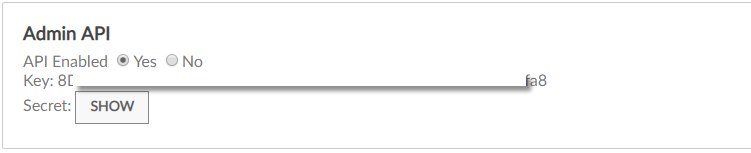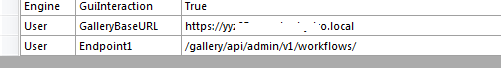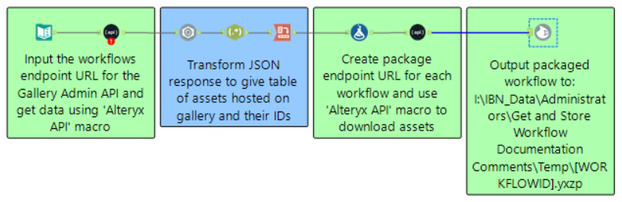Alteryx Designer Desktop Discussions
Find answers, ask questions, and share expertise about Alteryx Designer Desktop and Intelligence Suite.- Community
- :
- Community
- :
- Participate
- :
- Discussions
- :
- Designer Desktop
- :
- Re: Retrieving workflow xml from Gallery
Retrieving workflow xml from Gallery
- Subscribe to RSS Feed
- Mark Topic as New
- Mark Topic as Read
- Float this Topic for Current User
- Bookmark
- Subscribe
- Mute
- Printer Friendly Page
- Mark as New
- Bookmark
- Subscribe
- Mute
- Subscribe to RSS Feed
- Permalink
- Notify Moderator
We were wondering if it was possible to retrieve the workflows that are saved on the Gallery.
The reason for this is that there is a handy xml parser tool that allows you to parse the xml of an Alteryx workflow to give you tool details such as:
Input tool - [database where the data is coming from]
Formula tool - [what formulas are used]
Output tool - [database where the data is going]
The workflows that are saved on the Gallery however are stored in the MongoDB, but I assume that to download or run a workflow from the Gallery that there is a method of retrieving the workflow from the Mongo and converting it to its original form.
Does someone know the tool or method that is used to do this so that we might replicate it to pull off all of our workflows on the gallery and then analyse them using the above mentioned xml parser?
Many Thanks in advance.
Oli
Solved! Go to Solution.
- Mark as New
- Bookmark
- Subscribe
- Mute
- Subscribe to RSS Feed
- Permalink
- Notify Moderator
- Mark as New
- Bookmark
- Subscribe
- Mute
- Subscribe to RSS Feed
- Permalink
- Notify Moderator
Hi Dan,
Thanks for the link I had a look into it but maybe I am just terrible at reading the instructions given but I can't get the macro to work!
I replace the URL and Endpoint in the Macro and provide my admin key and secret but I get a 401 authorisation error.
Does the username have to be included in the URL?
In the meantime (as I haven't really used API before) I have set about making a Log Parser for Alteryx Engine Logs which we will use to read the logs and spit out the SQL tables involved and if they were read from or written to.
Useful for us as it will let us know where data is coming from and going to through Alteryx.
I'd like to use the xmls though!!
Thanks,
Oli
- Mark as New
- Bookmark
- Subscribe
- Mute
- Subscribe to RSS Feed
- Permalink
- Notify Moderator
Hi @obridgeman
Do you have the Admin API enabled? The key and secret you need to provide are these 2
Dan
- Mark as New
- Bookmark
- Subscribe
- Mute
- Subscribe to RSS Feed
- Permalink
- Notify Moderator
Hi Dan,
I do have the admin key enabled.
It could be that I am using the macro incorrectly and leaving the 'User%' in the string?
Or it could be that our Alteryx instance is behind a single sign on Windows Auth?
Thanks,
Oli
- Mark as New
- Bookmark
- Subscribe
- Mute
- Subscribe to RSS Feed
- Permalink
- Notify Moderator
Endpoint URL string in the input box should be %User.GalleryBaseURL%%User.EndPoint1%. These variables correspond to 2 workflow constants defined in your main workflow.
If you're completely building your URL from scratch, make sure it looks like this
https://servername/gallery/api/admin/v1/workflows/
where servername is exactly the url you use to access the gallery.
Edit: did you download the sample that goes along with the macro. I found it was easier to work within the structure defined there. It also contains a list of valid endpoints
Dan
- Mark as New
- Bookmark
- Subscribe
- Mute
- Subscribe to RSS Feed
- Permalink
- Notify Moderator
Hi!
Just to add something her; we have developed a workflow that pulls down and saves all assets to a share drive, the workflow is attached and uses the API that @danilang is outlining.
Something to note is that assets may download as .yxzp files because when published the user checked the option to include assets, therefor you will need to create a script which unpackages each of these (well at least we do).
We then use the conditional runner tool (part of the CReW macro pack) to then run a workflow which pulls all files out of the direcory and scans the XML for comment boxes.
I've also attached the script (I've had to change the extension to .txt rather than .bat because I could not attach that) that we trigger once the workflow is ran to unzip the files using the events tab.
- Mark as New
- Bookmark
- Subscribe
- Mute
- Subscribe to RSS Feed
- Permalink
- Notify Moderator
Thanks for that Ben,
what version of Alteryx is that created in as the latest version I have access to is 2018.4 and I can't open it.
Thanks,
Oli
- Mark as New
- Bookmark
- Subscribe
- Mute
- Subscribe to RSS Feed
- Permalink
- Notify Moderator
Hi @obridgeman
Edit the .yxmd file and any included macros directly in a text editor and change the second lines to <AlteryxDocument yxmdVer="2018.4"> and you should be good to go
Dan
- Mark as New
- Bookmark
- Subscribe
- Mute
- Subscribe to RSS Feed
- Permalink
- Notify Moderator
Thanks for all your help dan, is the percent encoder macro a CREW Macro? That's the error I am stuck with at the moment as can't find 'Percent_Encoder.yxmc'.
Thanks,
Oli
-
Academy
5 -
ADAPT
2 -
Adobe
201 -
Advent of Code
2 -
Alias Manager
76 -
Alteryx Copilot
19 -
Alteryx Designer
7 -
Alteryx Editions
54 -
Alteryx Practice
19 -
Amazon S3
147 -
AMP Engine
246 -
Announcement
1 -
API
1,196 -
App Builder
113 -
Apps
1,352 -
Assets | Wealth Management
1 -
Basic Creator
10 -
Batch Macro
1,521 -
Behavior Analysis
243 -
Best Practices
2,668 -
Bug
710 -
Bugs & Issues
1 -
Calgary
67 -
CASS
53 -
Chained App
265 -
Common Use Cases
3,793 -
Community
24 -
Computer Vision
81 -
Connectors
1,407 -
Conversation Starter
3 -
COVID-19
1 -
Custom Formula Function
1 -
Custom Tools
1,925 -
Data
1 -
Data Challenge
9 -
Data Investigation
3,461 -
Data Science
2 -
Database Connection
2,192 -
Datasets
5,178 -
Date Time
3,213 -
Demographic Analysis
184 -
Designer Cloud
721 -
Developer
4,328 -
Developer Tools
3,502 -
Documentation
522 -
Download
1,022 -
Dynamic Processing
2,908 -
Email
916 -
Engine
145 -
Error Message
2,231 -
Events
191 -
Expression
1,859 -
Financial Services
1 -
Full Creator
1 -
Fun
2 -
Fuzzy Match
707 -
Gallery
657 -
General
1 -
Google Analytics
156 -
Help
4,675 -
In Database
961 -
Input
4,253 -
Installation
351 -
Interface Tools
1,887 -
Iterative Macro
1,081 -
Join
1,941 -
Licensing
242 -
Location Optimizer
61 -
Machine Learning
257 -
Macros
2,828 -
Marketo
12 -
Marketplace
22 -
MongoDB
83 -
Off-Topic
4 -
Optimization
744 -
Output
5,202 -
Parse
2,313 -
Power BI
224 -
Predictive Analysis
934 -
Preparation
5,130 -
Prescriptive Analytics
205 -
Professional (Edition)
2 -
Publish
257 -
Python
844 -
Qlik
39 -
Question
1 -
Questions
1 -
R Tool
477 -
Regex
2,327 -
Reporting
2,413 -
Resource
1 -
Run Command
565 -
Salesforce
276 -
Scheduler
409 -
Search Feedback
3 -
Server
618 -
Settings
925 -
Setup & Configuration
3 -
Sharepoint
611 -
Spatial Analysis
595 -
Tableau
510 -
Tax & Audit
1 -
Text Mining
464 -
Thursday Thought
4 -
Time Series
427 -
Tips and Tricks
4,157 -
Topic of Interest
1,119 -
Transformation
3,691 -
Twitter
23 -
Udacity
84 -
Updates
1 -
Viewer
2 -
Workflow
9,865
- « Previous
- Next »
| User | Count |
|---|---|
| 52 | |
| 27 | |
| 25 | |
| 24 | |
| 21 |