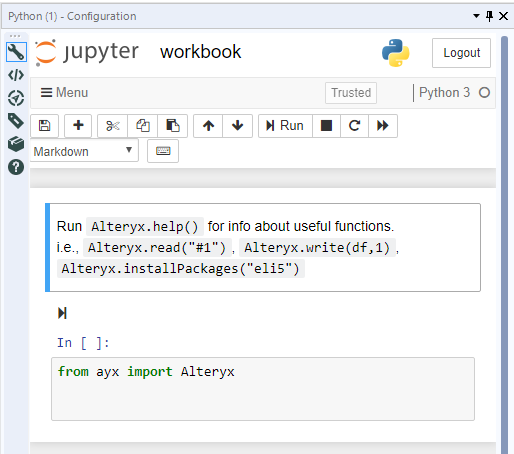Alteryx Designer Desktop Discussions
Find answers, ask questions, and share expertise about Alteryx Designer Desktop and Intelligence Suite.- Community
- :
- Community
- :
- Participate
- :
- Discussions
- :
- Designer Desktop
- :
- Re: Python tool loses code
Python tool loses code
- Subscribe to RSS Feed
- Mark Topic as New
- Mark Topic as Read
- Float this Topic for Current User
- Bookmark
- Subscribe
- Mute
- Printer Friendly Page
- Mark as New
- Bookmark
- Subscribe
- Mute
- Subscribe to RSS Feed
- Permalink
- Notify Moderator
Has anybody else lost their Python code? It has happened to me twice. I go to run my workflow and see that my few hundred lines of code have been deleted and replaced with the standard default:
Solved! Go to Solution.
- Mark as New
- Bookmark
- Subscribe
- Mute
- Subscribe to RSS Feed
- Permalink
- Notify Moderator
it happens with or without those warnings
- Mark as New
- Bookmark
- Subscribe
- Mute
- Subscribe to RSS Feed
- Permalink
- Notify Moderator
I'm also experiencing this sporadically, sometimes it's just the last 1-2 lines written, sometimes the entire code section of the python tool is blank when opening it again.
Edit: Scratch that, now every time I open the workflow and go to the 'Interactive' view instead of 'Production' it completely resets the code.. How is this still a bug considering there are threads about this all the way back into 2018?
- Mark as New
- Bookmark
- Subscribe
- Mute
- Subscribe to RSS Feed
- Permalink
- Notify Moderator
I regualrly have this problem. Sometimes the code reappears but when this happens is seemingly random. This is after following best practice and saving before the notebook and workflow before closing. This seems to happen more often if the notebook has been inside a tool container that was turned off.
- Mark as New
- Bookmark
- Subscribe
- Mute
- Subscribe to RSS Feed
- Permalink
- Notify Moderator
The easy fix is import your script in and this way it only ever be lost. Do your dev elsewhere which is annoying I know.
- Mark as New
- Bookmark
- Subscribe
- Mute
- Subscribe to RSS Feed
- Permalink
- Notify Moderator
Hi,
It is 2023 and am running version 2022.1.1.42619 admin designer with no admin privileges and am still having this issue. Has this been resolved or slated to be resolved in future fix packs/releases?
- Mark as New
- Bookmark
- Subscribe
- Mute
- Subscribe to RSS Feed
- Permalink
- Notify Moderator
I'm dealing with this issue in 2022.3.1.573 - never had the code disappear completely, but sometimes will just randomly revert back to a prior save - maybe the last save, or maybe several saves ago...and sometimes I notice immediately, and sometimes I don't and end up needing to make the same edits I already did because I've basically branched my code without realizing. very annoying.
- Mark as New
- Bookmark
- Subscribe
- Mute
- Subscribe to RSS Feed
- Permalink
- Notify Moderator
Checking up on this and glad there's discussion on the topic, but it appears others haven't enjoyed any update that has ensured a more stable working environment.
I've noticed this in my workflows for a while (2021.4). It's got to the point where my team routinely places a Comment tools above all Python tools to store a copy of the code. I initially thought the error had to do with copying Python tools (rather than pulling a brand new one down from the palette), yet I haven't noticed any consistency with loss of code - I usually save both the notebook and workflow file with each alteration. I definitely experience a 404 loss whenever a Python tool is on the non-receiving end of a Detour tool (so be sure to let the data flow through if you want to make revisions to a Python tool on the detour path).
Some of my workflows are pretty large (several thousand nodes) with many Python tools mixed in and I'm more recently finding certain Python tools will be entirely replaced with the contents of other Python tools. I think this behavior stops by pulling down a new tool in place of the offending tool, but this isn't a sustainable solution as long as I can't determine the consistency of the problem.
- Mark as New
- Bookmark
- Subscribe
- Mute
- Subscribe to RSS Feed
- Permalink
- Notify Moderator
Trying to switch out currently-error Python tools for fresh ones hasn't solved the issue of code being entirely replaced with the contents of other Python tools, leading me to suspect that there's a limiting factor on the number of Python tools feasible in a given workflow.
- Mark as New
- Bookmark
- Subscribe
- Mute
- Subscribe to RSS Feed
- Permalink
- Notify Moderator
I believe the issue is that the venv is one venv for your entire Alteryx environment. The standard (non-Alteryx) way this is managed is via containerized environment for each python app/tool. In your situation - I might create a hypervisor workflow which spot checks the python code for in the underlying workflows xml vs a code repo (or series of ..py files service as the code repo) - and updates as needed.
- « Previous
- Next »
-
Academy
5 -
ADAPT
2 -
Adobe
201 -
Advent of Code
2 -
Alias Manager
76 -
Alteryx Copilot
19 -
Alteryx Designer
7 -
Alteryx Editions
54 -
Alteryx Practice
19 -
Amazon S3
147 -
AMP Engine
246 -
Announcement
1 -
API
1,196 -
App Builder
113 -
Apps
1,352 -
Assets | Wealth Management
1 -
Basic Creator
10 -
Batch Macro
1,521 -
Behavior Analysis
243 -
Best Practices
2,668 -
Bug
710 -
Bugs & Issues
1 -
Calgary
67 -
CASS
53 -
Chained App
265 -
Common Use Cases
3,793 -
Community
24 -
Computer Vision
81 -
Connectors
1,407 -
Conversation Starter
3 -
COVID-19
1 -
Custom Formula Function
1 -
Custom Tools
1,925 -
Data
1 -
Data Challenge
9 -
Data Investigation
3,461 -
Data Science
2 -
Database Connection
2,192 -
Datasets
5,178 -
Date Time
3,213 -
Demographic Analysis
184 -
Designer Cloud
721 -
Developer
4,328 -
Developer Tools
3,502 -
Documentation
522 -
Download
1,022 -
Dynamic Processing
2,908 -
Email
916 -
Engine
145 -
Error Message
2,231 -
Events
191 -
Expression
1,859 -
Financial Services
1 -
Full Creator
1 -
Fun
2 -
Fuzzy Match
707 -
Gallery
657 -
General
1 -
Google Analytics
156 -
Help
4,675 -
In Database
961 -
Input
4,253 -
Installation
351 -
Interface Tools
1,887 -
Iterative Macro
1,081 -
Join
1,941 -
Licensing
243 -
Location Optimizer
61 -
Machine Learning
257 -
Macros
2,828 -
Marketo
12 -
Marketplace
22 -
MongoDB
83 -
Off-Topic
4 -
Optimization
744 -
Output
5,202 -
Parse
2,313 -
Power BI
224 -
Predictive Analysis
934 -
Preparation
5,130 -
Prescriptive Analytics
205 -
Professional (Edition)
2 -
Publish
257 -
Python
844 -
Qlik
39 -
Question
1 -
Questions
1 -
R Tool
477 -
Regex
2,327 -
Reporting
2,413 -
Resource
1 -
Run Command
565 -
Salesforce
276 -
Scheduler
409 -
Search Feedback
3 -
Server
618 -
Settings
925 -
Setup & Configuration
3 -
Sharepoint
611 -
Spatial Analysis
595 -
Tableau
510 -
Tax & Audit
1 -
Text Mining
464 -
Thursday Thought
4 -
Time Series
427 -
Tips and Tricks
4,157 -
Topic of Interest
1,119 -
Transformation
3,691 -
Twitter
23 -
Udacity
84 -
Updates
1 -
Viewer
2 -
Workflow
9,865
- « Previous
- Next »
| User | Count |
|---|---|
| 52 | |
| 27 | |
| 25 | |
| 24 | |
| 21 |