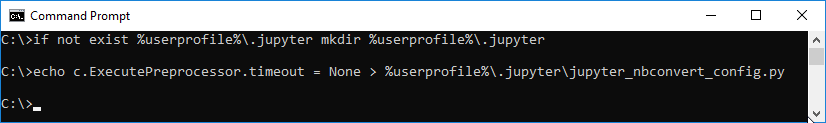Alteryx Designer Desktop Discussions
Find answers, ask questions, and share expertise about Alteryx Designer Desktop and Intelligence Suite.- Community
- :
- Community
- :
- Participate
- :
- Discussions
- :
- Designer Desktop
- :
- Re: Python Tool - Timeout waiting for execute repl...
Python Tool - Timeout waiting for execute reply (30s)
- Subscribe to RSS Feed
- Mark Topic as New
- Mark Topic as Read
- Float this Topic for Current User
- Bookmark
- Subscribe
- Mute
- Printer Friendly Page
- Mark as New
- Bookmark
- Subscribe
- Mute
- Subscribe to RSS Feed
- Permalink
- Notify Moderator
Hello,
I am trying to run checks on my data using the new Python tool. Everything is working as expected when I select a small number of rows, but once I use the whole data (approximately 1M rows) I am getting a timeout error "Timeout waiting for execute reply (30s)". Is there a way to adjust the Python configurations to increase the timeout waiting time?
Thank you.
Solved! Go to Solution.
- Labels:
-
Developer Tools
-
Python
- Mark as New
- Bookmark
- Subscribe
- Mute
- Subscribe to RSS Feed
- Permalink
- Notify Moderator
Hi @Kaloust,
Thank you for posting!
Your issue seems to be caused by the default configuration of Jupyter, the application behind Python tool.
Could you please try the following:
1. Open a command prompt (cmd.exe)
2. Enter the following 2 lines:
if not exist %userprofile%\.jupyter mkdir %userprofile%\.jupyter echo c.ExecutePreprocessor.timeout = None > %userprofile%\.jupyter\jupyter_nbconvert_config.py
Example:
3. Restart Alteryx Designer
4. Run your workflow again
⚠ Note that this will impact any Jupyter configuration for current user and not just Alteryx Python tool
Kind regards,
Paul Noirel
Sr Customer Support Engineer
- Mark as New
- Bookmark
- Subscribe
- Mute
- Subscribe to RSS Feed
- Permalink
- Notify Moderator
Thank you @PaulN
This solved my problem!
- Mark as New
- Bookmark
- Subscribe
- Mute
- Subscribe to RSS Feed
- Permalink
- Notify Moderator
@PaulN Is there anyway to change the timeout for a particular app? I've changed the base code so that the default timeout is -1, and now I want a particular app to have a 60 second timeout. I'm running this on the gallery. Is there a way to modify the app so that the python tool in it errors out after 60 seconds?
- Mark as New
- Bookmark
- Subscribe
- Mute
- Subscribe to RSS Feed
- Permalink
- Notify Moderator
Thx for solution, @PaulN !
Are there any plans (in development) to change default timeout of Python tool?
- Mark as New
- Bookmark
- Subscribe
- Mute
- Subscribe to RSS Feed
- Permalink
- Notify Moderator
Hi @patrick_digan,
I am not aware of such option as Jupyter server is usually started with particular settings. So all notebooks opened on a particular server will have the same configuration.
Thanks,
Paul Noirel
Sr Customer Support Engineer, Alteryx
- Mark as New
- Bookmark
- Subscribe
- Mute
- Subscribe to RSS Feed
- Permalink
- Notify Moderator
Hi @OndrejC,
Well, I am not aware of the roadmap. That said, as annoying as it may potentially be, Python tool actually works as designed.
I would suggest to post an idea to give visibility to this.
Thanks,
Paul Noirel
Sr Customer Support Engineer, Alteryx
- Mark as New
- Bookmark
- Subscribe
- Mute
- Subscribe to RSS Feed
- Permalink
- Notify Moderator
This doesn't seem to work for a workflow running on Server. Is there a configuration setting for published workflows?
- Mark as New
- Bookmark
- Subscribe
- Mute
- Subscribe to RSS Feed
- Permalink
- Notify Moderator
Hi @gsjacobs,
You are correct: this workaround will only impact current user session.
@patrick_digan and @HeatherMHarris have suggested other ways to bypass the default timeout there: https://community.alteryx.com/t5/Alteryx-Designer-Discussions/Python-Tool-Timeouts-When-Running-Work....
Please let me know if this helps.
Kind regards,
Paul Noirel
Sr Customer Support Engineer, Alteryx
- Mark as New
- Bookmark
- Subscribe
- Mute
- Subscribe to RSS Feed
- Permalink
- Notify Moderator
Best Regards,
Greg Jacobs
Business Intelligence Developer
DCP Midstream
c: 720-315-2001 | p: 303-446-4102
[cid:image006.jpg@01D44E74.C2987050][cid:image008.jpg@01D44E74.C2987050]
-
Academy
5 -
ADAPT
2 -
Adobe
192 -
Advent of Code
2 -
Alias Manager
75 -
Alteryx Designer
7 -
Alteryx Practice
19 -
Amazon S3
145 -
AMP Engine
224 -
Announcement
1 -
API
1,139 -
App Builder
93 -
Apps
1,310 -
Assets | Wealth Management
1 -
Batch Macro
1,440 -
Behavior Analysis
233 -
Best Practices
2,601 -
Bug
681 -
Bugs & Issues
1 -
Calgary
64 -
CASS
51 -
Chained App
257 -
Common Use Cases
3,686 -
Community
20 -
Computer Vision
72 -
Connectors
1,349 -
Conversation Starter
3 -
COVID-19
1 -
Custom Tools
1,872 -
Data
1 -
Data Challenge
9 -
Data Investigation
3,350 -
Data Science
1 -
Database Connection
2,118 -
Datasets
4,998 -
Date Time
3,131 -
Demographic Analysis
179 -
Designer Cloud
635 -
Developer
4,093 -
Developer Tools
3,324 -
Documentation
508 -
Download
978 -
Dynamic Processing
2,792 -
Email
861 -
Engine
143 -
Error Message
2,159 -
Events
185 -
Expression
1,828 -
Financial Services
1 -
Fun
2 -
Fuzzy Match
680 -
Gallery
638 -
General
1 -
Google Analytics
151 -
Help
4,517 -
In Database
930 -
Input
4,086 -
Installation
331 -
Interface Tools
1,799 -
Iterative Macro
1,038 -
Join
1,890 -
Licensing
229 -
Location Optimizer
58 -
Machine Learning
245 -
Macros
2,724 -
Marketo
12 -
Marketplace
15 -
MongoDB
77 -
Off-Topic
4 -
Optimization
716 -
Output
4,985 -
Parse
2,234 -
Power BI
214 -
Predictive Analysis
912 -
Preparation
4,985 -
Prescriptive Analytics
195 -
Publish
249 -
Python
802 -
Qlik
38 -
Question
1 -
Questions
1 -
R Tool
471 -
Regex
2,259 -
Reporting
2,346 -
Resource
1 -
Run Command
540 -
Salesforce
268 -
Scheduler
398 -
Search Feedback
3 -
Server
577 -
Settings
901 -
Setup & Configuration
3 -
Sharepoint
547 -
Spatial Analysis
585 -
Tableau
502 -
Tax & Audit
1 -
Text Mining
452 -
Thursday Thought
4 -
Time Series
421 -
Tips and Tricks
4,067 -
Topic of Interest
1,100 -
Transformation
3,567 -
Twitter
23 -
Udacity
84 -
Updates
1 -
Workflow
9,457
- « Previous
- Next »