Alteryx Designer Desktop Discussions
Find answers, ask questions, and share expertise about Alteryx Designer Desktop and Intelligence Suite.- Community
- :
- Community
- :
- Participate
- :
- Discussions
- :
- Designer Desktop
- :
- Re: Publish to Tableau server using microsoft AD
Publish to Tableau server using microsoft AD
- Subscribe to RSS Feed
- Mark Topic as New
- Mark Topic as Read
- Float this Topic for Current User
- Bookmark
- Subscribe
- Mute
- Printer Friendly Page
- Mark as New
- Bookmark
- Subscribe
- Mute
- Subscribe to RSS Feed
- Permalink
- Notify Moderator
Hi All,
In my organization Tableau Server is set up with SAML configuration for Single Sign On using OIM. The problem is when to publish from Alteryx to Tableau Server, I need a Tableau local user id/password irrespective of the same user logging with Alteryx and Tableau.
I need to set up up microsoft Active Directory in both Alteryx and Tableau so when i publish from Alteryx to Tableau Server it ask for my AD credentials only. Can anyone know how to integrate this process?
Solved! Go to Solution.
- Labels:
-
Help
- Mark as New
- Bookmark
- Subscribe
- Mute
- Subscribe to RSS Feed
- Permalink
- Notify Moderator
Hi mathurneeyat,
In Tableau server you can synchronize your Active Directory. Below is the link which might help you.
Synchronize - https://onlinehelp.tableau.com/current/server/en-us/groups_create_adsync.htm
Also, there is one example which Microsoft Azure people have posted in their site as an Tutorial. Below is the link for that.
https://docs.microsoft.com/en-us/azure/active-directory/active-directory-saas-tableauserver-tutorial
In Tableau workbook, you can always use, Embed all passwords to make sure you need not enter the credentials every time.
https://onlinehelp.tableau.com/current/pro/desktop/en-us/publish_workbooks_permissions_add.html
Do let me know if this helps you.
Thanks,
@AmitBelagali
- Mark as New
- Bookmark
- Subscribe
- Mute
- Subscribe to RSS Feed
- Permalink
- Notify Moderator
Thanks Amit for valuable information and time.
Let me explain little more in detail. My Tableau is SSO enabled and working fine within the organisation. As you see the screenshot below of Publish to Tableau Server macro in Alteryx, it asks for Tableau username and Password. Here when i use my AD credentials then it does not work. I changed the server passwords for that user in Tableau and that password is working.
This password is the local password of server and not AD password. I want that my AD credentials should get work in this macro too. Hope that clears the question.
Thanks in Advance
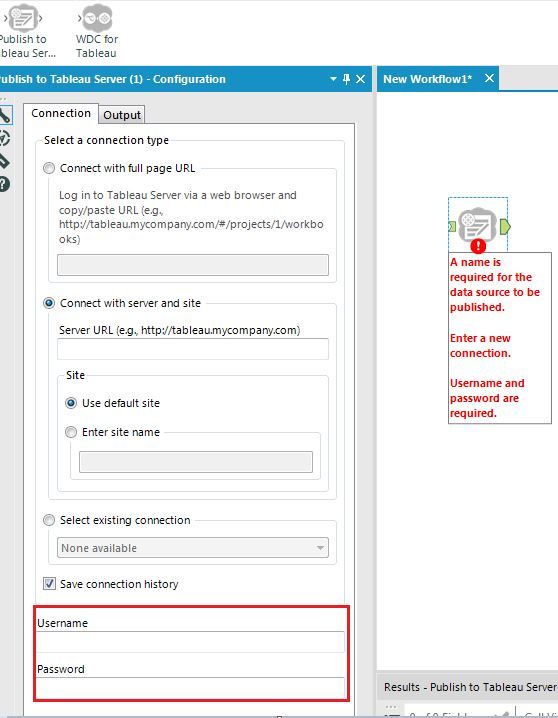
- Mark as New
- Bookmark
- Subscribe
- Mute
- Subscribe to RSS Feed
- Permalink
- Notify Moderator
As @mathurneeyat said...
In Tableau server you can synchronize your Active Directory. Below is the link which might help you.
Synchronize - https://onlinehelp.tableau.com/current/server/en-us/groups_create_adsync.htm
Doing this would allow the tool to work as you expect...
- Mark as New
- Bookmark
- Subscribe
- Mute
- Subscribe to RSS Feed
- Permalink
- Notify Moderator
Hi @mathurneeyat - at this time, the Publish to Tableau Server macro does not work with SAML authenticated Tableau servers. In order to work with this tool, you would need to have both SAML and local authentication on the same Tableau instance. I would ask your Tableau admin if this is possible.
Senior Solutions Architect
Alteryx, Inc.

- Mark as New
- Bookmark
- Subscribe
- Mute
- Subscribe to RSS Feed
- Permalink
- Notify Moderator
Hi @sofiaF
Do you have any information regarding SAML integration with Alteryx? Is this in Alteryx Development pipeline?
- Mark as New
- Bookmark
- Subscribe
- Mute
- Subscribe to RSS Feed
- Permalink
- Notify Moderator
I do not have any insight into SAML authentication on the roadmap; however I did a quick search of the Ideas forum though, and I see that this feature has not been publicly requested by our community. I would definitely suggest that you post it here so others can Star it and development can get eyes of the amount of requests!
Senior Solutions Architect
Alteryx, Inc.

- Mark as New
- Bookmark
- Subscribe
- Mute
- Subscribe to RSS Feed
- Permalink
- Notify Moderator
I was actually able to solve the SSO related issue around this process. I modified the macro and deleted the Error check for Password and user id and made password "" using a formula tool in the token area before the sample tool.
It does require user ID - Name@domain type of login
It worked the a charm otherwise.
- Mark as New
- Bookmark
- Subscribe
- Mute
- Subscribe to RSS Feed
- Permalink
- Notify Moderator
@mieszczak this sounds cool can you post a screenshot of what you did?
- Mark as New
- Bookmark
- Subscribe
- Mute
- Subscribe to RSS Feed
- Permalink
- Notify Moderator
Hello:
I am having a similar issue. We just installed Tableau server and it's working fine with AD. My problem is in alteryx. In the connection tab of the Publish to Tableau Server macro it would be great if there was am option to use Active Directory. We have to change our passwords every 90 days. Which means I will have to go into each Alteryx workflow and update the Tableau server password. This will become pretty inconvenient with 30 or 40 workflows.
Any ideas?
Scott Murphy
-
Academy
6 -
ADAPT
2 -
Adobe
203 -
Advent of Code
3 -
Alias Manager
77 -
Alteryx Copilot
24 -
Alteryx Designer
7 -
Alteryx Editions
91 -
Alteryx Practice
20 -
Amazon S3
149 -
AMP Engine
250 -
Announcement
1 -
API
1,207 -
App Builder
116 -
Apps
1,359 -
Assets | Wealth Management
1 -
Basic Creator
14 -
Batch Macro
1,554 -
Behavior Analysis
245 -
Best Practices
2,691 -
Bug
719 -
Bugs & Issues
1 -
Calgary
67 -
CASS
53 -
Chained App
267 -
Common Use Cases
3,820 -
Community
26 -
Computer Vision
85 -
Connectors
1,425 -
Conversation Starter
3 -
COVID-19
1 -
Custom Formula Function
1 -
Custom Tools
1,935 -
Data
1 -
Data Challenge
10 -
Data Investigation
3,485 -
Data Science
3 -
Database Connection
2,217 -
Datasets
5,216 -
Date Time
3,226 -
Demographic Analysis
186 -
Designer Cloud
739 -
Developer
4,364 -
Developer Tools
3,525 -
Documentation
526 -
Download
1,036 -
Dynamic Processing
2,935 -
Email
927 -
Engine
145 -
Enterprise (Edition)
1 -
Error Message
2,253 -
Events
197 -
Expression
1,867 -
Financial Services
1 -
Full Creator
2 -
Fun
2 -
Fuzzy Match
711 -
Gallery
666 -
GenAI Tools
3 -
General
2 -
Google Analytics
155 -
Help
4,704 -
In Database
965 -
Input
4,290 -
Installation
360 -
Interface Tools
1,900 -
Iterative Macro
1,091 -
Join
1,956 -
Licensing
252 -
Location Optimizer
60 -
Machine Learning
259 -
Macros
2,858 -
Marketo
12 -
Marketplace
23 -
MongoDB
82 -
Off-Topic
5 -
Optimization
750 -
Output
5,246 -
Parse
2,325 -
Power BI
227 -
Predictive Analysis
936 -
Preparation
5,161 -
Prescriptive Analytics
205 -
Professional (Edition)
4 -
Publish
257 -
Python
853 -
Qlik
39 -
Question
1 -
Questions
2 -
R Tool
476 -
Regex
2,339 -
Reporting
2,429 -
Resource
1 -
Run Command
573 -
Salesforce
276 -
Scheduler
410 -
Search Feedback
3 -
Server
628 -
Settings
933 -
Setup & Configuration
3 -
Sharepoint
624 -
Spatial Analysis
599 -
Starter (Edition)
1 -
Tableau
512 -
Tax & Audit
1 -
Text Mining
468 -
Thursday Thought
4 -
Time Series
430 -
Tips and Tricks
4,184 -
Topic of Interest
1,126 -
Transformation
3,721 -
Twitter
23 -
Udacity
84 -
Updates
1 -
Viewer
3 -
Workflow
9,965
- « Previous
- Next »
