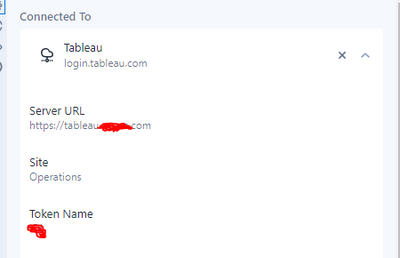Alteryx Designer Desktop Discussions
Find answers, ask questions, and share expertise about Alteryx Designer Desktop and Intelligence Suite.- Community
- :
- Community
- :
- Participate
- :
- Discussions
- :
- Designer Desktop
- :
- Publish to Tableau - Connection Issues
Publish to Tableau - Connection Issues
- Subscribe to RSS Feed
- Mark Topic as New
- Mark Topic as Read
- Float this Topic for Current User
- Bookmark
- Subscribe
- Mute
- Printer Friendly Page
- Mark as New
- Bookmark
- Subscribe
- Mute
- Subscribe to RSS Feed
- Permalink
- Notify Moderator
Hi all, I have a query I am pulling from a SQL Server DB and trying to push into Tableau. I am using a personal token to connect to Tableau, and I am successfully connected in the left pane.
However, when I run the workflow, I get the error "Connection to platform was not successful".
Any insights?
- Labels:
-
Tableau
- Mark as New
- Bookmark
- Subscribe
- Mute
- Subscribe to RSS Feed
- Permalink
- Notify Moderator
Hey @dlund2010
Have you checked whether you have permission to write to the specified data source in Tableau Server? You should either be the owner of that data source or have been given permission by the owner. If you're able to connect to Tableau initially but received a connection error when running that workflow, this could be the reason why it's not able to connect.
Let me know if that helps. If so, please mark as solution!
- Mark as New
- Bookmark
- Subscribe
- Mute
- Subscribe to RSS Feed
- Permalink
- Notify Moderator
Thanks! I am the owner of that data source, but not the administrator on the server.
- Mark as New
- Bookmark
- Subscribe
- Mute
- Subscribe to RSS Feed
- Permalink
- Notify Moderator
@dlund2010seems like it could be a proxy issue then. Check out this article that provides a solution to your issue.
If this helps, please mark as solution so others can utilize it as well.
- Mark as New
- Bookmark
- Subscribe
- Mute
- Subscribe to RSS Feed
- Permalink
- Notify Moderator
I am getting the same error message, I also get "Failed to append." sometimes even though the tool is set to overwrite. I am the admin no for the tableau project and I write to the same location but different extracts in the same workflow.
- Mark as New
- Bookmark
- Subscribe
- Mute
- Subscribe to RSS Feed
- Permalink
- Notify Moderator
Please check this. It didn't fix our problem, but it may fix yours.
https://knowledge.alteryx.com/index/s/article/Download-Tool-SSL-Connect-Error
- Mark as New
- Bookmark
- Subscribe
- Mute
- Subscribe to RSS Feed
- Permalink
- Notify Moderator
I just keep getting the same error for both the Tableau Input and OUtput tools " Connection to platform was not successful" and even though I have tried everything from ensuring the correct certificates are installed and I used the "PeervalidationBypass.txt" cannot get the tools to work. Even Alteryx support is struggling to assist mw with this one. Any additional input will be appreciated
- Mark as New
- Bookmark
- Subscribe
- Mute
- Subscribe to RSS Feed
- Permalink
- Notify Moderator
The tool is notoriously unreliable. Never the less I managed to fix a similar issue (Connection to platform was not successful) by putting in some Block Until Done Tools and enable AMP engine compability mode. It was a case with several Tableau Output tools.
- Mark as New
- Bookmark
- Subscribe
- Mute
- Subscribe to RSS Feed
- Permalink
- Notify Moderator
Our issue is still in work with Alteryx tech support. I'm a little bit confident to tall that this is not tool related issue. It's totally with the network and policies on your computer.
Let me explain why?
In our organization we have several, domains, Alteryx and Tableau servers and different version of Alteryx, Alteryx servers and Tableau servers. No need to say depending on the requirements, some servers have exceptions. We have an issue with both Alteryx in local and server to publish to Tableau server, however another part of organization are good. Our sandbox Alteryx server is running well, but not the production server. I was able to publish to another Tableau server from my desktop, but not to my department's Tableau server. The latest version of the output tool (1.4.0) I found a defect and was being replicated and accepted by Alteryx. I can say too much things about the tool. But one thing is independent from the tool. When I tried to connect Tableau server thru an API, it didn't work either for my department, but it worked with other server which was working fine with the tool. All depends on proxy, security, policies, open ports and certificates installed on your computer and server. W are still working to fix. Interim solution is to use tabcmd tool which it's working. I hope this helps both.
Albert
-
Academy
2 -
ADAPT
2 -
Adobe
179 -
Advent of Code
2 -
Alias Manager
71 -
Alteryx Designer
7 -
Alteryx Practice
16 -
Amazon S3
139 -
AMP Engine
194 -
Announcement
1 -
API
1,061 -
App Builder
50 -
Apps
1,248 -
Batch Macro
1,308 -
Behavior Analysis
221 -
Best Practices
2,460 -
Bug
635 -
Calgary
59 -
CASS
48 -
Chained App
240 -
Common Use Cases
3,476 -
Community
17 -
Computer Vision
49 -
Connectors
1,223 -
Conversation Starter
3 -
COVID-19
1 -
Custom Tools
1,765 -
Data Challenge
7 -
Data Investigation
3,140 -
Database Connection
1,976 -
Datasets
4,685 -
Date Time
2,953 -
Demographic Analysis
173 -
Designer Cloud
516 -
Developer
3,730 -
Developer Tools
3,016 -
Documentation
465 -
Download
922 -
Dynamic Processing
2,610 -
Email
784 -
Engine
132 -
Error Message
2,024 -
Events
182 -
Expression
1,740 -
Fun
2 -
Fuzzy Match
634 -
Gallery
608 -
General
1 -
Google Analytics
143 -
Help
4,209 -
In Database
873 -
Input
3,806 -
Installation
313 -
Interface Tools
1,678 -
Iterative Macro
965 -
Join
1,778 -
Licensing
213 -
Location Optimizer
54 -
Machine Learning
234 -
Macros
2,551 -
Marketo
12 -
Marketplace
6 -
MongoDB
69 -
Off-Topic
4 -
Optimization
664 -
Output
4,624 -
Parse
2,134 -
Power BI
201 -
Predictive Analysis
887 -
Preparation
4,745 -
Prescriptive Analytics
188 -
Publish
239 -
Python
745 -
Qlik
37 -
R Tool
459 -
Regex
2,143 -
Reporting
2,171 -
Resource
1 -
Run Command
507 -
Salesforce
250 -
Scheduler
382 -
Search Feedback
3 -
Server
538 -
Settings
856 -
Setup & Configuration
2 -
Sharepoint
490 -
Spatial Analysis
566 -
Tableau
475 -
Text Mining
423 -
Thursday Thought
4 -
Time Series
405 -
Tips and Tricks
3,861 -
Topic of Interest
1,059 -
Transformation
3,310 -
Twitter
23 -
Udacity
84 -
Updates
1 -
Workflow
8,742
- « Previous
- Next »