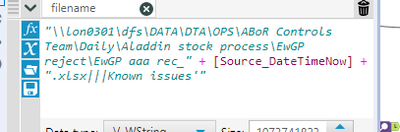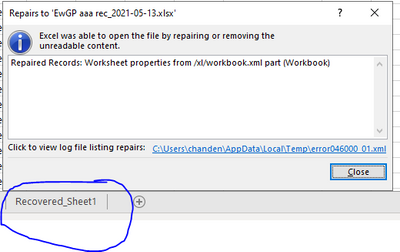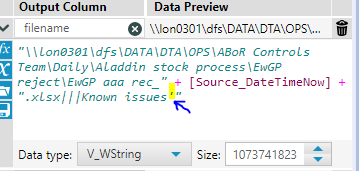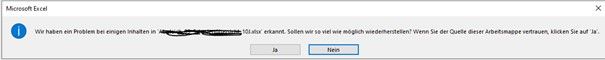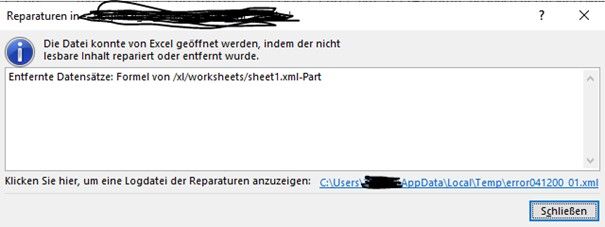Alteryx Designer Desktop Discussions
Find answers, ask questions, and share expertise about Alteryx Designer Desktop and Intelligence Suite.- Community
- :
- Community
- :
- Participate
- :
- Discussions
- :
- Designer Desktop
- :
- Re: Output to Excel error
Output to Excel error
- Subscribe to RSS Feed
- Mark Topic as New
- Mark Topic as Read
- Float this Topic for Current User
- Bookmark
- Subscribe
- Mute
- Printer Friendly Page
- Mark as New
- Bookmark
- Subscribe
- Mute
- Subscribe to RSS Feed
- Permalink
- Notify Moderator
I have several workflows that are sending output to an Excel file. When I open the Excel file I always get a message "We found a problem with some content..." Do you want us to recover as much as we can?...." I always answer "Yes" and then I get a message about the repairs to the file which always says "Removed Records: Formula from /xl/calcChain.xml part"
I have no idea what any of that means. I'm able to use the excel file, and run the macros in it. However, I'd like to avoid those messages if I can before I hand these files off to someone else.
Solved! Go to Solution.
- Labels:
-
Output
- Mark as New
- Bookmark
- Subscribe
- Mute
- Subscribe to RSS Feed
- Permalink
- Notify Moderator
Apologies if someone else has already mentioned this, but I find this error normally occurs for me when the Excel sheet names specified in Alteryx are too long and are truncated in the Excel File.
When I shorten the sheet names so they aren't truncated in excel this error disappears.
Hope this helps
- Mark as New
- Bookmark
- Subscribe
- Mute
- Subscribe to RSS Feed
- Permalink
- Notify Moderator
Thanks for the solution @32bit but it didn't work for me. There seem to be several different situations that cause this error.
In my situation, it is an .xlsx and not an .xlsm that acts as my template file.
I use a batch macro to create files using this template.
My sheet name is not unusually long, it is "sheet1".
I have used this workflow since 2019 on a monthly basis and it has only started producing this error (and data deletion in the .xlsx) this month. One of the only changes since it last ran successfully was that I upgraded from 2020.2 to 2021.1. I can no longer get it to run properly even with a previous month's data.
I have no fixed decimals.
Using @32bit 's solution did make the error (and the data deletion) go away, but it also broke all the vlookups in my template, therefore isn't a feasible solution in my situation.
- Mark as New
- Bookmark
- Subscribe
- Mute
- Subscribe to RSS Feed
- Permalink
- Notify Moderator
Hello
im not sure if you still have this problem, I found out i had this problem , and fixed by checking My output file part
in this example this create a recover message
looking at the original path and found a ' on the end of the path, and this remove the repaire message. so to solve this issue check your filename you create
hope this help
Denny
- Mark as New
- Bookmark
- Subscribe
- Mute
- Subscribe to RSS Feed
- Permalink
- Notify Moderator
@PeterAP & @DennyChan Thank you both tons! I shortened my tab names and took off the '.
My filepath now looks like:
FY22\InvoiceDispute.xlsx|||1$a1:h9
FY22\InvoiceDispute.xlsx|||1$a11:h24
FY22\InvoiceDispute.xlsx|||1$a26:h38
FY22\InvoiceDispute.xlsx|||2Left
FY22\InvoiceDispute.xlsx|||3Inv
FY22\InvoiceDispute.xlsx|||4Dis
I also added Block Till Done where two lines were coming out of the same tool, going different places. I let streams going to tab 1 finish first, and the rest were lined up with Block Till Done output 2 or 3.
- Mark as New
- Bookmark
- Subscribe
- Mute
- Subscribe to RSS Feed
- Permalink
- Notify Moderator
Hello,
I am encountering the same and tried to follow the steps of @32bit however, having issue editing the [Content_Types].xml file (opening in internet explorer). Is there any other way to handle this problem?
Any efficient and quick solution is much appreciated. Cheers.
- Mark as New
- Bookmark
- Subscribe
- Mute
- Subscribe to RSS Feed
- Permalink
- Notify Moderator
Hello
check your file path for single quotes, other character that shouldn't be there
check out my example on earlier post
Denny
- Mark as New
- Bookmark
- Subscribe
- Mute
- Subscribe to RSS Feed
- Permalink
- Notify Moderator
Hello Sasthana25
check your file path for single quotes, other character that shouldn't be there
check out my example on earlier post
Denny
- Mark as New
- Bookmark
- Subscribe
- Mute
- Subscribe to RSS Feed
- Permalink
- Notify Moderator
Hello,
I seem to have a similar issue like Catherine_Marshall (page 2) when opening excel sheets, especially with bigger .xslx-Files >50MB (see pictures).
I hope somebody can help me with my issue.
Many thanks in advance
R. Seifert
- Mark as New
- Bookmark
- Subscribe
- Mute
- Subscribe to RSS Feed
- Permalink
- Notify Moderator
I hope this can help something in the future....
I was just having this issue and it seemed to be related to how I was creating the FullPath in the Formula tool, specifically the sheet name.
Before (errors): "C:\Users\UserID\Box\ + [FileName] + "_Summary" +'.xlsx|||' + "'"+"Record Summary"+"$'"
After (no errors): "C:\Users\userID\Box\" + [FileName] + "_Summary" +'.xlsx|||Record Summary'
- Mark as New
- Bookmark
- Subscribe
- Mute
- Subscribe to RSS Feed
- Permalink
- Notify Moderator
Same as @mystasz & @DennyChan
I just linked to this while looking for a solution to the issue regarding workbook properties. I have always referenced sheets using 'SheetName$' when writing out from Alteryx, however when I say always there is a chance that a change in 2020/2021 wouldn't have crossed my path as I don't do much of actually building workflows with output from scratch these days.
When I looked at the workbook properties for a previous file that worked, and compared to the new one that didn't, that reference was the only difference and referencing it without the quotes/$ has it work fine.
On the right in the below screenshot works and on the left has the issue. I'm now curious to know whether the 'SheetName$' was something that was needed for XLS but not for Xlsx or something like that, because it's odd that the solution is to remove something that used to be the standard and required in some cases...
- « Previous
- Next »
-
Academy
6 -
ADAPT
2 -
Adobe
204 -
Advent of Code
3 -
Alias Manager
78 -
Alteryx Copilot
24 -
Alteryx Designer
7 -
Alteryx Editions
91 -
Alteryx Practice
20 -
Amazon S3
149 -
AMP Engine
251 -
Announcement
1 -
API
1,208 -
App Builder
116 -
Apps
1,359 -
Assets | Wealth Management
1 -
Basic Creator
14 -
Batch Macro
1,557 -
Behavior Analysis
245 -
Best Practices
2,691 -
Bug
719 -
Bugs & Issues
1 -
Calgary
67 -
CASS
53 -
Chained App
267 -
Common Use Cases
3,820 -
Community
26 -
Computer Vision
85 -
Connectors
1,425 -
Conversation Starter
3 -
COVID-19
1 -
Custom Formula Function
1 -
Custom Tools
1,935 -
Data
1 -
Data Challenge
10 -
Data Investigation
3,486 -
Data Science
3 -
Database Connection
2,218 -
Datasets
5,217 -
Date Time
3,227 -
Demographic Analysis
186 -
Designer Cloud
740 -
Developer
4,365 -
Developer Tools
3,526 -
Documentation
526 -
Download
1,036 -
Dynamic Processing
2,936 -
Email
927 -
Engine
145 -
Enterprise (Edition)
1 -
Error Message
2,255 -
Events
198 -
Expression
1,867 -
Financial Services
1 -
Full Creator
2 -
Fun
2 -
Fuzzy Match
711 -
Gallery
666 -
GenAI Tools
3 -
General
2 -
Google Analytics
155 -
Help
4,705 -
In Database
966 -
Input
4,291 -
Installation
360 -
Interface Tools
1,900 -
Iterative Macro
1,093 -
Join
1,957 -
Licensing
252 -
Location Optimizer
60 -
Machine Learning
259 -
Macros
2,860 -
Marketo
12 -
Marketplace
23 -
MongoDB
82 -
Off-Topic
5 -
Optimization
750 -
Output
5,249 -
Parse
2,326 -
Power BI
228 -
Predictive Analysis
936 -
Preparation
5,163 -
Prescriptive Analytics
205 -
Professional (Edition)
4 -
Publish
257 -
Python
853 -
Qlik
39 -
Question
1 -
Questions
2 -
R Tool
476 -
Regex
2,339 -
Reporting
2,430 -
Resource
1 -
Run Command
574 -
Salesforce
276 -
Scheduler
411 -
Search Feedback
3 -
Server
629 -
Settings
933 -
Setup & Configuration
3 -
Sharepoint
624 -
Spatial Analysis
599 -
Starter (Edition)
1 -
Tableau
512 -
Tax & Audit
1 -
Text Mining
468 -
Thursday Thought
4 -
Time Series
431 -
Tips and Tricks
4,186 -
Topic of Interest
1,126 -
Transformation
3,723 -
Twitter
23 -
Udacity
84 -
Updates
1 -
Viewer
3 -
Workflow
9,970
- « Previous
- Next »