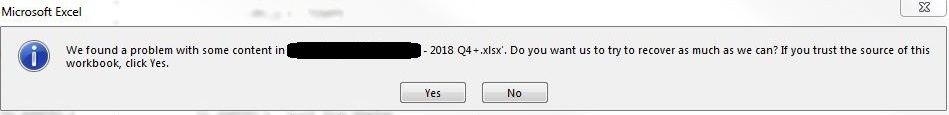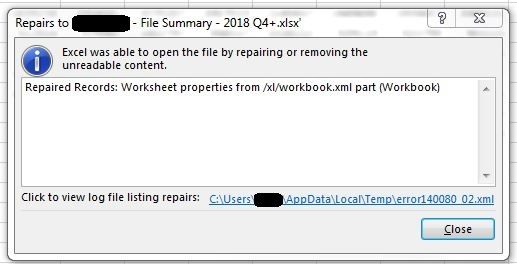Alteryx Designer Desktop Discussions
Find answers, ask questions, and share expertise about Alteryx Designer Desktop and Intelligence Suite.- Community
- :
- Community
- :
- Participate
- :
- Discussions
- :
- Designer Desktop
- :
- Re: Output to Excel error
Output to Excel error
- Subscribe to RSS Feed
- Mark Topic as New
- Mark Topic as Read
- Float this Topic for Current User
- Bookmark
- Subscribe
- Mute
- Printer Friendly Page
- Mark as New
- Bookmark
- Subscribe
- Mute
- Subscribe to RSS Feed
- Permalink
- Notify Moderator
I have several workflows that are sending output to an Excel file. When I open the Excel file I always get a message "We found a problem with some content..." Do you want us to recover as much as we can?...." I always answer "Yes" and then I get a message about the repairs to the file which always says "Removed Records: Formula from /xl/calcChain.xml part"
I have no idea what any of that means. I'm able to use the excel file, and run the macros in it. However, I'd like to avoid those messages if I can before I hand these files off to someone else.
Solved! Go to Solution.
- Labels:
-
Output
- Mark as New
- Bookmark
- Subscribe
- Mute
- Subscribe to RSS Feed
- Permalink
- Notify Moderator
Is there any update on this? I have the same on 2 of my workflows which is quite painful
- Mark as New
- Bookmark
- Subscribe
- Mute
- Subscribe to RSS Feed
- Permalink
- Notify Moderator
same problem here
- Mark as New
- Bookmark
- Subscribe
- Mute
- Subscribe to RSS Feed
- Permalink
- Notify Moderator
It appears that the solution for my case is to delete all errors in name manager within Excel. Hope it helps.
- Mark as New
- Bookmark
- Subscribe
- Mute
- Subscribe to RSS Feed
- Permalink
- Notify Moderator
Having similar issue with these two consecutive Excel error prompts. I am running a routine workflow therefore overwriting .xlsx output file. When I choose to create a new sheet I avoid the prompt. I would prefer to overwrite the sheet but want to avoid possible errors/issues and ensure my output values are correct.
- Mark as New
- Bookmark
- Subscribe
- Mute
- Subscribe to RSS Feed
- Permalink
- Notify Moderator
I'm having this issue too.
@Alteryx, any solution, please? This thread is opened for year and a half with the "solution" being a hot-fix macro created by a user.
UPD: in my case it's the same issue as jacqgeek had: I write in tabs and SheetName is limited to 31 symbols for xlsx. I've added one more module creating a SheetName column with truncated strings in my data and put it just before the output module.
IMHO, this should be integrated into the output module by Alteryx team.
- Mark as New
- Bookmark
- Subscribe
- Mute
- Subscribe to RSS Feed
- Permalink
- Notify Moderator
Hey, everyone. I'm having the same problem, but I have another solution to offer. For anyone that wasn't aware, an xlsx and xlsm file is just a zip file of XML documents that define the Excel Workbook. Alteryx is using this to output data to these formats without having to automate and Excel.exe object. It seems like updating the calcChain.xml part of the file is an oversight on their part.
Follow this procedure to prepare any templates you are dumping data into and it will temporarily resolve the problem until you have to open and edit the template again using Excel. This means that you are ok to keep using Alteryx to dump to the same file without worries. I am not able to upload any screenshots due to my firewall at work.
- Open the xlsx or xlsm file using your zip file editor. I use 7-zip. You may have to temporarily rename the Excel file into a zip.
- In the root directory, edit the [Content_Types].xml file. There will be an entry for "<Override PartName="/xl/calcChain.xml" ContentType="application/vnd.openxmlformats-officedocument.spreadsheetml.calcChain+xml"/>" Delete this part of the XML document. Save and replace it in the zip.
- Inside the zip document, go into the xl subdirectory and delete the calcChain.xml file.
- You're done. Rename back to xlsx or xlsm if you had to rename it.
Now you can use this to output data from Alteryx without the file repair popping up. From what I can tell, there are no drawbacks to removing the calcChain. It is an optional part of the file defined in the SpreadsheetML specification (last paragraph) so it doesn't have to be calculated later. Formulas continue to work correctly in my test.
- Mark as New
- Bookmark
- Subscribe
- Mute
- Subscribe to RSS Feed
- Permalink
- Notify Moderator
I am also getting a similar error, though in my case: the Excel output has no macros (.xlsx, not .xlsm), I am creating a new sheet rather than overwriting, and my sheet names are well under 31 characters. Unless I'm mistaken, the explanations above in this thread do not cover this case. Curious whether anyone else has seen this error under these conditions.
- Mark as New
- Bookmark
- Subscribe
- Mute
- Subscribe to RSS Feed
- Permalink
- Notify Moderator
@jgilbert The error is not related to macros, but rather the breaking of the calc chain. This will happen if Alteryx deletes any cells (or worksheets) that have formulas in your template. If this is not the case, could you post more information about your error or template setup?
- Mark as New
- Bookmark
- Subscribe
- Mute
- Subscribe to RSS Feed
- Permalink
- Notify Moderator
@32bit wrote:@jgilbert The error is not related to macros, but rather the breaking of the calc chain. This will happen if Alteryx deletes any cells (or worksheets) that have formulas in your template. If this is not the case, could you post more information about your error or template setup?
thanks for your reply. Is this the case even when the message I am getting after repairing is "Repaired Records: worksheet properties from /xl/workbook.xml part (Workbook)" rather than the similar one about calcChain.xml? It is actually not even my intent to use a template - I just need to output the data table as is from Alteryx as an Excel file. Currently using a non-existent file name as a placeholder in my Output Data config, then taking the file/table name from a field in the table. So it doesn't seem like I am using any template, let alone one including formulas, but please correct me if I am wrong.
- Mark as New
- Bookmark
- Subscribe
- Mute
- Subscribe to RSS Feed
- Permalink
- Notify Moderator
workbook.xml would be a different error than the one in this thread. I'm afraid that I wouldn't be able to attempt to troubleshoot it unless I could reproduce it and inspect the file. workbook.xml contains things such as a list of worksheets in the file, the default theme version, workbookview information such as window width and height, and could contain other information. It's like the table of contents of the file. I would suspect your error would be the result of it pointing to something that is missing such as a non-existant worksheet, but I can't confirm from here.
-
Academy
5 -
ADAPT
2 -
Adobe
201 -
Advent of Code
2 -
Alias Manager
76 -
Alteryx Copilot
19 -
Alteryx Designer
7 -
Alteryx Editions
54 -
Alteryx Practice
19 -
Amazon S3
147 -
AMP Engine
246 -
Announcement
1 -
API
1,196 -
App Builder
113 -
Apps
1,352 -
Assets | Wealth Management
1 -
Basic Creator
10 -
Batch Macro
1,521 -
Behavior Analysis
243 -
Best Practices
2,668 -
Bug
711 -
Bugs & Issues
1 -
Calgary
67 -
CASS
53 -
Chained App
265 -
Common Use Cases
3,793 -
Community
24 -
Computer Vision
81 -
Connectors
1,407 -
Conversation Starter
3 -
COVID-19
1 -
Custom Formula Function
1 -
Custom Tools
1,925 -
Data
1 -
Data Challenge
9 -
Data Investigation
3,461 -
Data Science
2 -
Database Connection
2,193 -
Datasets
5,179 -
Date Time
3,213 -
Demographic Analysis
184 -
Designer Cloud
721 -
Developer
4,329 -
Developer Tools
3,502 -
Documentation
522 -
Download
1,022 -
Dynamic Processing
2,908 -
Email
917 -
Engine
145 -
Error Message
2,231 -
Events
192 -
Expression
1,860 -
Financial Services
1 -
Full Creator
1 -
Fun
2 -
Fuzzy Match
707 -
Gallery
657 -
General
1 -
Google Analytics
156 -
Help
4,676 -
In Database
961 -
Input
4,254 -
Installation
351 -
Interface Tools
1,887 -
Iterative Macro
1,081 -
Join
1,941 -
Licensing
243 -
Location Optimizer
61 -
Machine Learning
257 -
Macros
2,828 -
Marketo
12 -
Marketplace
22 -
MongoDB
83 -
Off-Topic
4 -
Optimization
744 -
Output
5,203 -
Parse
2,313 -
Power BI
224 -
Predictive Analysis
934 -
Preparation
5,131 -
Prescriptive Analytics
205 -
Professional (Edition)
2 -
Publish
256 -
Python
844 -
Qlik
39 -
Question
1 -
Questions
1 -
R Tool
477 -
Regex
2,327 -
Reporting
2,413 -
Resource
1 -
Run Command
565 -
Salesforce
276 -
Scheduler
409 -
Search Feedback
3 -
Server
618 -
Settings
925 -
Setup & Configuration
3 -
Sharepoint
611 -
Spatial Analysis
595 -
Tableau
511 -
Tax & Audit
1 -
Text Mining
464 -
Thursday Thought
4 -
Time Series
427 -
Tips and Tricks
4,158 -
Topic of Interest
1,119 -
Transformation
3,692 -
Twitter
23 -
Udacity
84 -
Updates
1 -
Viewer
2 -
Workflow
9,871
- « Previous
- Next »
| User | Count |
|---|---|
| 53 | |
| 27 | |
| 26 | |
| 24 | |
| 21 |