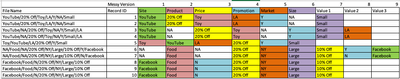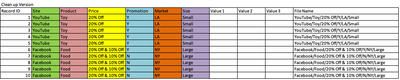Alteryx Designer Desktop Discussions
Find answers, ask questions, and share expertise about Alteryx Designer Desktop and Intelligence Suite.- Community
- :
- Community
- :
- Participate
- :
- Discussions
- :
- Designer Desktop
- :
- Re: Moving the right text to the right cell
Moving the right text to the right cell
- Subscribe to RSS Feed
- Mark Topic as New
- Mark Topic as Read
- Float this Topic for Current User
- Bookmark
- Subscribe
- Mute
- Printer Friendly Page
- Mark as New
- Bookmark
- Subscribe
- Mute
- Subscribe to RSS Feed
- Permalink
- Notify Moderator
Hello community,
I'm pretty new to Alteryx and would love some help!
Maybe this is very simple, but somehow i cannot seem to find the solution: how can i move specific text from one column to another column within a workflow if those values are out of order? Also, how can I do it in bulk if there are many of the scenarios like this?
For example,
1. I have a column of string that I need to parse out that looks like this
| East/Video/YouTube/20%Off/Toy/LA/Yes/NA/Small/Delivery |
2. once it's parsed out, see below, however, some of the value is out of order, for example,
a. under Product column "20% Off" should belong to Price column,
b. and under Price column "Toy" should be belong to Product column,
c. under Promotion "LA" should be long to Market column
d. under Market column "Yes" should belong to Promotion column
e. under Size column "NA" is not useful and can be eliminated
f. under Delivery/Pick up column "Small" should be shifted to Size column
h. under Value 1 "Delivery" should be moved to Delivery column
| Region | Source | Site | Product | Price | Promotion | Market | Size | Delivery/Pick up | Value 1 | Value 2 | Value 3 |
| East | Video | YouTube | 20% Off | Toy | LA | Yes | NA | Small | Delivery |
|
ideally I need them to be like this.
| Source | Site | Product | Price | Promotion | Market | Size | Delivery/Pick up |
| Video | YouTube | Toy | 20% Off | Yes | LA | Small | Delivery
|
I've attached the excel file and the workflow. Can someone show me how I should do it in the workflow?
Here is an illustration of the messy data vs cleaned data. Ideally I would love to move all the color blocks that doesn't match the first row to its according color.
Before:
After:
If anyone can send me into the right direction that would be awesome!
Thanks in advance!
Chalsea
Solved! Go to Solution.
- Labels:
-
Data Investigation
-
Datasets
-
Salesforce
- Mark as New
- Bookmark
- Subscribe
- Mute
- Subscribe to RSS Feed
- Permalink
- Notify Moderator
Thanks Simha! I downloaded your workflow and played around with it. Not sure if I'm missing something. Can you walk me through in my attached workflow (see the post) how to reassign those values that should belong to where they should be? For example, current the parsed out data is in this format:
Ideally they should be reorder into this format.
- Mark as New
- Bookmark
- Subscribe
- Mute
- Subscribe to RSS Feed
- Permalink
- Notify Moderator
- Mark as New
- Bookmark
- Subscribe
- Mute
- Subscribe to RSS Feed
- Permalink
- Notify Moderator
Hi @Chalsea ,
As you have a lot of different formats, the best way to tackle this problem is by dividing your dataset. My approach was mainly analyzing where the 'Off' word was.
Take a look and let me know if this works for you.
BEst,
Fernando Vizcaino
- Mark as New
- Bookmark
- Subscribe
- Mute
- Subscribe to RSS Feed
- Permalink
- Notify Moderator
Thanks so much @fmvizcaino! It worked. Much appreciated sharing the detailed solutions!
- « Previous
-
- 1
- 2
- Next »
-
Academy
6 -
ADAPT
2 -
Adobe
204 -
Advent of Code
3 -
Alias Manager
78 -
Alteryx Copilot
25 -
Alteryx Designer
7 -
Alteryx Editions
93 -
Alteryx Practice
20 -
Amazon S3
149 -
AMP Engine
252 -
Announcement
1 -
API
1,208 -
App Builder
116 -
Apps
1,360 -
Assets | Wealth Management
1 -
Basic Creator
14 -
Batch Macro
1,558 -
Behavior Analysis
246 -
Best Practices
2,693 -
Bug
719 -
Bugs & Issues
1 -
Calgary
67 -
CASS
53 -
Chained App
267 -
Common Use Cases
3,821 -
Community
26 -
Computer Vision
85 -
Connectors
1,425 -
Conversation Starter
3 -
COVID-19
1 -
Custom Formula Function
1 -
Custom Tools
1,936 -
Data
1 -
Data Challenge
10 -
Data Investigation
3,486 -
Data Science
3 -
Database Connection
2,218 -
Datasets
5,218 -
Date Time
3,227 -
Demographic Analysis
186 -
Designer Cloud
740 -
Developer
4,366 -
Developer Tools
3,527 -
Documentation
526 -
Download
1,036 -
Dynamic Processing
2,936 -
Email
927 -
Engine
145 -
Enterprise (Edition)
1 -
Error Message
2,255 -
Events
198 -
Expression
1,867 -
Financial Services
1 -
Full Creator
2 -
Fun
2 -
Fuzzy Match
711 -
Gallery
666 -
GenAI Tools
3 -
General
2 -
Google Analytics
155 -
Help
4,705 -
In Database
966 -
Input
4,291 -
Installation
360 -
Interface Tools
1,900 -
Iterative Macro
1,093 -
Join
1,957 -
Licensing
252 -
Location Optimizer
60 -
Machine Learning
259 -
Macros
2,861 -
Marketo
12 -
Marketplace
23 -
MongoDB
82 -
Off-Topic
5 -
Optimization
750 -
Output
5,251 -
Parse
2,327 -
Power BI
228 -
Predictive Analysis
936 -
Preparation
5,164 -
Prescriptive Analytics
205 -
Professional (Edition)
4 -
Publish
257 -
Python
853 -
Qlik
39 -
Question
1 -
Questions
2 -
R Tool
476 -
Regex
2,339 -
Reporting
2,430 -
Resource
1 -
Run Command
575 -
Salesforce
276 -
Scheduler
411 -
Search Feedback
3 -
Server
629 -
Settings
933 -
Setup & Configuration
3 -
Sharepoint
625 -
Spatial Analysis
599 -
Starter (Edition)
1 -
Tableau
512 -
Tax & Audit
1 -
Text Mining
468 -
Thursday Thought
4 -
Time Series
431 -
Tips and Tricks
4,186 -
Topic of Interest
1,126 -
Transformation
3,724 -
Twitter
23 -
Udacity
84 -
Updates
1 -
Viewer
3 -
Workflow
9,971
- « Previous
- Next »