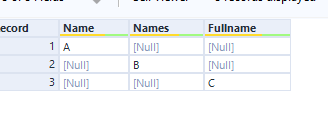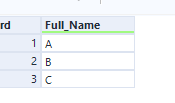Alteryx Designer Desktop Discussions
Find answers, ask questions, and share expertise about Alteryx Designer Desktop and Intelligence Suite.- Community
- :
- Community
- :
- Participate
- :
- Discussions
- :
- Designer Desktop
- :
- Harmonising Fields after Batch Macro Union
Harmonising Fields after Batch Macro Union
- Subscribe to RSS Feed
- Mark Topic as New
- Mark Topic as Read
- Float this Topic for Current User
- Bookmark
- Subscribe
- Mute
- Printer Friendly Page
- Mark as New
- Bookmark
- Subscribe
- Mute
- Subscribe to RSS Feed
- Permalink
- Notify Moderator
I have inputted a number of excel files through a batch macro. They all have slightly different schemas (field names) so the macro is set to union the results on output.
This then ends up with multiple different fields for what is in reality the same field (eg Name, Names, FullName, Fullname) where lots of the rows are blank depending on what was in the source data.
Is there a quick and easy way to harmonise these to the same column? My natural instinct would be to write a formula like the below:
If Name is not null, then Name, elseif Names is not null then Names elseif FullName is not null then FullName etc.
Given there are approximately 10 “real fields” across 30 variations I wondered if there was a best practice to tackle this and align all the data to a single column easier than nested ElseIfs
Jay
- Labels:
-
Batch Macro
- Mark as New
- Bookmark
- Subscribe
- Mute
- Subscribe to RSS Feed
- Permalink
- Notify Moderator
Hi @jay_hl
You have different ways to approach this.
If they are always the same file structure, you can use the Union tool to manually assign everything to the correct place.
If you know that columns will always say Quantity or Qty or Quant or QTYs, etc. you can use the Dynamic Rename and create a If Contains logic to change the name to a single name throughout all the tables.
You can also do a logic with the Dynamic Rename, Select and the interface Dropdown to dynamically select the column that represents that specific column, and use the dynamic rename and the select to rename it to the proper name and the select to only select that column.
Please let us know which way works best for you and then we can better support you.
Pedro.
- Mark as New
- Bookmark
- Subscribe
- Mute
- Subscribe to RSS Feed
- Permalink
- Notify Moderator
I just updated my original post.
I realised that the obvious solution for figures (like Quantity in the original post) is to sum it all to a new column, but the majority of the field types are strings (which I can’t sum!)
- Mark as New
- Bookmark
- Subscribe
- Mute
- Subscribe to RSS Feed
- Permalink
- Notify Moderator
- Mark as New
- Bookmark
- Subscribe
- Mute
- Subscribe to RSS Feed
- Permalink
- Notify Moderator
Thanks for the speedy reply Pedro.
Does Dynamic Rename allow the resulting logic to output the same field name multiple times. If I renamed Name, Names, Fullname all to be “Full Name” that would be 3 fields with the same (which I didn’t think was allowed)?
Then how would the three separate fields merge without writing nested Ifs in a formula tool?
Jay
- Mark as New
- Bookmark
- Subscribe
- Mute
- Subscribe to RSS Feed
- Permalink
- Notify Moderator
If these fields are coming from different files, you do this logic before the union, and then the union will consider those fields.
If they are on the same file, then we would need to do a Transpose, Formula, Crosstab logic. To transpose it vertically, assign the same names to the rows of data and then crosstab it all together.
Pedro.
- Mark as New
- Bookmark
- Subscribe
- Mute
- Subscribe to RSS Feed
- Permalink
- Notify Moderator
- Mark as New
- Bookmark
- Subscribe
- Mute
- Subscribe to RSS Feed
- Permalink
- Notify Moderator
Hey @jay_hl
What you could do is to do a transpose (to get columns into rows), then a lookup / find & replace (using a static translation table in the text input tool; into a Find-replace) to change the field names; and then use Crosstab to re-explode them out to columns.
-
Academy
6 -
ADAPT
2 -
Adobe
204 -
Advent of Code
3 -
Alias Manager
78 -
Alteryx Copilot
24 -
Alteryx Designer
7 -
Alteryx Editions
91 -
Alteryx Practice
20 -
Amazon S3
149 -
AMP Engine
251 -
Announcement
1 -
API
1,208 -
App Builder
116 -
Apps
1,359 -
Assets | Wealth Management
1 -
Basic Creator
14 -
Batch Macro
1,557 -
Behavior Analysis
245 -
Best Practices
2,691 -
Bug
719 -
Bugs & Issues
1 -
Calgary
67 -
CASS
53 -
Chained App
267 -
Common Use Cases
3,820 -
Community
26 -
Computer Vision
85 -
Connectors
1,425 -
Conversation Starter
3 -
COVID-19
1 -
Custom Formula Function
1 -
Custom Tools
1,935 -
Data
1 -
Data Challenge
10 -
Data Investigation
3,486 -
Data Science
3 -
Database Connection
2,218 -
Datasets
5,217 -
Date Time
3,227 -
Demographic Analysis
186 -
Designer Cloud
740 -
Developer
4,365 -
Developer Tools
3,526 -
Documentation
526 -
Download
1,036 -
Dynamic Processing
2,936 -
Email
927 -
Engine
145 -
Enterprise (Edition)
1 -
Error Message
2,255 -
Events
198 -
Expression
1,867 -
Financial Services
1 -
Full Creator
2 -
Fun
2 -
Fuzzy Match
711 -
Gallery
666 -
GenAI Tools
3 -
General
2 -
Google Analytics
155 -
Help
4,705 -
In Database
966 -
Input
4,291 -
Installation
360 -
Interface Tools
1,900 -
Iterative Macro
1,093 -
Join
1,957 -
Licensing
252 -
Location Optimizer
60 -
Machine Learning
259 -
Macros
2,860 -
Marketo
12 -
Marketplace
23 -
MongoDB
82 -
Off-Topic
5 -
Optimization
750 -
Output
5,249 -
Parse
2,326 -
Power BI
228 -
Predictive Analysis
936 -
Preparation
5,163 -
Prescriptive Analytics
205 -
Professional (Edition)
4 -
Publish
257 -
Python
853 -
Qlik
39 -
Question
1 -
Questions
2 -
R Tool
476 -
Regex
2,339 -
Reporting
2,430 -
Resource
1 -
Run Command
574 -
Salesforce
276 -
Scheduler
411 -
Search Feedback
3 -
Server
629 -
Settings
933 -
Setup & Configuration
3 -
Sharepoint
624 -
Spatial Analysis
599 -
Starter (Edition)
1 -
Tableau
512 -
Tax & Audit
1 -
Text Mining
468 -
Thursday Thought
4 -
Time Series
431 -
Tips and Tricks
4,186 -
Topic of Interest
1,126 -
Transformation
3,723 -
Twitter
23 -
Udacity
84 -
Updates
1 -
Viewer
3 -
Workflow
9,970
- « Previous
- Next »