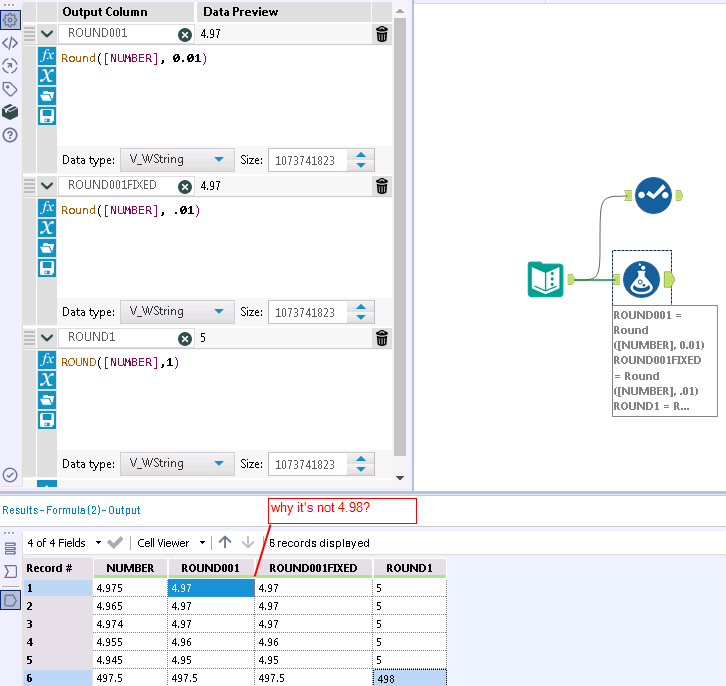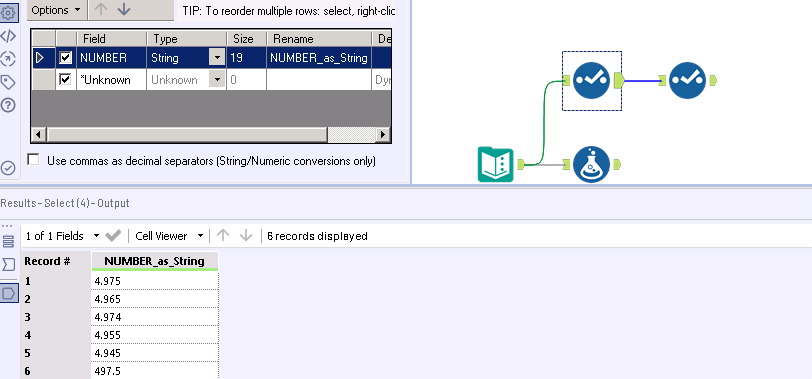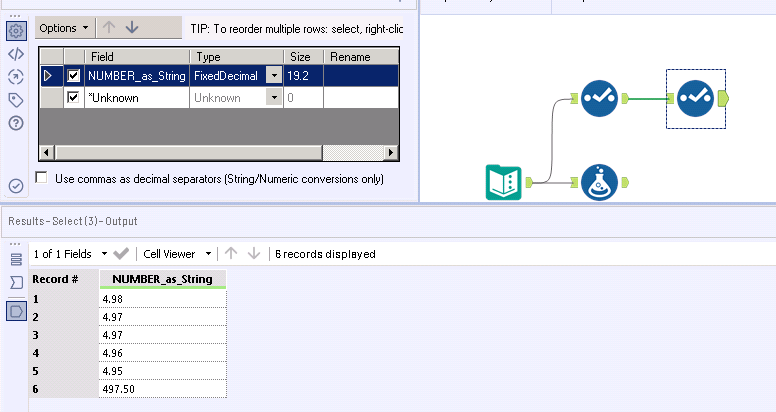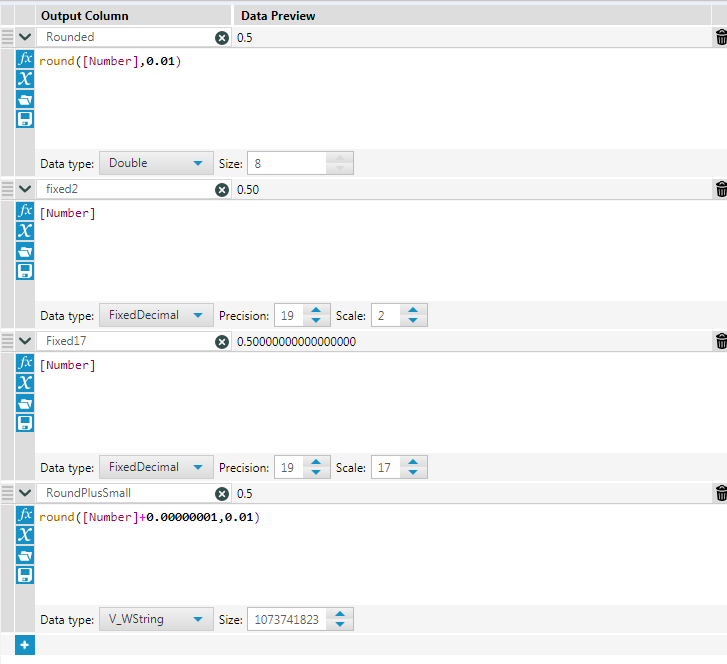Alteryx Designer Desktop Discussions
Find answers, ask questions, and share expertise about Alteryx Designer Desktop and Intelligence Suite.- Community
- :
- Community
- :
- Participate
- :
- Discussions
- :
- Designer Desktop
- :
- Re: Formula Round(4.975, 0.01) getting 4.97, expec...
Formula Round(4.975, 0.01) getting 4.97, expecting 4.98
- Subscribe to RSS Feed
- Mark Topic as New
- Mark Topic as Read
- Float this Topic for Current User
- Bookmark
- Subscribe
- Mute
- Printer Friendly Page
- Mark as New
- Bookmark
- Subscribe
- Mute
- Subscribe to RSS Feed
- Permalink
- Notify Moderator
Hi All
Today's we notice one odd behavior of Round function.
Formula Round(4.975, 0.01) getting 4.97, is it should be 4.98? can't figure out why and also the behavior of select tool is same.
Solved! Go to Solution.
- Labels:
-
Developer
-
Expression
- Mark as New
- Bookmark
- Subscribe
- Mute
- Subscribe to RSS Feed
- Permalink
- Notify Moderator
- Mark as New
- Bookmark
- Subscribe
- Mute
- Subscribe to RSS Feed
- Permalink
- Notify Moderator
Hi there @Yongcan
You've stumbled across one of the deep problems with floating point representation. As I'm sure you know, integers are held in binary and can be exactly represented. 0101 = 5, 0110 = 6, etc. However, floats are stored in 3 parts
1 sign bit
8 exponent bits
23 Mantissa bits
The mantissa is the closest value of the series 1*(1/2) + 0*(1/4) + 1*(1/8) + 0*(1/16) +………+ 0*(1/2^23) = 0.625.
Some decimals are exactly represented
0.5=(1*(1/2) + 0*(1/4))
0.25(0*(1/2) + 1*(1/4))
0.75(1*(1/2) + 1*(1/4))
The problem arises because not all decimals can be exactly represented by this series. 0.1 is one particularly vexing example. As you can see in the table, the expansion of 0.1 is actually 0.10000000000000001
These results were generated using the following formulas
The Fixed17 column gives an approximation of how the number is represented internally
What's troubling about these results is that the round() function and the conversion to 19.2 don't give the same results suggesting that there are 2 different rounding mechanisms in place. I think you should open a ticket to have this addressed.
But how to solve your problem. If you add a small amount to each number before rounding you'll get consistent results. The small amount should be several orders of magnitude smaller than what your round to, but several orders larger than the internal representation. In my RoundPlusSmall formula I used
round([Number]+0.00000001,0.01)
Dan
- Mark as New
- Bookmark
- Subscribe
- Mute
- Subscribe to RSS Feed
- Permalink
- Notify Moderator
We just stumbled across this problem and are wondering if anyone ever opened a ticket to have it addressed?
- Mark as New
- Bookmark
- Subscribe
- Mute
- Subscribe to RSS Feed
- Permalink
- Notify Moderator
Hi Dan,
Thank for providing insights into the reasons why the situation happens due to the floating point representation.
Understanding the problem is great and necessary, but we are still left with this very problematic situation that just reading a csv file and re-writing a new csv file (without doing any manipulations/conversions/rounding in between) produce 2 different files.
The solution proposed about manually hard-coding a specific rounding formula works for simple one-timers workflow, but is not viable for more complex/general data engineering workflows that process data dynamically/programmatically and can have (a) different fields coming in each time the process is run and (b) different/unknown in advance decimal points for different fields.
It seems there would be ways for Alteryx to provide solution to this problem because this doesn't happen in most other tools reading data into decimal variables. (maybe by first detecting how many decimal points there is in the field read and doing the rounding you described automatically...??)
This problem seriously challenge the viability of the product offered as we are getting worst data quality just by reading it in Alteryx (and creating even bigger data engineering burden if wanting to fix it manually as proposed).
Regards
-
Academy
6 -
ADAPT
2 -
Adobe
204 -
Advent of Code
3 -
Alias Manager
78 -
Alteryx Copilot
25 -
Alteryx Designer
7 -
Alteryx Editions
93 -
Alteryx Practice
20 -
Amazon S3
149 -
AMP Engine
252 -
Announcement
1 -
API
1,208 -
App Builder
116 -
Apps
1,360 -
Assets | Wealth Management
1 -
Basic Creator
14 -
Batch Macro
1,558 -
Behavior Analysis
246 -
Best Practices
2,693 -
Bug
719 -
Bugs & Issues
1 -
Calgary
67 -
CASS
53 -
Chained App
267 -
Common Use Cases
3,822 -
Community
26 -
Computer Vision
85 -
Connectors
1,425 -
Conversation Starter
3 -
COVID-19
1 -
Custom Formula Function
1 -
Custom Tools
1,936 -
Data
1 -
Data Challenge
10 -
Data Investigation
3,486 -
Data Science
3 -
Database Connection
2,220 -
Datasets
5,220 -
Date Time
3,227 -
Demographic Analysis
186 -
Designer Cloud
740 -
Developer
4,367 -
Developer Tools
3,528 -
Documentation
526 -
Download
1,036 -
Dynamic Processing
2,937 -
Email
927 -
Engine
145 -
Enterprise (Edition)
1 -
Error Message
2,256 -
Events
198 -
Expression
1,868 -
Financial Services
1 -
Full Creator
2 -
Fun
2 -
Fuzzy Match
711 -
Gallery
666 -
GenAI Tools
3 -
General
2 -
Google Analytics
155 -
Help
4,705 -
In Database
966 -
Input
4,291 -
Installation
360 -
Interface Tools
1,900 -
Iterative Macro
1,094 -
Join
1,957 -
Licensing
252 -
Location Optimizer
60 -
Machine Learning
259 -
Macros
2,862 -
Marketo
12 -
Marketplace
23 -
MongoDB
82 -
Off-Topic
5 -
Optimization
750 -
Output
5,252 -
Parse
2,327 -
Power BI
228 -
Predictive Analysis
936 -
Preparation
5,166 -
Prescriptive Analytics
205 -
Professional (Edition)
4 -
Publish
257 -
Python
854 -
Qlik
39 -
Question
1 -
Questions
2 -
R Tool
476 -
Regex
2,339 -
Reporting
2,430 -
Resource
1 -
Run Command
575 -
Salesforce
276 -
Scheduler
411 -
Search Feedback
3 -
Server
629 -
Settings
933 -
Setup & Configuration
3 -
Sharepoint
626 -
Spatial Analysis
599 -
Starter (Edition)
1 -
Tableau
512 -
Tax & Audit
1 -
Text Mining
468 -
Thursday Thought
4 -
Time Series
431 -
Tips and Tricks
4,187 -
Topic of Interest
1,126 -
Transformation
3,726 -
Twitter
23 -
Udacity
84 -
Updates
1 -
Viewer
3 -
Workflow
9,973
- « Previous
- Next »