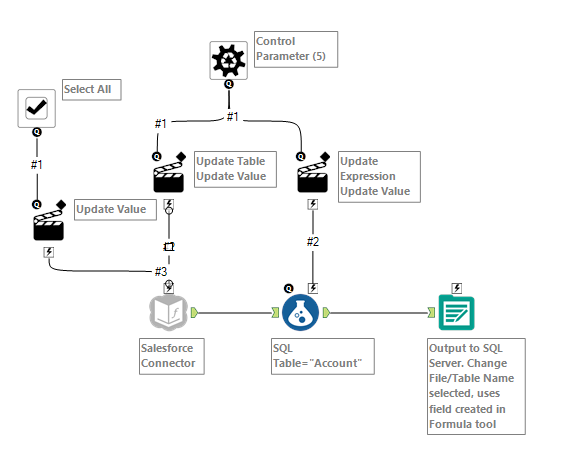Alteryx Designer Desktop Discussions
Find answers, ask questions, and share expertise about Alteryx Designer Desktop and Intelligence Suite.- Community
- :
- Community
- :
- Participate
- :
- Discussions
- :
- Designer Desktop
- :
- Re: Extracting multiple tables from Salesforce
Extracting multiple tables from Salesforce
- Subscribe to RSS Feed
- Mark Topic as New
- Mark Topic as Read
- Float this Topic for Current User
- Bookmark
- Subscribe
- Mute
- Printer Friendly Page
- Mark as New
- Bookmark
- Subscribe
- Mute
- Subscribe to RSS Feed
- Permalink
- Notify Moderator
I've successfully extracted one table of data from Salesforce using the Salesforce Input tool. However, my goal is more complex and I haven't found anything similar in any other posts.
I would like to pull a bunch of Salesforce tables into a SQL database on a regular basis. So, that means changing the table name dynamically - but not manually - in the input tool.
My guess is that this is a macro that uses a parameter. But I can't figure out how to feed a bunch of different table names into the parameter tool and get it to repeate the same steps for each table in my list. I'm guessing the macro has to use the 'select all' option since the tables keep changing each time.
In addition, if I could pull the table names from Salesforce as metadata first, that would be great, but I haven't seen that explained anywhere.
All help and suggestions are greatly appreciated!
Solved! Go to Solution.
- Labels:
-
Input
-
Salesforce
- Mark as New
- Bookmark
- Subscribe
- Mute
- Subscribe to RSS Feed
- Permalink
- Notify Moderator
Hi @asteryx,
If you have a list of the tables you need to pull from Salesforce, that can be used as a Control Parameter in a batch macro. The macro will contain the Salesforce connector, a Formula tool to change the name of the table going into SQL, and the Output tool. The Control Parameter connects to the Salesforce connector and the Formula tool so that the table name will change and the formula tool can create a field used to change the file/table name in the output tool. To grab all of the output fields, a checkbox set to update that part in the Salesforce connector does the trick. Then it's a matter of connecting a text input or regular input that lists the tables needed to upload to the macro and selecting the table name field as the control parameter. The tables listed will be copied to the SQL database one at a time without having to change any configurations in between. The screenshot below shows how to set the macro up and was completed in 10.1.6
- Mark as New
- Bookmark
- Subscribe
- Mute
- Subscribe to RSS Feed
- Permalink
- Notify Moderator
Thanks,
Sorry it's taken a while to accept your solution.
I did get it to work - though deciphering some of the properties of the tools took extra time. I get, for example, that an Action tool can update a target value, but looking at the tool's properties, it's very hard to see which value is the target and how to configure the replacement text (e.g. with "" marks or without). The @value - xxx... code is very vague.
In any case, your solution got me a bunch of database tables.
Note to others: if you output to the workflow instead of writing to a database, you will only be able to see one of the tables at a time.
- Mark as New
- Bookmark
- Subscribe
- Mute
- Subscribe to RSS Feed
- Permalink
- Notify Moderator
Hi @BlytheE,
Thanks so much for this solution. This looks like almost exactly what I'm looking for as well. However, as I'm still pretty new to batch macros, would you by any chance have a sample file you could attach for me to take a deeper look at how each piece is configured?
Thanks very much,
Pat
- Mark as New
- Bookmark
- Subscribe
- Mute
- Subscribe to RSS Feed
- Permalink
- Notify Moderator
I haven't been able to make the macro work. Will you please take a look at the following and provide guidance?
Specifically , the Action tool that changes the table on the SF connector is not updating. Note: the output is currently pointing to a temp folder but I also attempted to output to a sql database.
thank you!
- Mark as New
- Bookmark
- Subscribe
- Mute
- Subscribe to RSS Feed
- Permalink
- Notify Moderator
I'm also facing the same problem: it seems the tablename is not being updated with the control parameter and action, at least on the Query Builder for SFDC connector. I'm not able to use Dynamic Input with SFDC, don't know why. But this would probably work right? Update value for Table=.
In other connectors this works ..
- Mark as New
- Bookmark
- Subscribe
- Mute
- Subscribe to RSS Feed
- Permalink
- Notify Moderator
I found that the current Alteryx SF connector does not support this feature anymore because SF changed something on their side. Although if you use the previous version of the connector , it works with the parameter call.
To access the previous version go to the connector tab > right click on the tool bar > select "Show Deprecated Tools" > select "OK" to the prompt. You should see a second Salesforce Input tool with a orange ribbon "Deprecated".
Good luck !
- Mark as New
- Bookmark
- Subscribe
- Mute
- Subscribe to RSS Feed
- Permalink
- Notify Moderator
@aestrada
Did you reached out to @Alteryx support team? I'm facing the same issue: I had a very nice workflow calling a macro like the below one, with old connector. I then changed the select all param, tablename and my filter param as well, all good.
Now, I'm getting this 400 error because this actions simply do not work with the new connector anymore and downgrading it's not an option for me (old connector calls a really old and soon to be deprecated SFDC API, the latest one calls v42 SFDC API and the latest is 54!!!).
- Mark as New
- Bookmark
- Subscribe
- Mute
- Subscribe to RSS Feed
- Permalink
- Notify Moderator
I had limited luck with the Alteryx connector afterward therefore moved to Power BI dataflows, please repost if you find a solution! thank you
- Mark as New
- Bookmark
- Subscribe
- Mute
- Subscribe to RSS Feed
- Permalink
- Notify Moderator
hi, again @aestrada .
No luck either ...yet. Truly disappointed with this ...
I would expect , at least, bare min., for the new connector to keep or improve features, not downgrading it!
Meaning , control parameters worked before for scenarios like update value in string, update value using checkbox control apram to select all fields ... in v4.1.0 it worked in latest version (v4.2.4) it doesn't ...so, this sounds more like a beta version :S
I've contacted Alteryx support ....let's see. But I certainly cannot wait for the new connector to be released.
Maybe the old connector was fine/better and maybe they could try, I don't know, to call a recent version instead of really old ...probably this would be,in theory, easier, from a development PoV.
-
Academy
5 -
ADAPT
2 -
Adobe
192 -
Advent of Code
2 -
Alias Manager
75 -
Alteryx Designer
7 -
Alteryx Practice
19 -
Amazon S3
145 -
AMP Engine
224 -
Announcement
1 -
API
1,139 -
App Builder
93 -
Apps
1,310 -
Assets | Wealth Management
1 -
Batch Macro
1,440 -
Behavior Analysis
233 -
Best Practices
2,601 -
Bug
681 -
Bugs & Issues
1 -
Calgary
64 -
CASS
51 -
Chained App
257 -
Common Use Cases
3,686 -
Community
20 -
Computer Vision
72 -
Connectors
1,349 -
Conversation Starter
3 -
COVID-19
1 -
Custom Tools
1,872 -
Data
1 -
Data Challenge
9 -
Data Investigation
3,350 -
Data Science
1 -
Database Connection
2,118 -
Datasets
4,998 -
Date Time
3,131 -
Demographic Analysis
179 -
Designer Cloud
635 -
Developer
4,093 -
Developer Tools
3,324 -
Documentation
508 -
Download
978 -
Dynamic Processing
2,792 -
Email
861 -
Engine
143 -
Error Message
2,159 -
Events
185 -
Expression
1,828 -
Financial Services
1 -
Fun
2 -
Fuzzy Match
680 -
Gallery
638 -
General
1 -
Google Analytics
151 -
Help
4,517 -
In Database
930 -
Input
4,086 -
Installation
331 -
Interface Tools
1,799 -
Iterative Macro
1,038 -
Join
1,890 -
Licensing
229 -
Location Optimizer
58 -
Machine Learning
245 -
Macros
2,724 -
Marketo
12 -
Marketplace
15 -
MongoDB
77 -
Off-Topic
4 -
Optimization
716 -
Output
4,985 -
Parse
2,234 -
Power BI
214 -
Predictive Analysis
912 -
Preparation
4,985 -
Prescriptive Analytics
195 -
Publish
249 -
Python
802 -
Qlik
38 -
Question
1 -
Questions
1 -
R Tool
471 -
Regex
2,259 -
Reporting
2,346 -
Resource
1 -
Run Command
540 -
Salesforce
268 -
Scheduler
398 -
Search Feedback
3 -
Server
577 -
Settings
901 -
Setup & Configuration
3 -
Sharepoint
547 -
Spatial Analysis
585 -
Tableau
502 -
Tax & Audit
1 -
Text Mining
452 -
Thursday Thought
4 -
Time Series
421 -
Tips and Tricks
4,067 -
Topic of Interest
1,100 -
Transformation
3,567 -
Twitter
23 -
Udacity
84 -
Updates
1 -
Workflow
9,457
- « Previous
- Next »