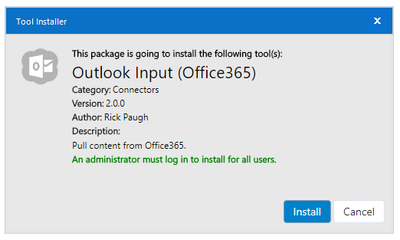Error- Outlook Input tool- PI_Init
- Subscribe to RSS Feed
- Mark Topic as New
- Mark Topic as Read
- Float this Topic for Current User
- Bookmark
- Subscribe
- Mute
- Printer Friendly Page
- Mark as New
- Bookmark
- Subscribe
- Mute
- Subscribe to RSS Feed
- Permalink
- Notify Moderator
I installed the Outlook Input tool from Alteryx Gallery. There were no installation steps.
The tool was available in connectors after this. I logged into Outlook and it gives me the PI_Init error below.
What am I missing?
Solved! Go to Solution.
- Labels:
- Connectors
- Custom Tools
- Error Message
- Mark as New
- Bookmark
- Subscribe
- Mute
- Subscribe to RSS Feed
- Permalink
- Notify Moderator
Hi @spingili , I cannot help you with the tool itself, but Alteryx has just released its own tool for Sharepoint 365, which can be found in the Pilot program for download, test and providing feedback. Should you have an issue with this tool, I should be able to provide you an assistance.
Try our Beta data connectors at https://bit.ly/3Ae8HgY
- Mark as New
- Bookmark
- Subscribe
- Mute
- Subscribe to RSS Feed
- Permalink
- Notify Moderator
It appears that with the last two updates (4.2021 and 3.2021) Alteryx has rendered the @rpaugh outlook input office 365 tool as obsolete (either via a bug or design) forcing users toward adopting their own tool (url below).
https://community.alteryx.com/t5/Public-Community-Gallery/Outlook-365-Tool/ta-p/898140
The new Outlook 365 tool requires a Client ID and Tenant ID to avoid having to sign in via the internet browser each day. You're IT department should be able to get this for you. Also, I've noticed that there are authentication problems with using this method to access outlook when running this tool from the Gallary. When uploading Alteryx's version of the outlook 356 tool to our server, the client id and tenent ID get encrypted on our server's designer so it can no longer authenticate. I've also found problems successfully running Alteryx's outlook 365 tool when I use it with the crew runner macro. I had none of these problem with @rpaugh Outlook input 365 tool and I hope that Alteryx fixes the "bug"!
- Mark as New
- Bookmark
- Subscribe
- Mute
- Subscribe to RSS Feed
- Permalink
- Notify Moderator
Hey @mfresques, do you know if this is documented anywhere else on the forums or elsewhere?
We've had a customer report some issues with the old Outlook Input Tool recently so it sounds like this could explain the situation.
Aiming to build up more of an evidence base for this theory as your comment is the first I've found to suggest this.
Most older posts refer to just issues with SMTP ports mostly.
- Mark as New
- Bookmark
- Subscribe
- Mute
- Subscribe to RSS Feed
- Permalink
- Notify Moderator
I've found the information in the comments of the tool page: https://community.alteryx.com/t5/Public-Community-Gallery/Outlook-Input-Tool/ta-p/883455
- Mark as New
- Bookmark
- Subscribe
- Mute
- Subscribe to RSS Feed
- Permalink
- Notify Moderator
We've run into the same 'could not authenticate' issue when using this tool on the gallery server (v2021.4). I'd be curious if there's been any word of a fix or workaround? We won't get much value from this until it works on the gallery for unattended scheduled execution.