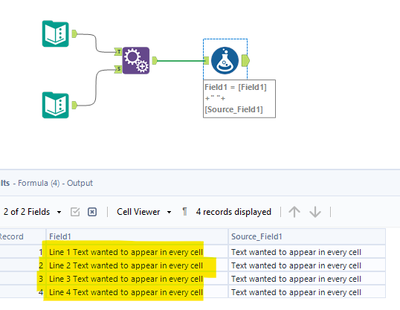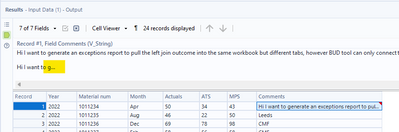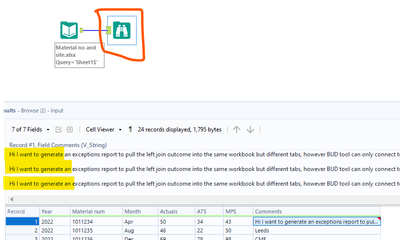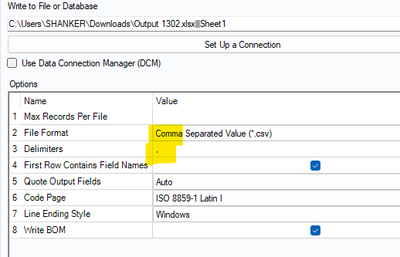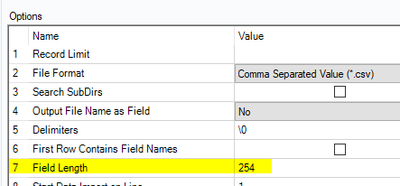Alteryx Designer Desktop Discussions
Find answers, ask questions, and share expertise about Alteryx Designer Desktop and Intelligence Suite.- Community
- :
- Community
- :
- Participate
- :
- Discussions
- :
- Designer Desktop
- :
- Embedded new lines
Embedded new lines
- Subscribe to RSS Feed
- Mark Topic as New
- Mark Topic as Read
- Float this Topic for Current User
- Bookmark
- Subscribe
- Mute
- Printer Friendly Page
- Mark as New
- Bookmark
- Subscribe
- Mute
- Subscribe to RSS Feed
- Permalink
- Notify Moderator
Hi everyone,
I have a cell which contains embedded new lines. This cell basically has a summary of all work that has been done on a ticket. This may include communication through chat, emails and updates pertaining to the ticket. This information is extracted from SNOW as a csv file which serves as the input for Alteryx. I need to use these cells from the column to look for certain keywords and phrases for analysis in Alteryx. But when I am outputting the information only the first line is being extracted. How do I make the whole data appear in every cell.
Thanks and regards,
Nithin
Solved! Go to Solution.
- Labels:
-
Common Use Cases
-
Output
-
Tips and Tricks
- Mark as New
- Bookmark
- Subscribe
- Mute
- Subscribe to RSS Feed
- Permalink
- Notify Moderator
I am assuming and if I understand your question correctly, here is the output you are looking for.
If you have more questions, please feel to ask.
Also share the sample input and sample output which will be easy.
Many thanks
Shanker V
- Mark as New
- Bookmark
- Subscribe
- Mute
- Subscribe to RSS Feed
- Permalink
- Notify Moderator
Please refer the screenshot below.
As you can see the comments and work notes column is what I am referring to. While inputting this document, I am only getting a partial output of this column. From the box marked in red, you can get an idea about how much information is there in this cell. How do I input this cell in Alteryx without loosing all the data contained in the cell.
- Mark as New
- Bookmark
- Subscribe
- Mute
- Subscribe to RSS Feed
- Permalink
- Notify Moderator
Please be informed that, no data's will be missed when you are reading the input from the Excel sheet.
It will read the complete data.
While you are seeing the output in the Result tab. We might see only partial information leading to assumption that it is not read fully.
Please use the browse tool to see the full result.
Many thanks
Shanker V
- Mark as New
- Bookmark
- Subscribe
- Mute
- Subscribe to RSS Feed
- Permalink
- Notify Moderator
Hi @ShankerV
Thank you for your reply. Yes I am aware that the results tab only show partial data. The issue is even after outputting this file to xlsx file, it is showing me the same partial data. Is there some setting limiting to the data length or data cleansing step that I am missing?
- Mark as New
- Bookmark
- Subscribe
- Mute
- Subscribe to RSS Feed
- Permalink
- Notify Moderator
@Nithinpanicker When you input the .csv file what delimiter are you using to parse the file? Can you share your input tool configuration?
- Mark as New
- Bookmark
- Subscribe
- Mute
- Subscribe to RSS Feed
- Permalink
- Notify Moderator
Please share the mocked data of the data present in Comments column and until what data it is reading partially.
It might be due to the input delimiter's you have used while input.
The default delimiter to read .csv files will be ,
So the comments column might contain , which is causing the issue.
Please check.
Many thanks
Shanker
- Mark as New
- Bookmark
- Subscribe
- Mute
- Subscribe to RSS Feed
- Permalink
- Notify Moderator
@binuacs @ShankerV @Christina_H
I am using default settings. Please refer to the screenshot below. The csv file is in a zip format. I am using dynamic input tool to find the zip file with today's date. Sharing you the config of the dynamic input tool's template.
What should I set the field length to?
- Mark as New
- Bookmark
- Subscribe
- Mute
- Subscribe to RSS Feed
- Permalink
- Notify Moderator
If you're importing a CSV, there's a limit on field length. You can increase it though
- Mark as New
- Bookmark
- Subscribe
- Mute
- Subscribe to RSS Feed
- Permalink
- Notify Moderator
@Nithinpanicker What length is your text? Set it as high as you need. I don't know if there's an upper limit, I've used 50000 recently to make sure I was getting everything.
-
Academy
5 -
ADAPT
2 -
Adobe
201 -
Advent of Code
2 -
Alias Manager
76 -
Alteryx Copilot
19 -
Alteryx Designer
7 -
Alteryx Editions
54 -
Alteryx Practice
19 -
Amazon S3
147 -
AMP Engine
246 -
Announcement
1 -
API
1,196 -
App Builder
113 -
Apps
1,352 -
Assets | Wealth Management
1 -
Basic Creator
10 -
Batch Macro
1,521 -
Behavior Analysis
243 -
Best Practices
2,668 -
Bug
710 -
Bugs & Issues
1 -
Calgary
67 -
CASS
53 -
Chained App
265 -
Common Use Cases
3,793 -
Community
24 -
Computer Vision
81 -
Connectors
1,407 -
Conversation Starter
3 -
COVID-19
1 -
Custom Formula Function
1 -
Custom Tools
1,925 -
Data
1 -
Data Challenge
9 -
Data Investigation
3,461 -
Data Science
2 -
Database Connection
2,192 -
Datasets
5,178 -
Date Time
3,213 -
Demographic Analysis
184 -
Designer Cloud
721 -
Developer
4,328 -
Developer Tools
3,502 -
Documentation
522 -
Download
1,022 -
Dynamic Processing
2,908 -
Email
916 -
Engine
145 -
Error Message
2,231 -
Events
191 -
Expression
1,859 -
Financial Services
1 -
Full Creator
1 -
Fun
2 -
Fuzzy Match
707 -
Gallery
657 -
General
1 -
Google Analytics
156 -
Help
4,675 -
In Database
961 -
Input
4,253 -
Installation
351 -
Interface Tools
1,887 -
Iterative Macro
1,081 -
Join
1,941 -
Licensing
243 -
Location Optimizer
61 -
Machine Learning
257 -
Macros
2,828 -
Marketo
12 -
Marketplace
22 -
MongoDB
83 -
Off-Topic
4 -
Optimization
744 -
Output
5,202 -
Parse
2,313 -
Power BI
224 -
Predictive Analysis
934 -
Preparation
5,130 -
Prescriptive Analytics
205 -
Professional (Edition)
2 -
Publish
257 -
Python
844 -
Qlik
39 -
Question
1 -
Questions
1 -
R Tool
477 -
Regex
2,327 -
Reporting
2,413 -
Resource
1 -
Run Command
565 -
Salesforce
276 -
Scheduler
409 -
Search Feedback
3 -
Server
618 -
Settings
925 -
Setup & Configuration
3 -
Sharepoint
611 -
Spatial Analysis
595 -
Tableau
510 -
Tax & Audit
1 -
Text Mining
464 -
Thursday Thought
4 -
Time Series
427 -
Tips and Tricks
4,157 -
Topic of Interest
1,119 -
Transformation
3,691 -
Twitter
23 -
Udacity
84 -
Updates
1 -
Viewer
2 -
Workflow
9,865
- « Previous
- Next »
| User | Count |
|---|---|
| 52 | |
| 27 | |
| 25 | |
| 24 | |
| 21 |