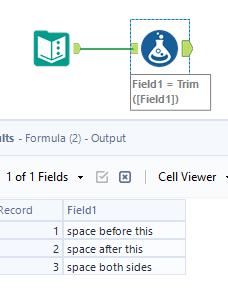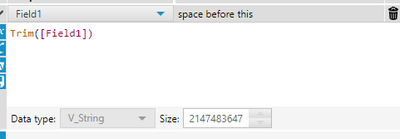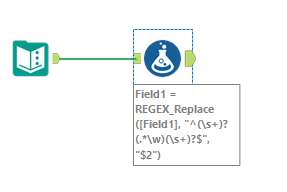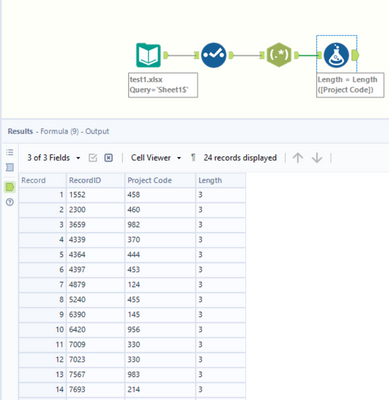Alteryx Designer Desktop Discussions
Find answers, ask questions, and share expertise about Alteryx Designer Desktop and Intelligence Suite.- Community
- :
- Community
- :
- Participate
- :
- Discussions
- :
- Designer Desktop
- :
- Eliminate invisible whitespace/tabs?
Eliminate invisible whitespace/tabs?
- Subscribe to RSS Feed
- Mark Topic as New
- Mark Topic as Read
- Float this Topic for Current User
- Bookmark
- Subscribe
- Mute
- Printer Friendly Page
- Mark as New
- Bookmark
- Subscribe
- Mute
- Subscribe to RSS Feed
- Permalink
- Notify Moderator
Hello everyone,
I have this list of project codes that should be 3 characters only but shows up as 4 because of an invisible tab or whitespace that I do not see. I have used the data cleansing tool multiple times in a row but nothing is work. This is what I am getting.
| Project Code | Length |
| 124 | 4 |
| 145 | 4 |
I need the length to be 3. I have attached the list. I believe the whitespace/whatever it is/tab is on the left because when I use the left() formula it cuts off the last number. Ideally, I wouldn't use the right() formula as these rows are included in a big data sets with project codes longer than that and doing so would cut them off.
Thank you
Solved! Go to Solution.
- Labels:
-
Datasets
- Mark as New
- Bookmark
- Subscribe
- Mute
- Subscribe to RSS Feed
- Permalink
- Notify Moderator
Have you tried the function trim? :-) . I attached an example for you to try and implement.
- Mark as New
- Bookmark
- Subscribe
- Mute
- Subscribe to RSS Feed
- Permalink
- Notify Moderator
Yes! I have and it didn't work. Also tried replace([Project Code]," ","") didn't work either...
- Mark as New
- Bookmark
- Subscribe
- Mute
- Subscribe to RSS Feed
- Permalink
- Notify Moderator
hmm, try this formula instead: REGEX_Replace([Field1], "^(\s+)?(.*\w)(\s+)?$", "$2")
formula:
- Mark as New
- Bookmark
- Subscribe
- Mute
- Subscribe to RSS Feed
- Permalink
- Notify Moderator
Hi @celinearamouni ,
I don't know what invisible character you have here but here is is a way to get rid of it.
- Mark as New
- Bookmark
- Subscribe
- Mute
- Subscribe to RSS Feed
- Permalink
- Notify Moderator
- Mark as New
- Bookmark
- Subscribe
- Mute
- Subscribe to RSS Feed
- Permalink
- Notify Moderator
Also @celinearamouni , the character is a Zero-Width Space, Unicode-8203.
- Mark as New
- Bookmark
- Subscribe
- Mute
- Subscribe to RSS Feed
- Permalink
- Notify Moderator
-
Academy
3 -
ADAPT
2 -
Adobe
192 -
Advent of Code
2 -
Alias Manager
75 -
Alteryx Designer
7 -
Alteryx Practice
18 -
Amazon S3
144 -
AMP Engine
221 -
Announcement
1 -
API
1,138 -
App Builder
89 -
Apps
1,304 -
Assets | Wealth Management
1 -
Batch Macro
1,434 -
Behavior Analysis
232 -
Best Practices
2,592 -
Bug
677 -
Bugs & Issues
1 -
Calgary
64 -
CASS
51 -
Chained App
257 -
Common Use Cases
3,681 -
Community
19 -
Computer Vision
70 -
Connectors
1,342 -
Conversation Starter
3 -
COVID-19
1 -
Custom Tools
1,871 -
Data
1 -
Data Challenge
8 -
Data Investigation
3,340 -
Data Science
1 -
Database Connection
2,111 -
Datasets
4,985 -
Date Time
3,125 -
Demographic Analysis
179 -
Designer Cloud
632 -
Developer
4,080 -
Developer Tools
3,311 -
Documentation
506 -
Download
974 -
Dynamic Processing
2,785 -
Email
856 -
Engine
143 -
Error Message
2,157 -
Events
185 -
Expression
1,824 -
Financial Services
1 -
Fun
2 -
Fuzzy Match
679 -
Gallery
637 -
General
1 -
Google Analytics
151 -
Help
4,505 -
In Database
930 -
Input
4,070 -
Installation
329 -
Interface Tools
1,795 -
Iterative Macro
1,037 -
Join
1,886 -
Licensing
228 -
Location Optimizer
57 -
Machine Learning
245 -
Macros
2,716 -
Marketo
12 -
Marketplace
15 -
MongoDB
77 -
Off-Topic
4 -
Optimization
712 -
Output
4,966 -
Parse
2,232 -
Power BI
214 -
Predictive Analysis
909 -
Preparation
4,975 -
Prescriptive Analytics
193 -
Publish
249 -
Python
800 -
Qlik
38 -
Question
1 -
Questions
1 -
R Tool
470 -
Regex
2,255 -
Reporting
2,345 -
Resource
1 -
Run Command
540 -
Salesforce
268 -
Scheduler
398 -
Search Feedback
3 -
Server
574 -
Settings
900 -
Setup & Configuration
3 -
Sharepoint
540 -
Spatial Analysis
584 -
Tableau
500 -
Tax & Audit
1 -
Text Mining
452 -
Thursday Thought
4 -
Time Series
420 -
Tips and Tricks
4,060 -
Topic of Interest
1,100 -
Transformation
3,556 -
Twitter
23 -
Udacity
84 -
Updates
1 -
Workflow
9,434
- « Previous
- Next »