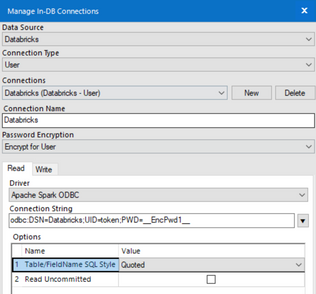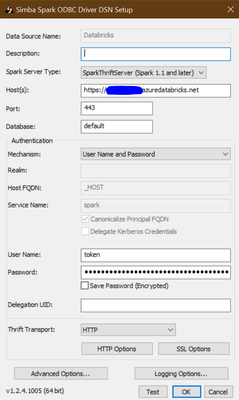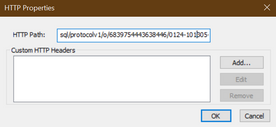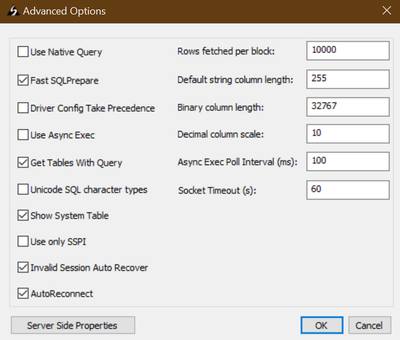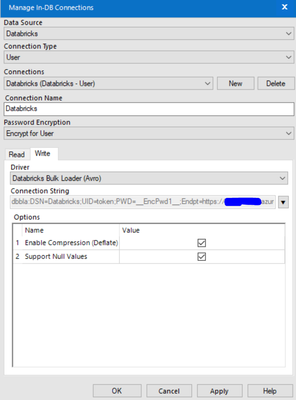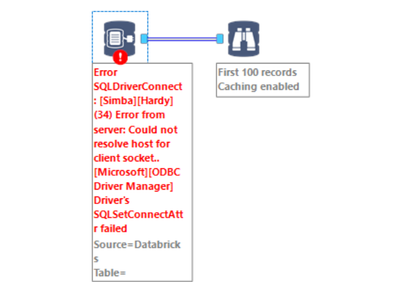Databricks connection fails
- Subscribe to RSS Feed
- Mark Topic as New
- Mark Topic as Read
- Float this Topic for Current User
- Bookmark
- Subscribe
- Mute
- Printer Friendly Page
- Mark as New
- Bookmark
- Subscribe
- Mute
- Subscribe to RSS Feed
- Permalink
- Notify Moderator
I'm trying to set up a connection to Databricks, but get two errors: [Simba][Hardy] (34) Error from server: Could not resolve host for client socket.. and drivers sql set connect attr failed.
I followed this tutorial https://community.alteryx.com/t5/Alteryx-Designer-Knowledge-Base/How-To-Configure-a-Databricks-Conne... and have attached screenshots of my setup.
Any help would be appreciated.
Solved! Go to Solution.
- Labels:
- Database Connection
- In Database
- Mark as New
- Bookmark
- Subscribe
- Mute
- Subscribe to RSS Feed
- Permalink
- Notify Moderator
Hi @Inactive User
I'm not a Databricks expert but I would check two things. Make sure that the host is a Databricks cluster JDBC/ODBC Server hostname (per https://help.alteryx.com/current/DataSources/Databricks.htm) and I would also not leave it to default for the database. See if you can select/type in a specific database.
- Mark as New
- Bookmark
- Subscribe
- Mute
- Subscribe to RSS Feed
- Permalink
- Notify Moderator
Hi @joshuaburkhow,
Thanks for your reply.
I changed the setting from default to Databricks for the database, but unfortunately I still get the same errors.
- Mark as New
- Bookmark
- Subscribe
- Mute
- Subscribe to RSS Feed
- Permalink
- Notify Moderator
Hi @Inactive User
I think your next best option is to reach out to support@alteryx.com and see if they can help.!
Best of luck 🙂
Joshua
- Mark as New
- Bookmark
- Subscribe
- Mute
- Subscribe to RSS Feed
- Permalink
- Notify Moderator
I found a solution. Instead of connection to "Databricks" I had to connect to "Apache Spark on Databricks". I can then select my cluster and stream in data.