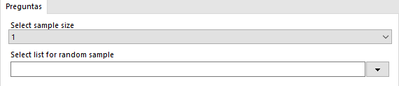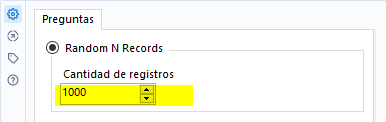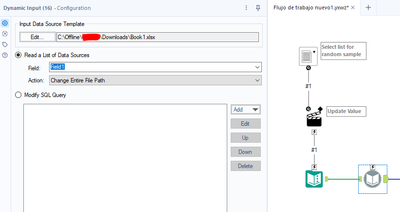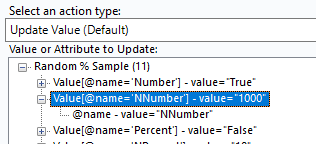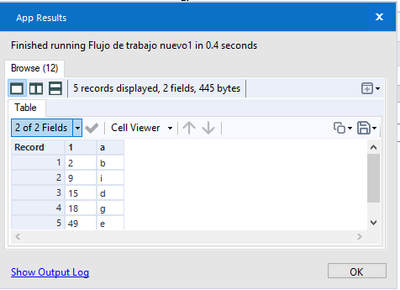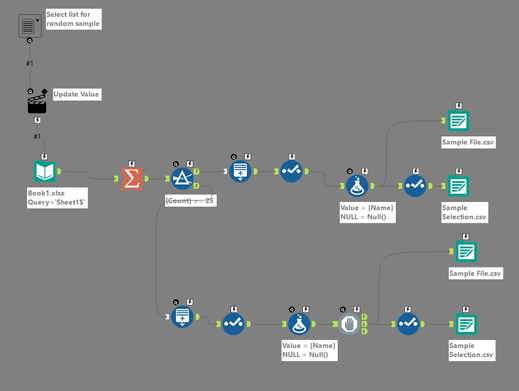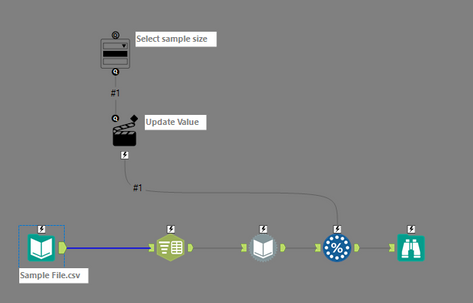Alteryx Designer Desktop Discussions
Find answers, ask questions, and share expertise about Alteryx Designer Desktop and Intelligence Suite.- Community
- :
- Community
- :
- Participate
- :
- Discussions
- :
- Designer Desktop
- :
- Creating a interface to select X rando sample of i...
Creating a interface to select X rando sample of items
- Subscribe to RSS Feed
- Mark Topic as New
- Mark Topic as Read
- Float this Topic for Current User
- Bookmark
- Subscribe
- Mute
- Printer Friendly Page
- Mark as New
- Bookmark
- Subscribe
- Mute
- Subscribe to RSS Feed
- Permalink
- Notify Moderator
Hi, I am trying to create an analytic application to select random items.
The critical fact is that the user must select how many items he wants to get. The maximum minumum size of the sample is 1 and the maximum size of the sample must be 25.
The user will have to select 2 choices in the inteface:
If he inserts a .xlsx sheet and it has less items than the sample size he selects, it should make the user start at the first stage (and I don't know how to do that).
Also, once the user selects the sample size, the tool random should set the number of the sample size indicated by the user and set it in the random sample tool: (the number in yellow should always be between 1 and 25, and it should be getting the data from the user interface)
Could you please help me build the interface and solve the actual problems?
I am attaching what I have been able to do untill now, and a population that shoud be choosing the sample for.
Thank you,
Francesc
Solved! Go to Solution.
- Mark as New
- Bookmark
- Subscribe
- Mute
- Subscribe to RSS Feed
- Permalink
- Notify Moderator
Could someone help me out? I still have the problem. Thank you.
- Mark as New
- Bookmark
- Subscribe
- Mute
- Subscribe to RSS Feed
- Permalink
- Notify Moderator
I've got this working with two small changes. First, you're not actually importing the data you want to sample, only a file path. Run this through a dynamic input tool to bring in the data.
Second, I don't think your sample tool was updating correctly, I changed the settings so that the 1000 value is being replaced by the user entered value.
With those changes, I get results from the app:
- Mark as New
- Bookmark
- Subscribe
- Mute
- Subscribe to RSS Feed
- Permalink
- Notify Moderator
@Cesc , could you clarify what you mean when you say "If he inserts a .xlsx sheet and it has less items than the sample size he selects, it should make the user start at the first stage (and I don't know how to do that)"? What is the "first stage"?
- Mark as New
- Bookmark
- Subscribe
- Mute
- Subscribe to RSS Feed
- Permalink
- Notify Moderator
Hi @AndrewSu Andrew, trying ot explain myself better:
in case the item from the selected .xlsx list has for example 10 items and the user selects to extract a sample of 15 i mean that the alteryx should show and error and make the user execute the script again.
- Mark as New
- Bookmark
- Subscribe
- Mute
- Subscribe to RSS Feed
- Permalink
- Notify Moderator
@Cesc , thanks for the clarifications. Do all the possible files that can be selected have the same format/schema? Or is it possible that there is a difference in format? and is it always going to be a csv/xlsx file type?
- Mark as New
- Bookmark
- Subscribe
- Mute
- Subscribe to RSS Feed
- Permalink
- Notify Moderator
@Cesc , please check out the attached workflow package which contains a chained app.
(helpful interactive lesson on chained apps here: https://community.alteryx.com/t5/Interactive-Lessons/Chaining-Analytic-Apps/ta-p/243120 )
I basically split up the workflow so that the selection for the number of random selections is dynamic based on the input file provided.
Assuming that the input files are all the same schema and format, this should work and you don't have to worry about any error handling because it will be impossible for someone to set a sample size that is greater than the number of rows/records in the selected input file.
Note that I had an issue with the bottom stream output tools overwriting the top stream output tools given the conditions of the filter tool. IE. if I uploaded a file with more than 25 records, the Sample Selection.csv file would always be empty because it was still resolving the FALSE output of the filter tool. The article below helped me solve this issue to ensure that data is only written if values are present and the sheet is NOT EMPTY.
APP 1
APP 2
I hope this helps! If this resolves your issue, please mark it as a solution so that the rest of the community can know and benefit from our collaboration.
Thank you.
- Mark as New
- Bookmark
- Subscribe
- Mute
- Subscribe to RSS Feed
- Permalink
- Notify Moderator
Hi @AndrewSu ,
I really appreciate your answer. We are already using the workflow and understanding how it works. It defenetly solved our doubt.
Answering to yesterday's question, we do have only inputs in csv and xlsx.
Kind regards,
Cesc
- Mark as New
- Bookmark
- Subscribe
- Mute
- Subscribe to RSS Feed
- Permalink
- Notify Moderator
@Cesc , happy to help! Please mark my post as the solution so that other's in the community can benefit from our collaboration.
Thank you!
- Mark as New
- Bookmark
- Subscribe
- Mute
- Subscribe to RSS Feed
- Permalink
- Notify Moderator
@AndrewSu , Done!! Thank you again!
-
Academy
6 -
ADAPT
2 -
Adobe
204 -
Advent of Code
3 -
Alias Manager
78 -
Alteryx Copilot
24 -
Alteryx Designer
7 -
Alteryx Editions
91 -
Alteryx Practice
20 -
Amazon S3
149 -
AMP Engine
251 -
Announcement
1 -
API
1,208 -
App Builder
116 -
Apps
1,359 -
Assets | Wealth Management
1 -
Basic Creator
14 -
Batch Macro
1,557 -
Behavior Analysis
245 -
Best Practices
2,691 -
Bug
719 -
Bugs & Issues
1 -
Calgary
67 -
CASS
53 -
Chained App
267 -
Common Use Cases
3,820 -
Community
26 -
Computer Vision
85 -
Connectors
1,425 -
Conversation Starter
3 -
COVID-19
1 -
Custom Formula Function
1 -
Custom Tools
1,935 -
Data
1 -
Data Challenge
10 -
Data Investigation
3,486 -
Data Science
3 -
Database Connection
2,218 -
Datasets
5,217 -
Date Time
3,226 -
Demographic Analysis
186 -
Designer Cloud
740 -
Developer
4,365 -
Developer Tools
3,526 -
Documentation
526 -
Download
1,036 -
Dynamic Processing
2,936 -
Email
927 -
Engine
145 -
Enterprise (Edition)
1 -
Error Message
2,255 -
Events
198 -
Expression
1,867 -
Financial Services
1 -
Full Creator
2 -
Fun
2 -
Fuzzy Match
711 -
Gallery
666 -
GenAI Tools
3 -
General
2 -
Google Analytics
155 -
Help
4,705 -
In Database
966 -
Input
4,291 -
Installation
360 -
Interface Tools
1,900 -
Iterative Macro
1,093 -
Join
1,957 -
Licensing
252 -
Location Optimizer
60 -
Machine Learning
259 -
Macros
2,860 -
Marketo
12 -
Marketplace
23 -
MongoDB
82 -
Off-Topic
5 -
Optimization
750 -
Output
5,249 -
Parse
2,326 -
Power BI
228 -
Predictive Analysis
936 -
Preparation
5,163 -
Prescriptive Analytics
205 -
Professional (Edition)
4 -
Publish
257 -
Python
853 -
Qlik
39 -
Question
1 -
Questions
2 -
R Tool
476 -
Regex
2,339 -
Reporting
2,430 -
Resource
1 -
Run Command
574 -
Salesforce
276 -
Scheduler
411 -
Search Feedback
3 -
Server
629 -
Settings
933 -
Setup & Configuration
3 -
Sharepoint
624 -
Spatial Analysis
599 -
Starter (Edition)
1 -
Tableau
512 -
Tax & Audit
1 -
Text Mining
468 -
Thursday Thought
4 -
Time Series
430 -
Tips and Tricks
4,186 -
Topic of Interest
1,126 -
Transformation
3,723 -
Twitter
23 -
Udacity
84 -
Updates
1 -
Viewer
3 -
Workflow
9,970
- « Previous
- Next »