Background
On March 9, 2023, the Alteryx Customer Experience Team deployed a change to MyAlteryx which introduced a dashboard along with a new set of tools to interact with Alteryx Customer Success and Services which is accessible by accessing my.alteryx.com. In doing so, the page that you normally see when accessing that URL seen below is in a new location.
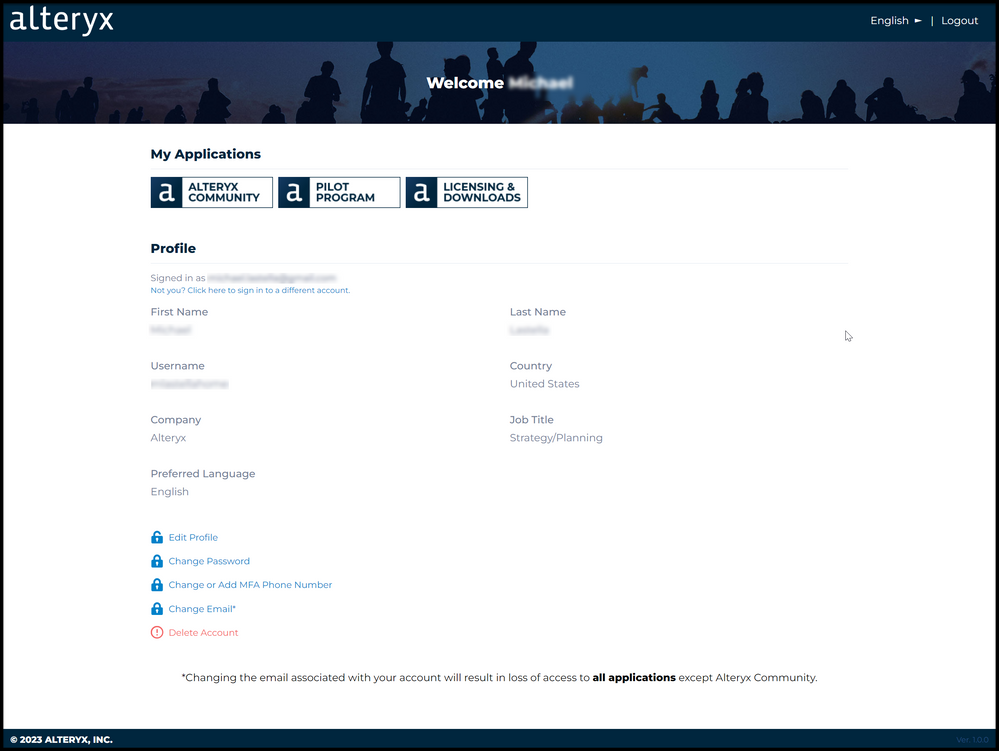
To get to the new MyAlteryx SSO profile page and applications buttons, do the following:
- Go to https://my.alteryx.com/
- Login to the new MyAlteryx Success Hub
- From the new MyAlteryx Success Hub Dashboard, click your avatar in the top-right corner of the page, then click My Account:
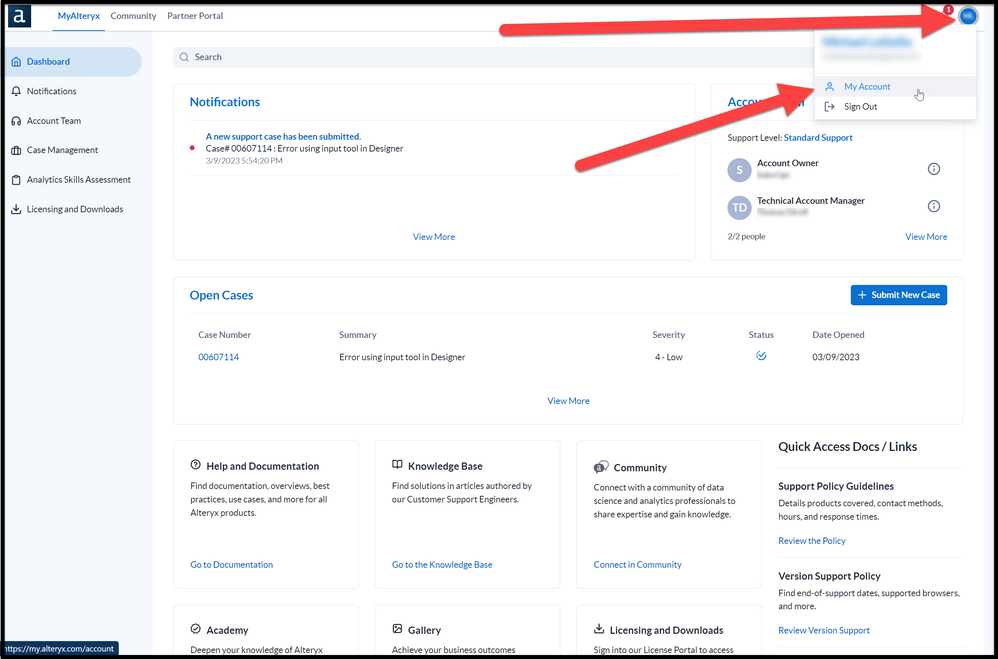
You should be taken to the new version of the SSO Profile and Applications Buttons page:
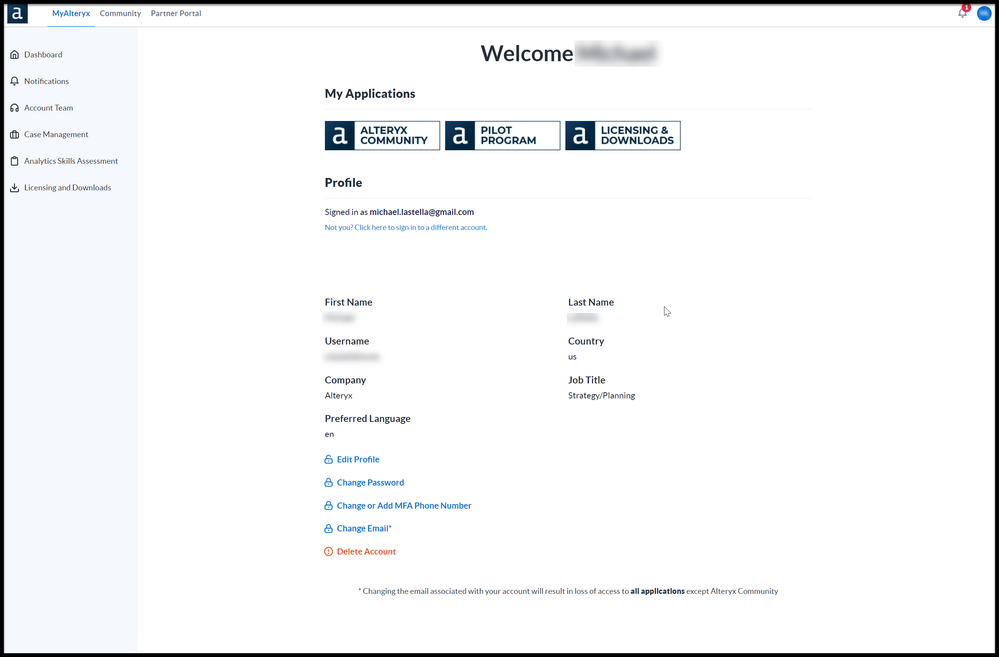
Additional Resources