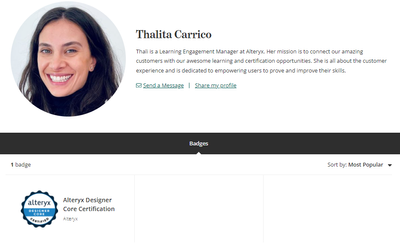- Accept your badge. You earned a digital credential from us when you passed the assessment and received an email from admin@credly.com. If you haven’t received it check your spam folder. If you still cannot find that email, write to us, and we’ll point you in the right direction.
- After you create your profile go to “Privacy + Security” and make sure you adjust the settings to control where you and your badges can be discovered.
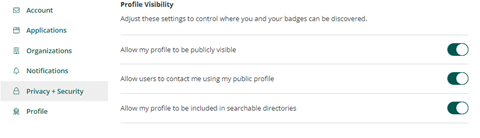
And, under “Notification Preferences” toggle to receive news and updates on professional growth opportunities.

- Share your badge to social media, especially your LinkedIn profile. Looking for instructions? Check the resources here.

- Consider sending a copy of your badge (via the email share) to any organization to which you’ve applied for a job. It’s easy for that organization to then verify your certification.
- Make sure to customize your Credly profile. Show your face and say something about your aspirations. Look for Settings on your dashboard.