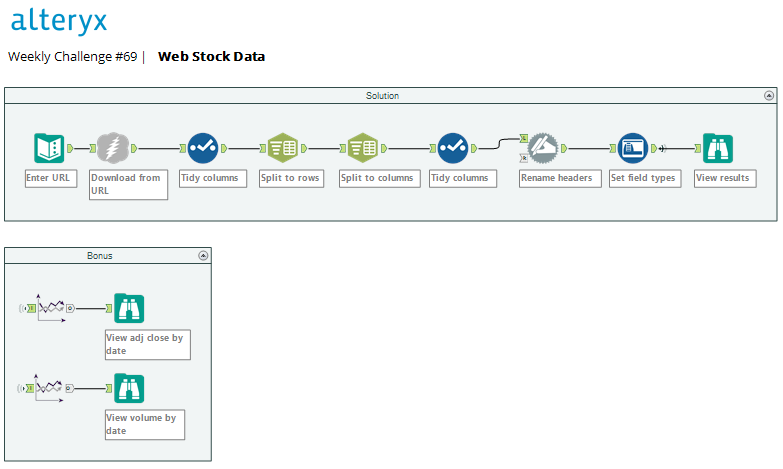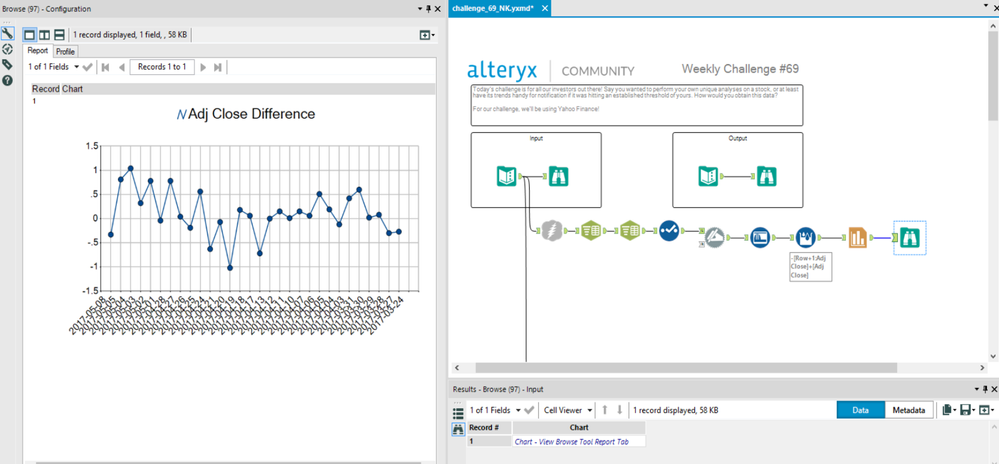Weekly Challenges
Solve the challenge, share your solution and summit the ranks of our Community!Also available in | Français | Português | Español | 日本語
IDEAS WANTED
Want to get involved? We're always looking for ideas and content for Weekly Challenges.
SUBMIT YOUR IDEA- Community
- :
- Community
- :
- Learn
- :
- Academy
- :
- Challenges & Quests
- :
- Weekly Challenges
- :
- Re: Challenge #69: Web Stock Data
Challenge #69: Web Stock Data
- Subscribe to RSS Feed
- Mark Topic as New
- Mark Topic as Read
- Float this Topic for Current User
- Bookmark
- Subscribe
- Mute
- Printer Friendly Page
- Mark as New
- Bookmark
- Subscribe
- Mute
- Subscribe to RSS Feed
- Permalink
- Notify Moderator
- Mark as New
- Bookmark
- Subscribe
- Mute
- Subscribe to RSS Feed
- Permalink
- Notify Moderator
This was a nice place to start for my first weekly challenge.
A pretty simple solution to a simple challenge, with a couple of charts thrown in as a bonus:
- Mark as New
- Bookmark
- Subscribe
- Mute
- Subscribe to RSS Feed
- Permalink
- Notify Moderator
I looked around for some guidance on how to tag my image as a spoiler but couldn't find any - what should I have done?
- Mark as New
- Bookmark
- Subscribe
- Mute
- Subscribe to RSS Feed
- Permalink
- Notify Moderator
- Mark as New
- Bookmark
- Subscribe
- Mute
- Subscribe to RSS Feed
- Permalink
- Notify Moderator
jamielaird,
First you need to insert a spoiler tag, and then with the cursor inside it insert photos
- Mark as New
- Bookmark
- Subscribe
- Mute
- Subscribe to RSS Feed
- Permalink
- Notify Moderator
Done - thanks so much Natasha :-)
- Mark as New
- Bookmark
- Subscribe
- Mute
- Subscribe to RSS Feed
- Permalink
- Notify Moderator
Definitely I learnt something new today! Thanks for this challenge.
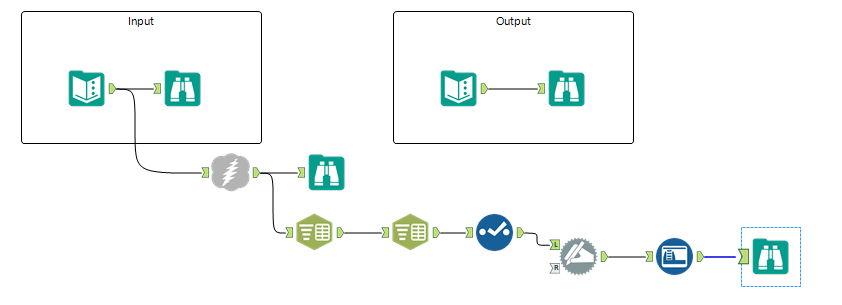
I used first the download tool to extract the data and then the text to column, first to split the data by rows and then another to split it by columns. Then I just removed unused fields and used the dynamic rename to pick from the first line of data the column headers. Autofield to give a field type as it was all string. Fun!!
- Mark as New
- Bookmark
- Subscribe
- Mute
- Subscribe to RSS Feed
- Permalink
- Notify Moderator
Went above and beyond on this one. Created an app where you can input (probably) any real ticker and it will spit out the data in csv format as well as 2 charts for your viewing pleasure (saved to same folder as the app location). Any feedback on where this can be improved is welcome!
- Mark as New
- Bookmark
- Subscribe
- Mute
- Subscribe to RSS Feed
- Permalink
- Notify Moderator
Wow - you turn you back for 1 min, and then @JoeM posts the next challenge while you're not looking, and before you know it there's dozens of bright people who have solved the problem already.
So - summary is that I did much the same as @patrick_digan @BenMoss @MarqueeCrew and @alex 's basic solution.
I gotta say, people really swung for the fence on this one with charts, and graphs etc - I just just used some of the analytical tools (violin plot; histogram and a scatter plot) to see if there are any obvious anomalies (and there are :-))
was impressed by @Joe_Mako 's approach - in retrospect it's obvious, but the trick is seeing it the first time.
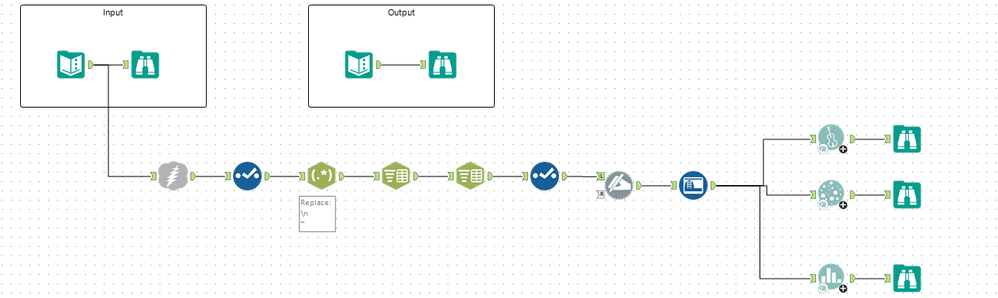
- Mark as New
- Bookmark
- Subscribe
- Mute
- Subscribe to RSS Feed
- Permalink
- Notify Moderator
I'd love to take credit for this challenge @SeanAdams, but this week @MattD started his weekly challenge authoring campaign! He's got some good ones planned for you guys over the next few weeks!!!
-
Advanced
302 -
Apps
27 -
Basic
158 -
Calgary
1 -
Core
157 -
Data Analysis
185 -
Data Cleansing
5 -
Data Investigation
7 -
Data Parsing
14 -
Data Preparation
238 -
Developer
36 -
Difficult
87 -
Expert
16 -
Foundation
13 -
Interface
39 -
Intermediate
268 -
Join
211 -
Macros
62 -
Parse
141 -
Predictive
20 -
Predictive Analysis
14 -
Preparation
272 -
Reporting
55 -
Reporting and Visualization
16 -
Spatial
60 -
Spatial Analysis
52 -
Time Series
1 -
Transform
227
- « Previous
- Next »