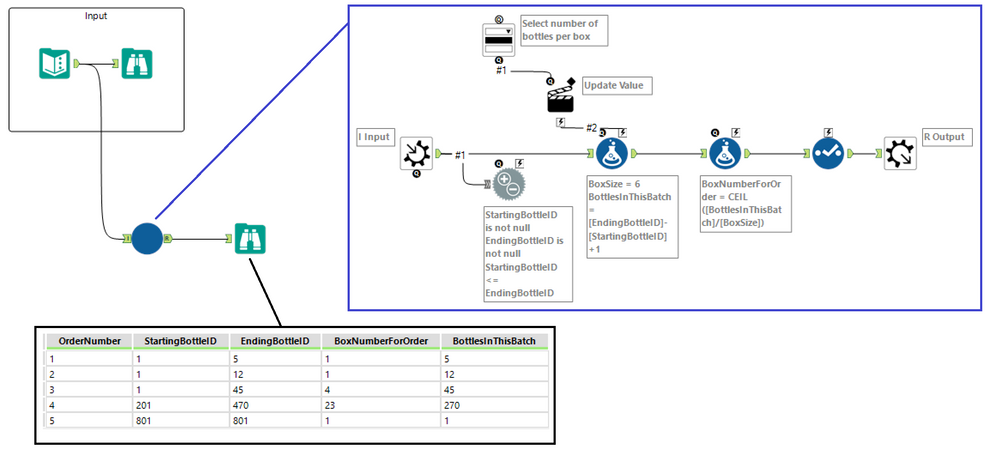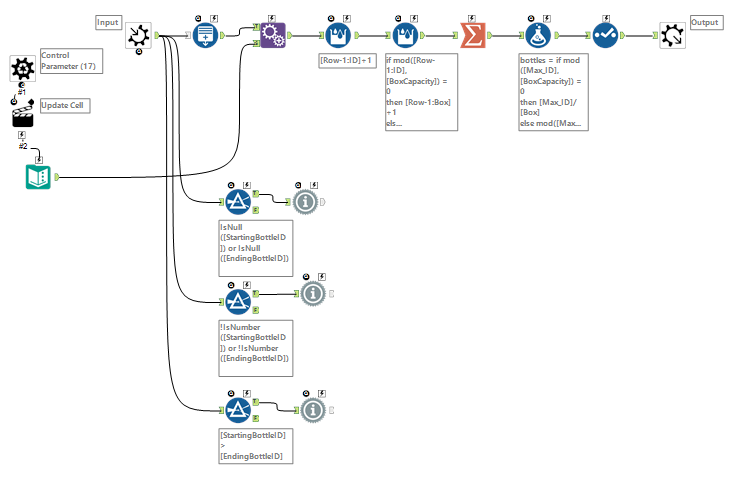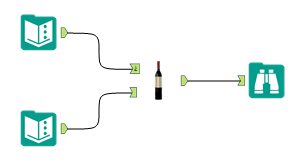Pardon our dust - Alteryx Academy is under construction. Lessons and courses completed on Community from now until January 20th will not be recorded.
Search
Close
Start Free Trial
Turn on suggestions
Auto-suggest helps you quickly narrow down your search results by suggesting possible matches as you type.
Showing results for
Weekly Challenges
Solve the challenge, share your solution and summit the ranks of our Community!Also available in | Français | Português | Español | 日本語
IDEAS WANTED
Want to get involved? We're always looking for ideas and content for Weekly Challenges.
SUBMIT YOUR IDEA- Community
- :
- Community
- :
- Learn
- :
- Academy
- :
- Challenges & Quests
- :
- Weekly Challenges
- :
- Challenge #66: My Wine Problem
Challenge #66: My Wine Problem
Options
- Subscribe to RSS Feed
- Mark Topic as New
- Mark Topic as Read
- Float this Topic for Current User
- Bookmark
- Subscribe
- Mute
- Printer Friendly Page
jasperlch
12 - Quasar
12-27-2017
07:55 PM
- Mark as New
- Bookmark
- Subscribe
- Mute
- Subscribe to RSS Feed
- Permalink
- Notify Moderator
jamielaird
14 - Magnetar
12-28-2017
04:07 AM
- Mark as New
- Bookmark
- Subscribe
- Mute
- Subscribe to RSS Feed
- Permalink
- Notify Moderator
I went for a fairly simple approach. First time I've used the Test tool and I can see this coming in handy in future.
katelynhweber
5 - Atom
01-02-2018
06:03 AM
- Mark as New
- Bookmark
- Subscribe
- Mute
- Subscribe to RSS Feed
- Permalink
- Notify Moderator
17 - Castor
01-20-2018
10:30 AM
- Mark as New
- Bookmark
- Subscribe
- Mute
- Subscribe to RSS Feed
- Permalink
- Notify Moderator
daniel_ferreira
8 - Asteroid
04-23-2018
11:44 PM
- Mark as New
- Bookmark
- Subscribe
- Mute
- Subscribe to RSS Feed
- Permalink
- Notify Moderator
Follow my solution package attached...
I solved it using a batch macro and some message tools to avoid data input erros, but for me the best thing was to listen to UB40 during this exercise. It was really amazing!!!
Spoiler Workflow
Workflow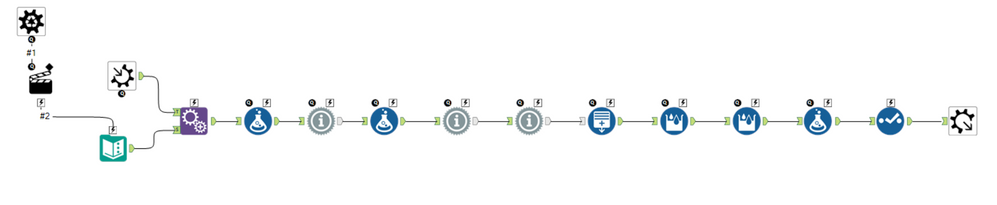 Batch Macro
Batch Macro
 Workflow
Workflow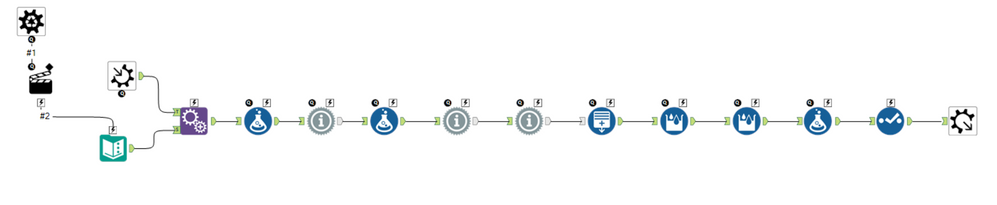 Batch Macro
Batch Macro
dsmdavid
11 - Bolide
06-14-2018
03:51 PM
- Mark as New
- Bookmark
- Subscribe
- Mute
- Subscribe to RSS Feed
- Permalink
- Notify Moderator
Built as an app with a batch macro inside...
Spoiler
Catching errors:
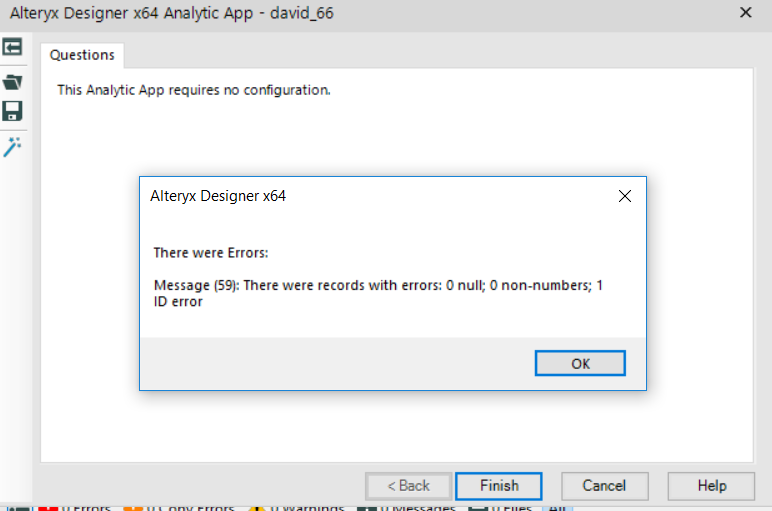 Catching errors
Catching errors
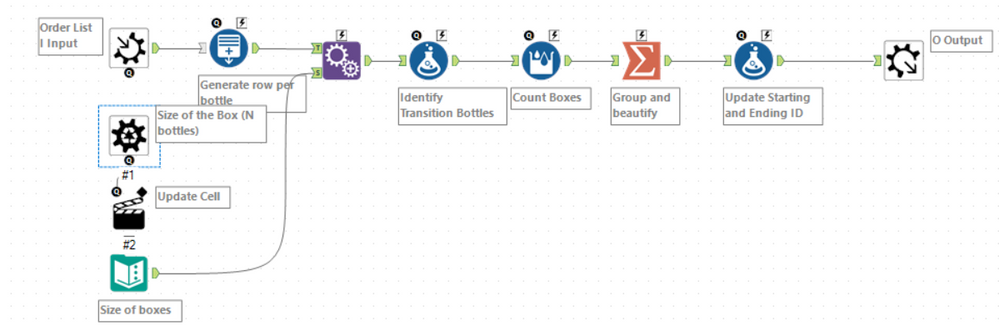 Main macro
Main macro
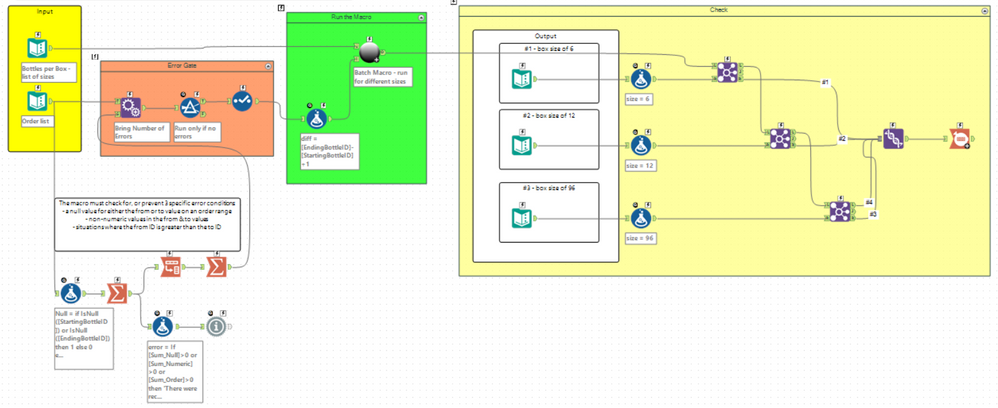 Workflow of the app (+ checking results)
Workflow of the app (+ checking results)
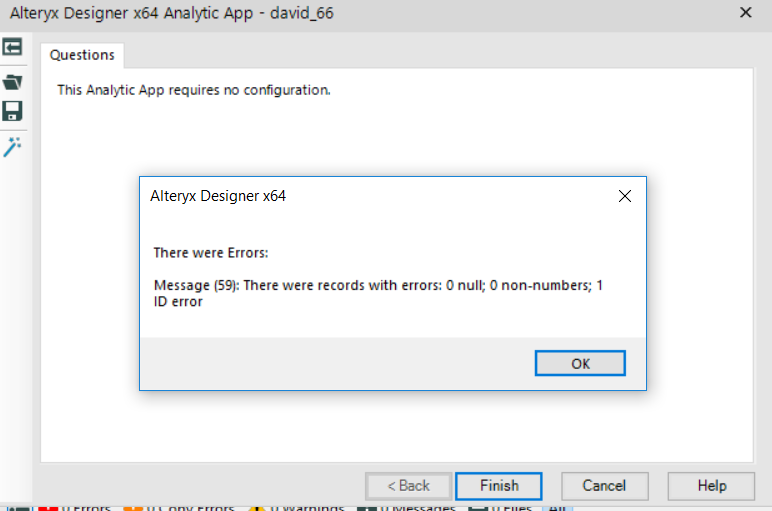 Catching errors
Catching errors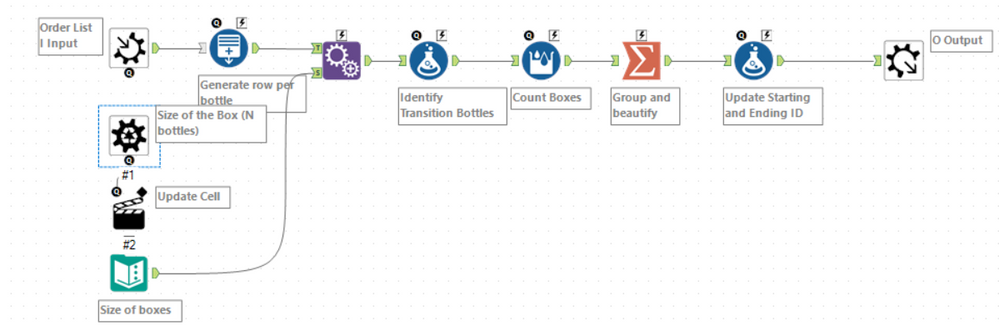 Main macro
Main macro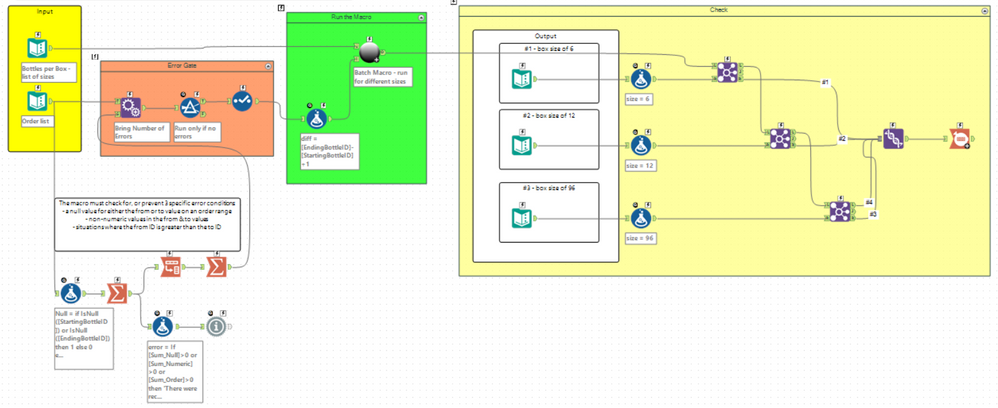 Workflow of the app (+ checking results)
Workflow of the app (+ checking results)
tcroberts
12 - Quasar
07-23-2018
09:54 AM
- Mark as New
- Bookmark
- Subscribe
- Mute
- Subscribe to RSS Feed
- Permalink
- Notify Moderator
Here's my solution:
Spoiler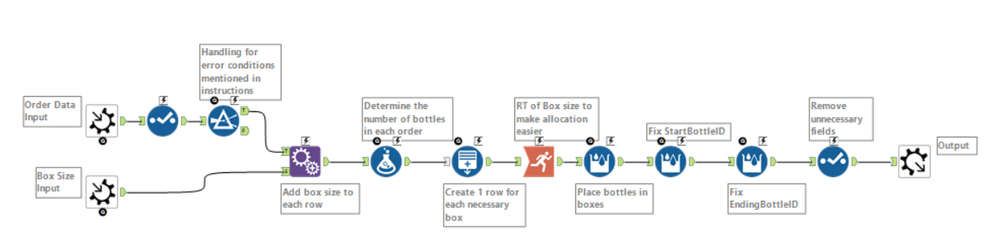
The stuff outside the macro isn't particularly exciting, but this should allow the user to specify the box size and will output correct results for each.
Heavy use of the Multi-Row formula tool to allocate boxes and correctly identify the BottleIDs in each box. RunningTotal was invaluable in preventing box overflows as well.
Did anyone find a way to do this without just appending box size to every observation? My only thought would've been to set a global constant to BoxSize, but I was unsure how to go about that with a user-specified input value.
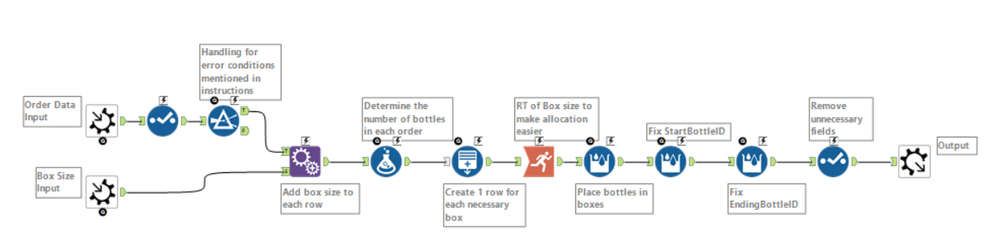
The stuff outside the macro isn't particularly exciting, but this should allow the user to specify the box size and will output correct results for each.
Heavy use of the Multi-Row formula tool to allocate boxes and correctly identify the BottleIDs in each box. RunningTotal was invaluable in preventing box overflows as well.
Did anyone find a way to do this without just appending box size to every observation? My only thought would've been to set a global constant to BoxSize, but I was unsure how to go about that with a user-specified input value.
Really enjoyed this challenge, it was a tough problem with some quirks to make it feel a little more like a real-world problem.
19 - Altair
08-06-2018
11:20 AM
- Mark as New
- Bookmark
- Subscribe
- Mute
- Subscribe to RSS Feed
- Permalink
- Notify Moderator
No bonus for me either. But on the other hand...Yay 1st Macro built from scratch! Cute little icon and everything
Dan
kat
12 - Quasar
08-21-2018
03:12 PM
- Mark as New
- Bookmark
- Subscribe
- Mute
- Subscribe to RSS Feed
- Permalink
- Notify Moderator
JoBen
11 - Bolide
10-03-2018
07:39 AM
- Mark as New
- Bookmark
- Subscribe
- Mute
- Subscribe to RSS Feed
- Permalink
- Notify Moderator
Labels
-
Advanced
302 -
Apps
27 -
Basic
158 -
Calgary
1 -
Core
157 -
Data Analysis
185 -
Data Cleansing
5 -
Data Investigation
7 -
Data Parsing
14 -
Data Preparation
238 -
Developer
36 -
Difficult
87 -
Expert
16 -
Foundation
13 -
Interface
39 -
Intermediate
268 -
Join
211 -
Macros
62 -
Parse
141 -
Predictive
20 -
Predictive Analysis
14 -
Preparation
272 -
Reporting
55 -
Reporting and Visualization
16 -
Spatial
60 -
Spatial Analysis
52 -
Time Series
1 -
Transform
227
- « Previous
- Next »