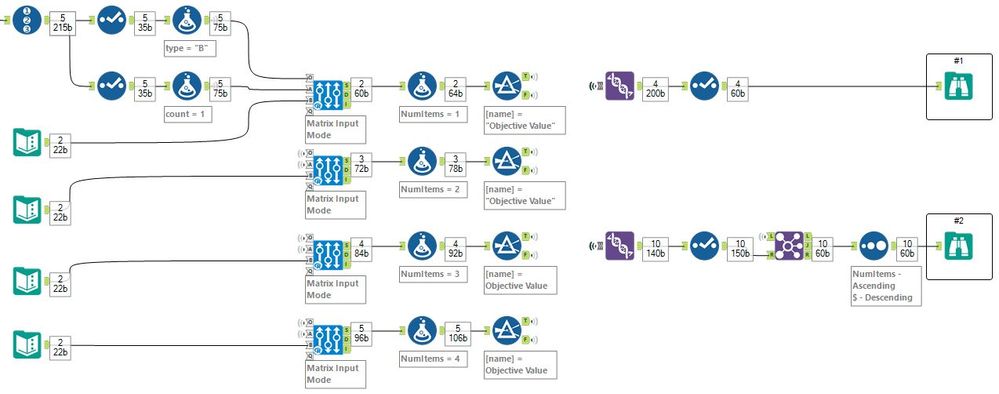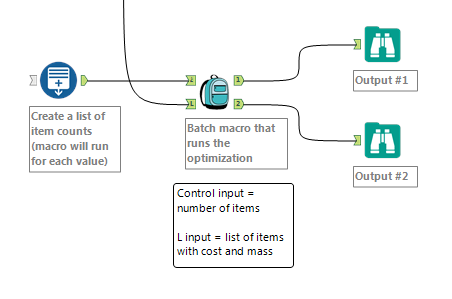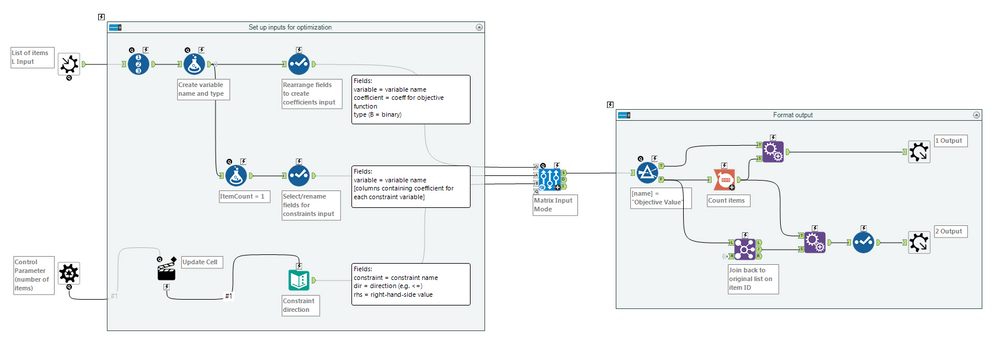ACT NOW: The Alteryx team will be retiring support for Community account recovery and Community email-change requests Early 2026. Make sure to check your account preferences in my.alteryx.com to make sure you have filled out your security questions.
Learn more here
Search
Close
Start Free Trial
Turn on suggestions
Auto-suggest helps you quickly narrow down your search results by suggesting possible matches as you type.
Showing results for
Weekly Challenges
Solve the challenge, share your solution and summit the ranks of our Community!Also available in | Français | Português | Español | 日本語
IDEAS WANTED
Want to get involved? We're always looking for ideas and content for Weekly Challenges.
SUBMIT YOUR IDEA- Community
- :
- Community
- :
- Learn
- :
- Academy
- :
- Challenges & Quests
- :
- Weekly Challenges
- :
- Re: Challenge #52: Solving the Knapsack Problem
Challenge #52: Solving the Knapsack Problem
Options
- Subscribe to RSS Feed
- Mark Topic as New
- Mark Topic as Read
- Float this Topic for Current User
- Bookmark
- Subscribe
- Mute
- Printer Friendly Page
Wouter
8 - Asteroid
10-15-2018
02:53 AM
- Mark as New
- Bookmark
- Subscribe
- Mute
- Subscribe to RSS Feed
- Permalink
- Notify Moderator
For my solution I've used the Optimization Tool:
danrh
13 - Pulsar
10-18-2018
12:40 PM
- Mark as New
- Bookmark
- Subscribe
- Mute
- Subscribe to RSS Feed
- Permalink
- Notify Moderator
JoBen
11 - Bolide
10-19-2018
07:16 AM
- Mark as New
- Bookmark
- Subscribe
- Mute
- Subscribe to RSS Feed
- Permalink
- Notify Moderator
kelly_gilbert
13 - Pulsar
11-20-2018
07:30 PM
- Mark as New
- Bookmark
- Subscribe
- Mute
- Subscribe to RSS Feed
- Permalink
- Notify Moderator
This was a good opportunity to learn how to configure inputs for the Optimization tool. It was tricky to get the inputs set up just right!
Spoiler
Main workflow:
Batch macro:
yajing_wang
8 - Asteroid
11-21-2018
11:32 AM
- Mark as New
- Bookmark
- Subscribe
- Mute
- Subscribe to RSS Feed
- Permalink
- Notify Moderator
feel the solution is not accurate as it only works for the data set provided. It does not consider the dollar/kg. In some situation, it is better to pick up the one with less dollar but much less kg box.
yajing_wang
8 - Asteroid
11-22-2018
08:33 AM
- Mark as New
- Bookmark
- Subscribe
- Mute
- Subscribe to RSS Feed
- Permalink
- Notify Moderator
This one take me really long time, but find out the my best and easiest way to solve this issue, I am happy! Did not consider the situation that it may better to take 2 smaller kg box than 1 heavy box....
Workflow:
Spoiler
Spoiler:
Use the idea of batch macro and process by group which make it is easier for Iteration macro and suitable for more than one case.
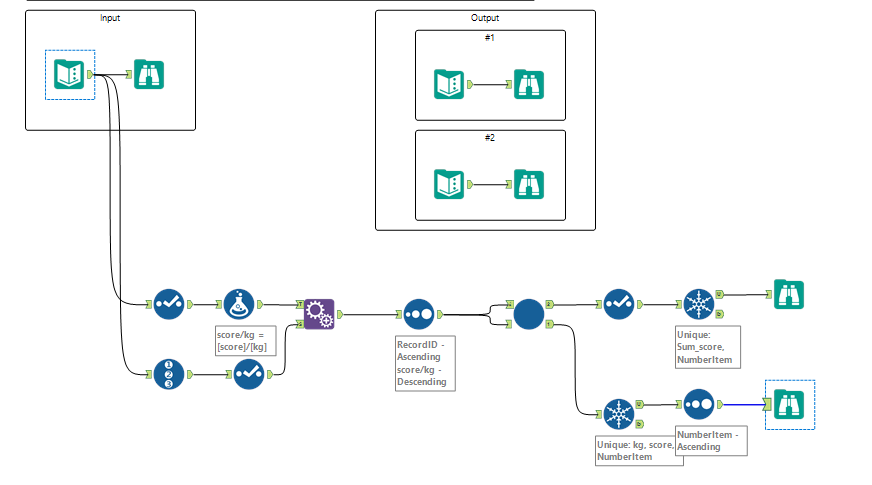
Use the idea of batch macro and process by group which make it is easier for Iteration macro and suitable for more than one case.
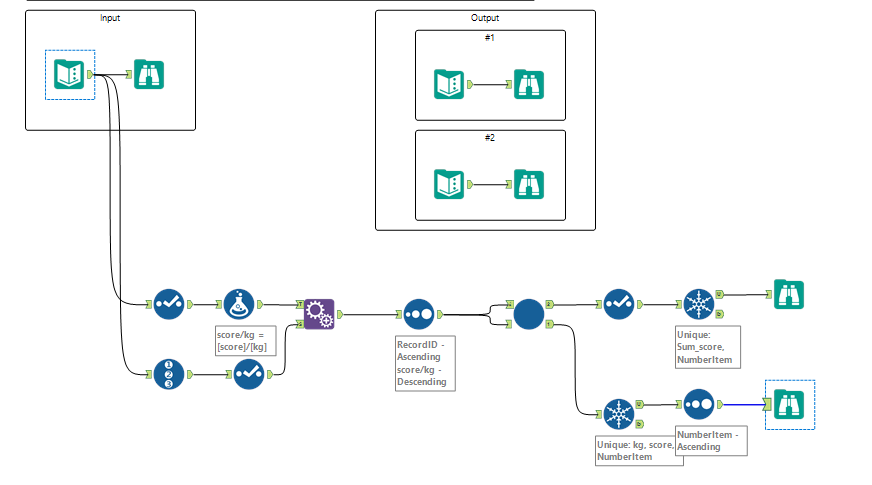
Macro:
Spoiler
Spoiler:
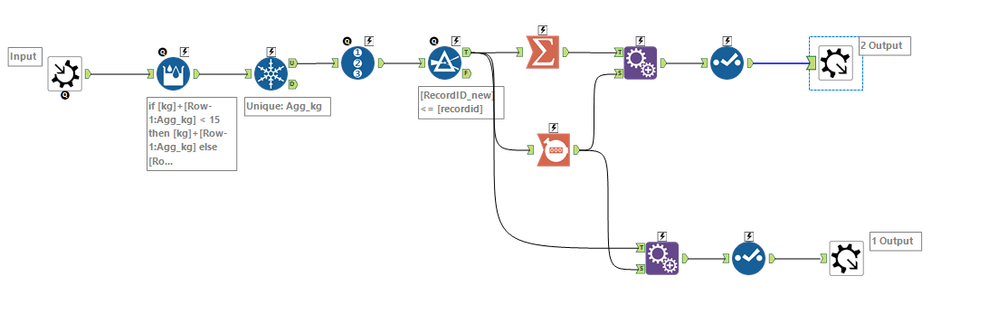
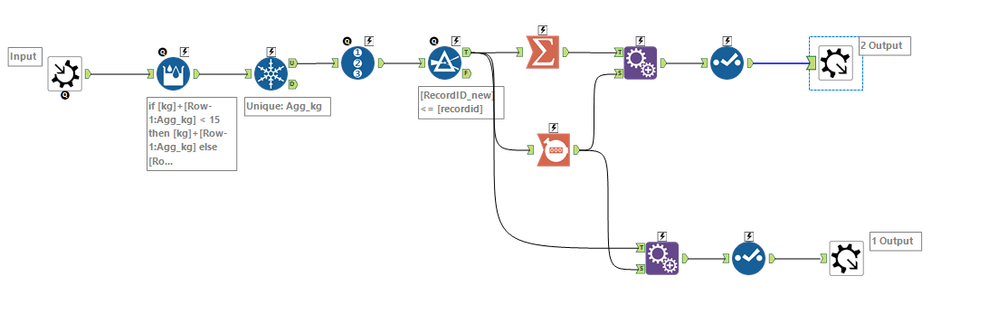
16 - Nebula
11-30-2018
06:09 AM
- Mark as New
- Bookmark
- Subscribe
- Mute
- Subscribe to RSS Feed
- Permalink
- Notify Moderator
Spoiler
So I didn't think this one was hard, I just made it really tedious. And it only works for 5 boxes. But it's done.
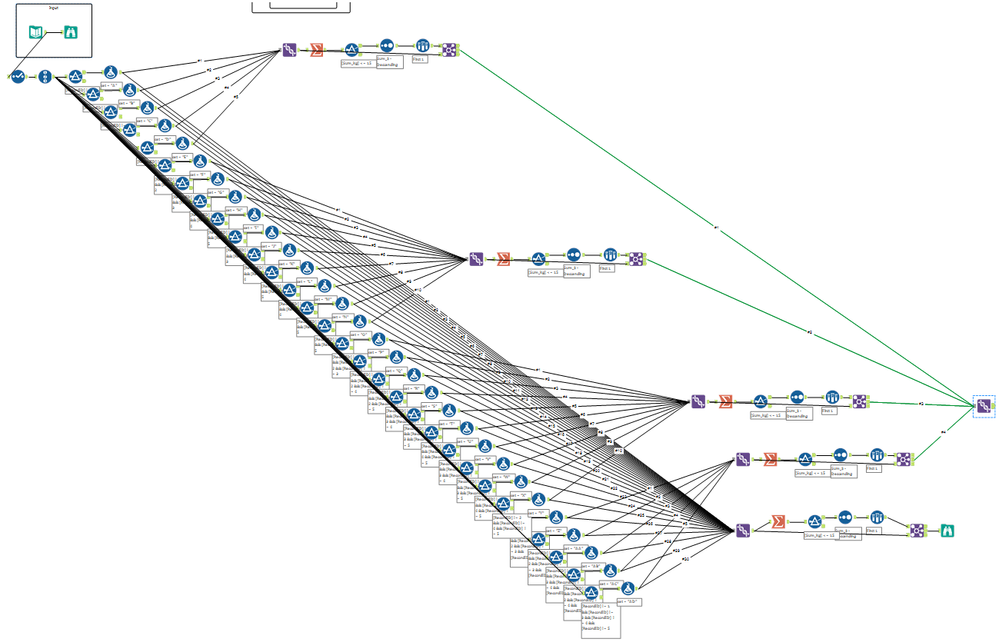
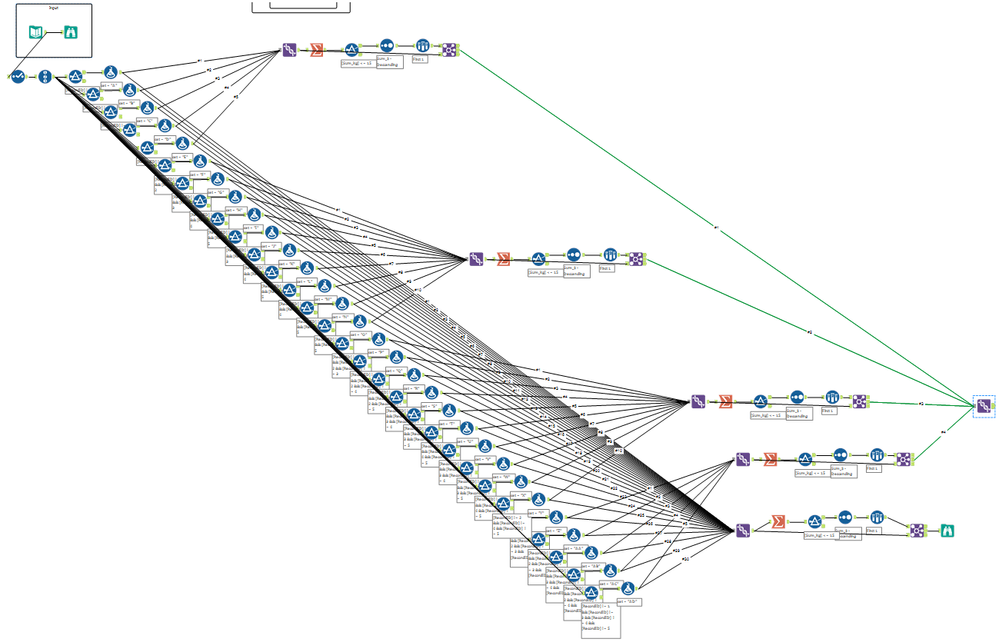
jbranaum
8 - Asteroid
11-30-2018
02:24 PM
- Mark as New
- Bookmark
- Subscribe
- Mute
- Subscribe to RSS Feed
- Permalink
- Notify Moderator
jssandom
8 - Asteroid
12-01-2018
01:33 AM
- Mark as New
- Bookmark
- Subscribe
- Mute
- Subscribe to RSS Feed
- Permalink
- Notify Moderator
pasccout
8 - Asteroid
12-06-2018
12:12 PM
- Mark as New
- Bookmark
- Subscribe
- Mute
- Subscribe to RSS Feed
- Permalink
- Notify Moderator
Labels
-
Advanced
302 -
Apps
27 -
Basic
158 -
Calgary
1 -
Core
157 -
Data Analysis
185 -
Data Cleansing
5 -
Data Investigation
7 -
Data Parsing
14 -
Data Preparation
238 -
Developer
36 -
Difficult
87 -
Expert
16 -
Foundation
13 -
Interface
39 -
Intermediate
268 -
Join
211 -
Macros
62 -
Parse
141 -
Predictive
20 -
Predictive Analysis
14 -
Preparation
272 -
Reporting
55 -
Reporting and Visualization
16 -
Spatial
60 -
Spatial Analysis
52 -
Time Series
1 -
Transform
227
- « Previous
- Next »