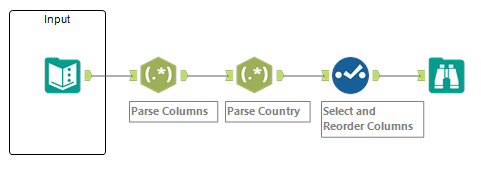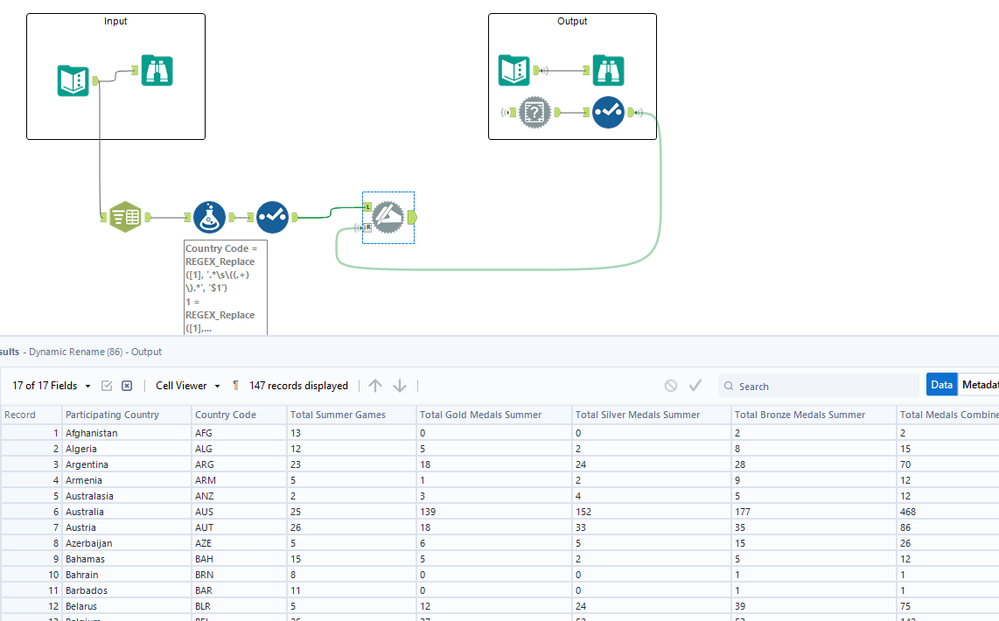Weekly Challenges
Solve the challenge, share your solution and summit the ranks of our Community!Also available in | Français | Português | Español | 日本語
IDEAS WANTED
Want to get involved? We're always looking for ideas and content for Weekly Challenges.
SUBMIT YOUR IDEA- Community
- :
- Community
- :
- Learn
- :
- Academy
- :
- Challenges & Quests
- :
- Weekly Challenges
- :
- Challenge #355: Analyze the Olympic Games
Challenge #355: Analyze the Olympic Games
- Subscribe to RSS Feed
- Mark Topic as New
- Mark Topic as Read
- Float this Topic for Current User
- Bookmark
- Subscribe
- Mute
- Printer Friendly Page
- Mark as New
- Bookmark
- Subscribe
- Mute
- Subscribe to RSS Feed
- Permalink
- Notify Moderator
A solution to last week’s challenge can be found here.
To solve this week’s challenge, use Designer Desktop or Designer Cloud.
This challenge comes to us from @randall_king
Haven’t heard about Designer Cloud yet? Watch a demo.
https://www.alteryx.com/products/designer-cloud-trifacta
Do you often find that you have to clean data to get it in a readable and usable format?
In this weekly challenge, you need to clean data and organize it into a format that is more suitable for analysis.
The dataset contains information about the Olympic Games:
1. Participating Country
2. Country Code
3. Total Summer Games
4. Total Gold Medals Summer
5. Total Silver Medals Summer
6. Total Bronze Medals Summer
7. Total Medals Combined Summer
8. Total Winter Games
9. Total Gold Medals Winter
10. Total Silver Medals Winter
11. Total Bronze Medals Winter
12. Total Medals Combined Winter
13. Total Combined Games
14. Total Gold Medals Combined Games
15. Total Silver Medals Combined Games
16. Total Bronze Medals Combined Games
17. Total All Medals Combined Games
However, the data is all compiled in one field.
Your goal is to:
- Parse the data in columns.
- Clean out the special characters for the Country Code (for example, update “(AFG)” to “AFG”).
- Name the new columns (as shown above).
Data Source: www.kaggle.com/datasets/rushikeshlavate/olympic-games-medal-datasetfrom-1896-to-2018
- Labels:
-
Basic
-
Data Preparation
-
Foundation
- Mark as New
- Bookmark
- Subscribe
- Mute
- Subscribe to RSS Feed
- Permalink
- Notify Moderator
- Mark as New
- Bookmark
- Subscribe
- Mute
- Subscribe to RSS Feed
- Permalink
- Notify Moderator
Some nice RegEx to solve this 😊
- Mark as New
- Bookmark
- Subscribe
- Mute
- Subscribe to RSS Feed
- Permalink
- Notify Moderator
- Mark as New
- Bookmark
- Subscribe
- Mute
- Subscribe to RSS Feed
- Permalink
- Notify Moderator
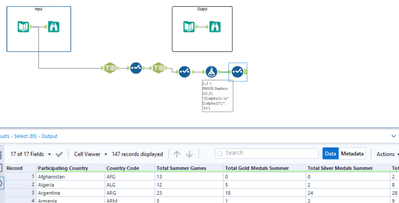
- Mark as New
- Bookmark
- Subscribe
- Mute
- Subscribe to RSS Feed
- Permalink
- Notify Moderator
- Mark as New
- Bookmark
- Subscribe
- Mute
- Subscribe to RSS Feed
- Permalink
- Notify Moderator
- Mark as New
- Bookmark
- Subscribe
- Mute
- Subscribe to RSS Feed
- Permalink
- Notify Moderator
- Mark as New
- Bookmark
- Subscribe
- Mute
- Subscribe to RSS Feed
- Permalink
- Notify Moderator

- Mark as New
- Bookmark
- Subscribe
- Mute
- Subscribe to RSS Feed
- Permalink
- Notify Moderator
Here's my approach
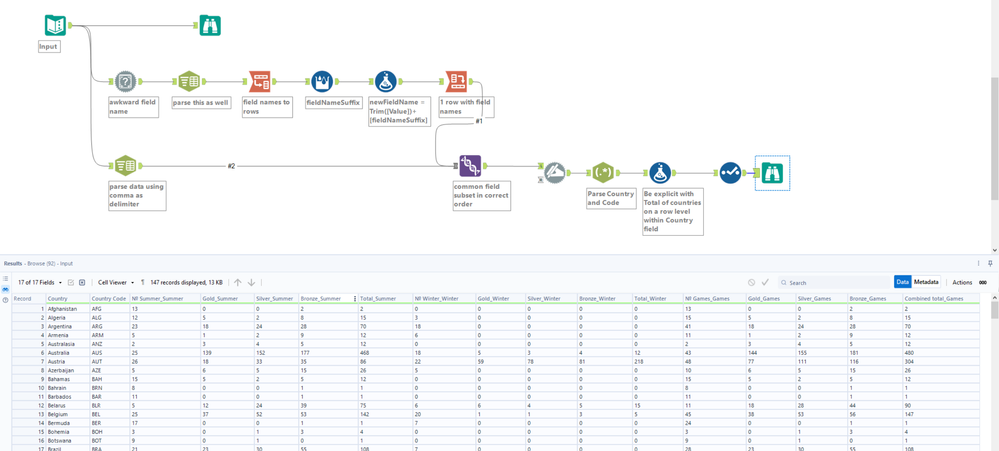 the field name from the input was parsed and cleaned to yield unique field names that I leverage from the dynamic rename going forward
the field name from the input was parsed and cleaned to yield unique field names that I leverage from the dynamic rename going forward-
Advanced
302 -
Apps
27 -
Basic
158 -
Calgary
1 -
Core
157 -
Data Analysis
185 -
Data Cleansing
5 -
Data Investigation
7 -
Data Parsing
14 -
Data Preparation
238 -
Developer
36 -
Difficult
87 -
Expert
16 -
Foundation
13 -
Interface
39 -
Intermediate
268 -
Join
211 -
Macros
62 -
Parse
141 -
Predictive
20 -
Predictive Analysis
14 -
Preparation
272 -
Reporting
55 -
Reporting and Visualization
16 -
Spatial
60 -
Spatial Analysis
52 -
Time Series
1 -
Transform
227
- « Previous
- Next »