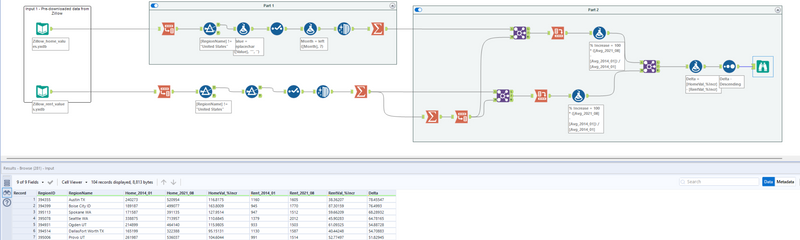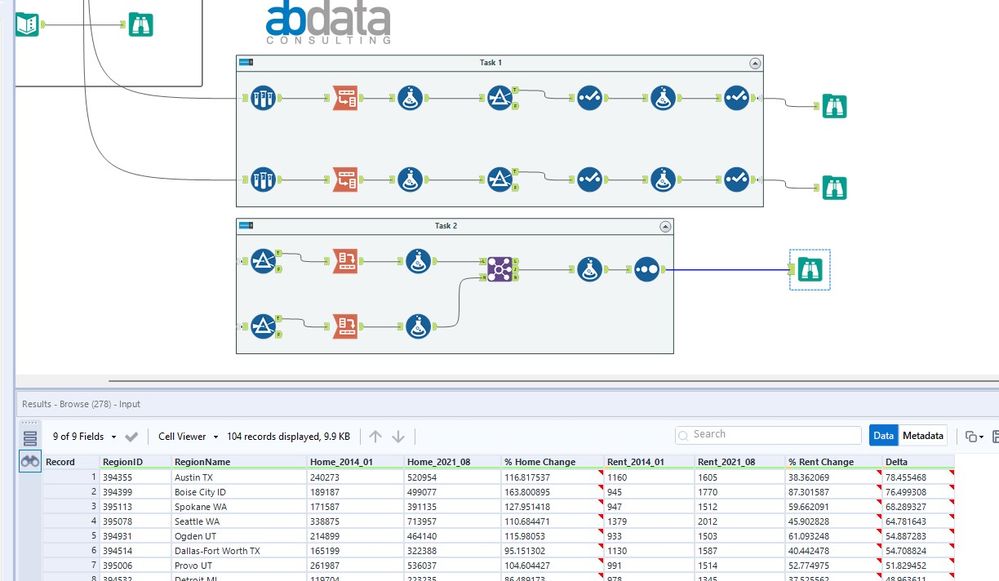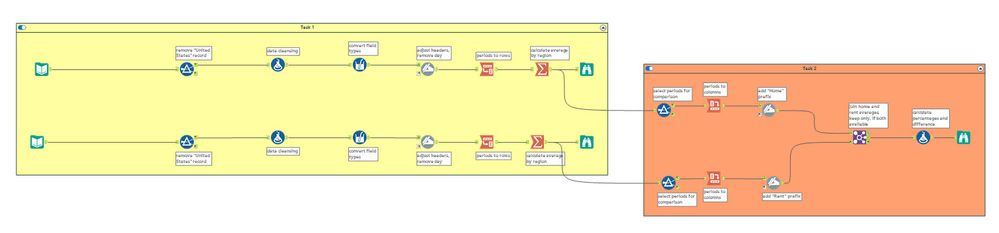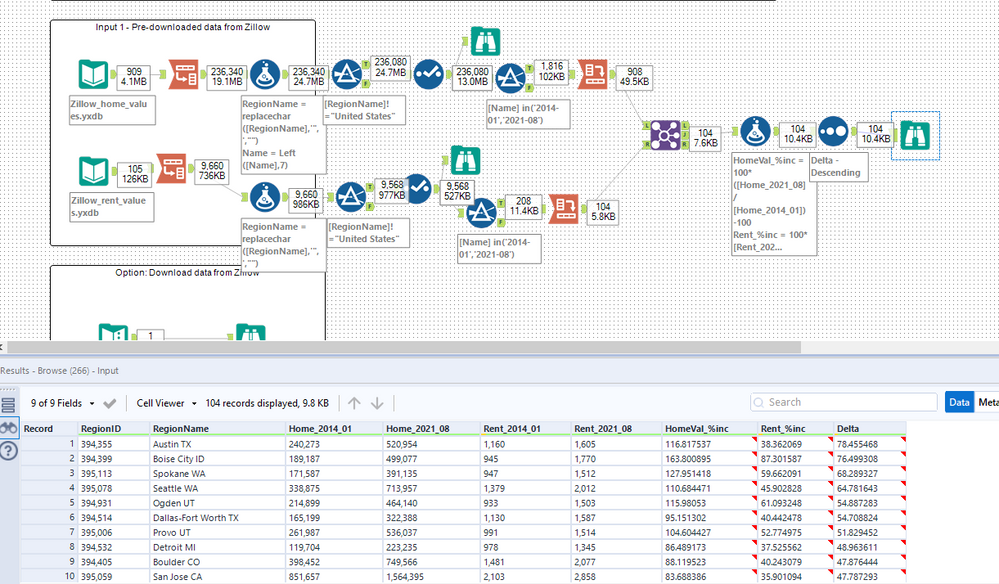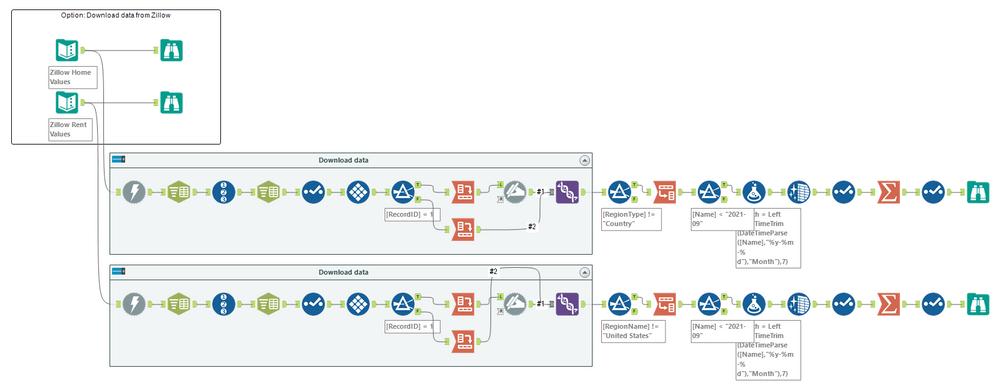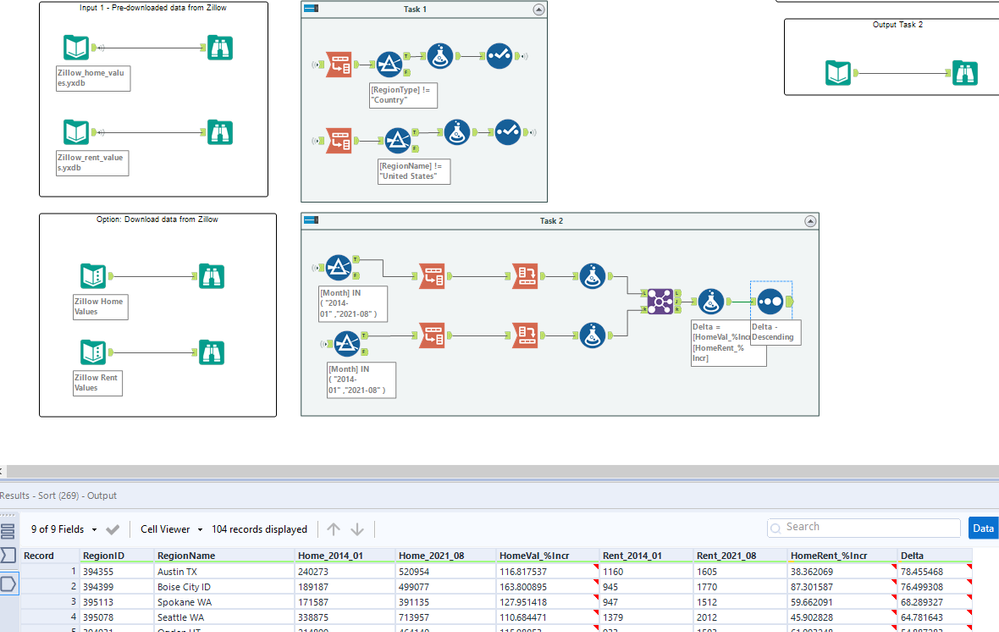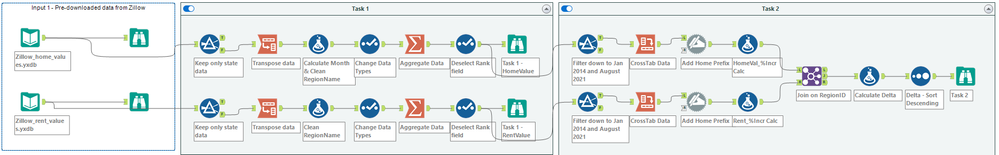Weekly Challenges
Solve the challenge, share your solution and summit the ranks of our Community!Also available in | Français | Português | Español | 日本語
IDEAS WANTED
Want to get involved? We're always looking for ideas and content for Weekly Challenges.
SUBMIT YOUR IDEA- Community
- :
- Community
- :
- Learn
- :
- Academy
- :
- Challenges & Quests
- :
- Weekly Challenges
- :
- Challenge #314: Hot Real Estate Markets
Challenge #314: Hot Real Estate Markets
- Subscribe to RSS Feed
- Mark Topic as New
- Mark Topic as Read
- Float this Topic for Current User
- Bookmark
- Subscribe
- Mute
- Printer Friendly Page
- Mark as New
- Bookmark
- Subscribe
- Mute
- Subscribe to RSS Feed
- Permalink
- Notify Moderator
A solution to last week’s challenge can be found here.
As we all know, the housing market these days is going a bit crazy. In this challenge, we'll use real data from Zillow, an online real estate marketplace company, to examine house and rent prices.
For the purposes of this challenge we will analyze which metro areas in the United States have seen the greatest increase in Home Values relative to Rent Values. In other words, where has home prices increased the most above the rental rates in the same metro area.
Task 1:
Clean and parse the pre-downloaded data into a table format for analytical processing to show the Average Home Value and Average Rent Value per Region ID, Region Name for each Month between January 2000 - Aug 2021.
Option:
You can go fancy and source the data directly from the Zillow URL. This one involves parsing, transforming, and renaming of the data to get it into a usable table format as in the previous task. This option will provide more recent data than the pre-downloaded file, so you may get slightly different results.
Task 2:
Calculate the percentage increase in Home Value and Rent Value from January 2014 to August 2021 for each Region ID and include the delta.
Bonus:
Build a macro to capture the Zillow data source. This can be reused to capture more metrics available than just Avg Home Value and Avg Rents. There are many different metrics available and a batch macro could be used together with the list of URLs to retrieve other data.
This Weekly Challenge uses real data published by Zillow: https://www.zillow.com/research/data/
Zillow may update these links periodically, so if there is an error with the download, then check the steps below to get the most recent URL for the workflow input:
• Go to https://www.zillow.com/research/data/
• Find the category/data source of interest (Home values, home forecasts, rent values, inventory, etc)
• Select the “Data Type” (e.g. “ZHVI Single-Family Homes Time Series ($)”) and the “Geography” level of analysis (e.g. City, County, State)
• Right click on the corresponding “Download” button and select Copy Link
• Paste correct download link in workflow input
- Mark as New
- Bookmark
- Subscribe
- Mute
- Subscribe to RSS Feed
- Permalink
- Notify Moderator
Fun challenge!
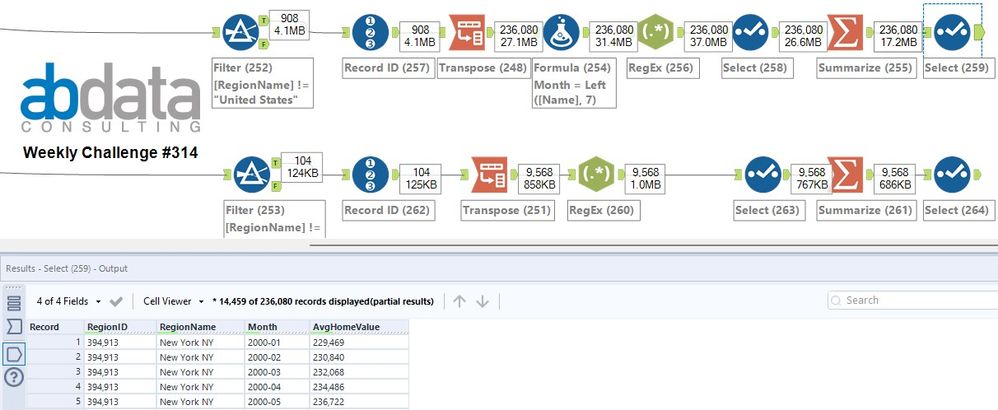
Task 2:
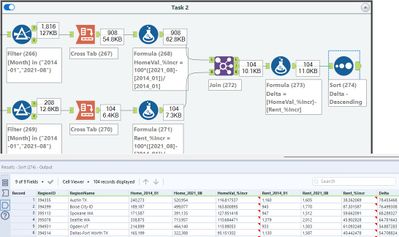
- Mark as New
- Bookmark
- Subscribe
- Mute
- Subscribe to RSS Feed
- Permalink
- Notify Moderator
- Mark as New
- Bookmark
- Subscribe
- Mute
- Subscribe to RSS Feed
- Permalink
- Notify Moderator
- Mark as New
- Bookmark
- Subscribe
- Mute
- Subscribe to RSS Feed
- Permalink
- Notify Moderator
- Mark as New
- Bookmark
- Subscribe
- Mute
- Subscribe to RSS Feed
- Permalink
- Notify Moderator
- Mark as New
- Bookmark
- Subscribe
- Mute
- Subscribe to RSS Feed
- Permalink
- Notify Moderator
- Mark as New
- Bookmark
- Subscribe
- Mute
- Subscribe to RSS Feed
- Permalink
- Notify Moderator
- Mark as New
- Bookmark
- Subscribe
- Mute
- Subscribe to RSS Feed
- Permalink
- Notify Moderator
- Mark as New
- Bookmark
- Subscribe
- Mute
- Subscribe to RSS Feed
- Permalink
- Notify Moderator
Not too bad!
-
Advanced
279 -
Apps
24 -
Basic
136 -
Calgary
1 -
Core
126 -
Data Analysis
175 -
Data Cleansing
6 -
Data Investigation
7 -
Data Parsing
12 -
Data Preparation
204 -
Developer
35 -
Difficult
75 -
Expert
15 -
Foundation
13 -
Interface
39 -
Intermediate
244 -
Join
206 -
Macros
53 -
Parse
138 -
Predictive
20 -
Predictive Analysis
13 -
Preparation
271 -
Reporting
53 -
Reporting and Visualization
17 -
Spatial
60 -
Spatial Analysis
51 -
Time Series
1 -
Transform
216
- « Previous
- Next »