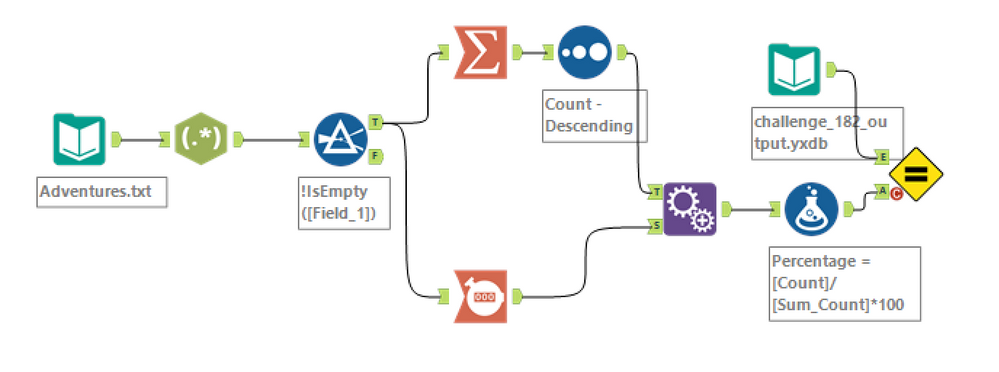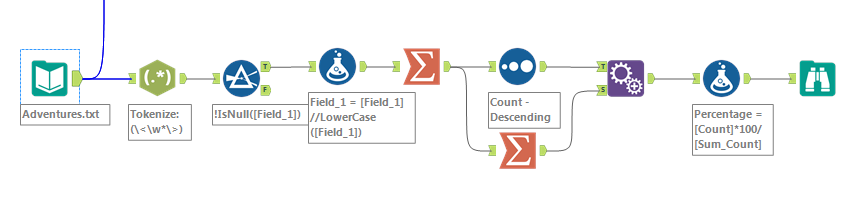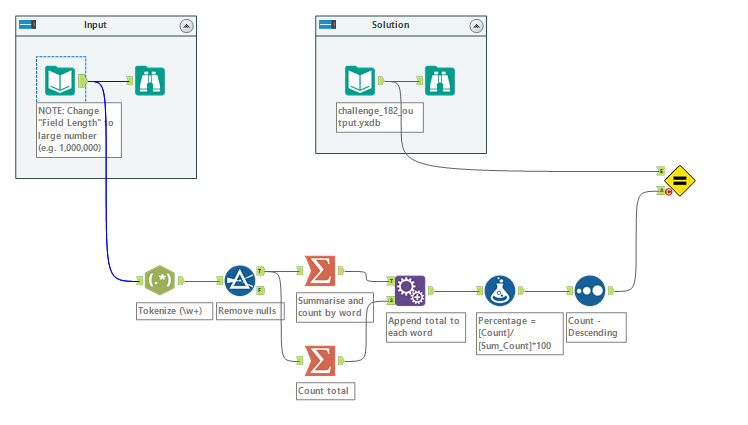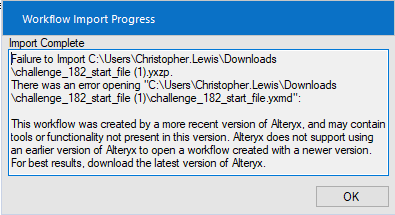Weekly Challenges
Solve the challenge, share your solution and summit the ranks of our Community!Also available in | Français | Português | Español | 日本語
IDEAS WANTED
Want to get involved? We're always looking for ideas and content for Weekly Challenges.
SUBMIT YOUR IDEA- Community
- :
- Community
- :
- Learn
- :
- Academy
- :
- Challenges & Quests
- :
- Weekly Challenges
- :
- Challenge #182: Word Sleuthing
Challenge #182: Word Sleuthing
- Subscribe to RSS Feed
- Mark Topic as New
- Mark Topic as Read
- Float this Topic for Current User
- Bookmark
- Subscribe
- Mute
- Printer Friendly Page
- Mark as New
- Bookmark
- Subscribe
- Mute
- Subscribe to RSS Feed
- Permalink
- Notify Moderator
Hey @AYXAcademy,
Is there a way to get a .yxzp made on 2019.2? My company is not quite on 2019.3 yet.
- Mark as New
- Bookmark
- Subscribe
- Mute
- Subscribe to RSS Feed
- Permalink
- Notify Moderator
It seemed straightforward at first, even if using the Download tool.
But then the rabbit hole appeared and I jumped in. This text contained more than just a Sherlock Holmes story.
Aha!! So now I need to figure out which words belong to each book
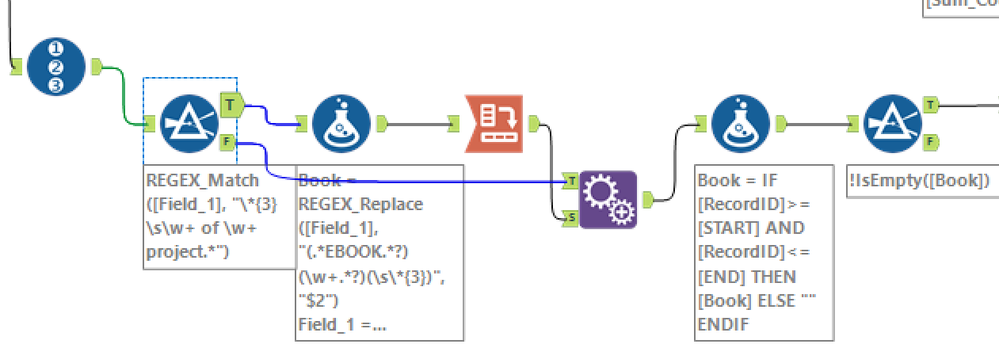
Regex_Match FTW in a filter, to find the Start and End lines for each book. A formula tool with a smidge of Regex Replace pulls out the book title, and Start or End. Crosstab so the start and end are next to each other for each book. Append this all onto the original list, and tag with the book title when the Record ID fits between the start and end lines for each book. Filter where the book is empty.
Then the process of tokenizing per word, summarizing, calculating percentage, as above works. Just add a filter onto the end to separate the books out.
So much fun to play with this one!!!
- Mark as New
- Bookmark
- Subscribe
- Mute
- Subscribe to RSS Feed
- Permalink
- Notify Moderator
- Mark as New
- Bookmark
- Subscribe
- Mute
- Subscribe to RSS Feed
- Permalink
- Notify Moderator
Hey @cplewis90 :
Just download and open this package from 2019.2 Alteryx designer (File-->Open Workflow-->Browse this pc-->(Locate your workflow)). It will allow you to open with some warnings . Ignore those warnings and explore the data challenge. Even i use 2019.2 version. :):)
- Mark as New
- Bookmark
- Subscribe
- Mute
- Subscribe to RSS Feed
- Permalink
- Notify Moderator
- Mark as New
- Bookmark
- Subscribe
- Mute
- Subscribe to RSS Feed
- Permalink
- Notify Moderator
My first solution returned different results, so I started to exclude lines (all lines before "*** START"), but the results were still different. So I carried on exluding/including parts of the text and making the workflow more complicated ... and ended up with a simple solution matchig the expected output.
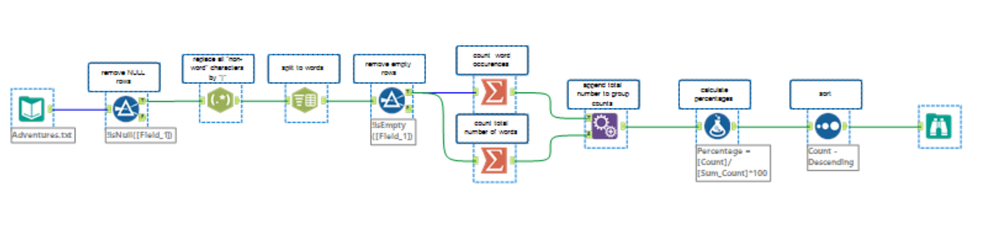 Impressive, how easy it can be using RegEx ... I need to improve on that
Impressive, how easy it can be using RegEx ... I need to improve on that
- Mark as New
- Bookmark
- Subscribe
- Mute
- Subscribe to RSS Feed
- Permalink
- Notify Moderator
- Mark as New
- Bookmark
- Subscribe
- Mute
- Subscribe to RSS Feed
- Permalink
- Notify Moderator
- Mark as New
- Bookmark
- Subscribe
- Mute
- Subscribe to RSS Feed
- Permalink
- Notify Moderator
- Mark as New
- Bookmark
- Subscribe
- Mute
- Subscribe to RSS Feed
- Permalink
- Notify Moderator
-
Advanced
302 -
Apps
27 -
Basic
158 -
Calgary
1 -
Core
157 -
Data Analysis
185 -
Data Cleansing
5 -
Data Investigation
7 -
Data Parsing
14 -
Data Preparation
238 -
Developer
36 -
Difficult
87 -
Expert
16 -
Foundation
13 -
Interface
39 -
Intermediate
268 -
Join
211 -
Macros
62 -
Parse
141 -
Predictive
20 -
Predictive Analysis
14 -
Preparation
272 -
Reporting
55 -
Reporting and Visualization
16 -
Spatial
60 -
Spatial Analysis
52 -
Time Series
1 -
Transform
227
- « Previous
- Next »