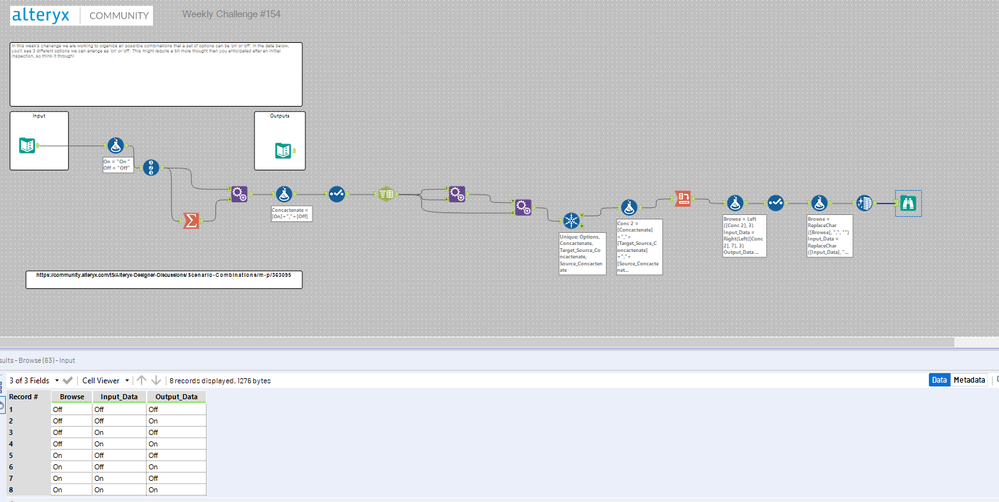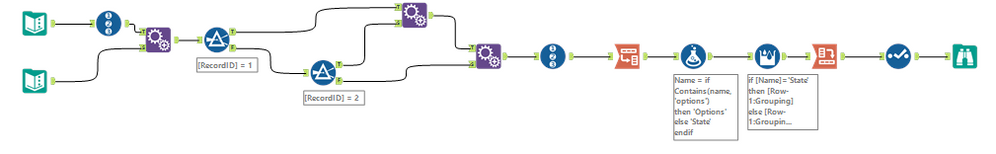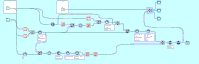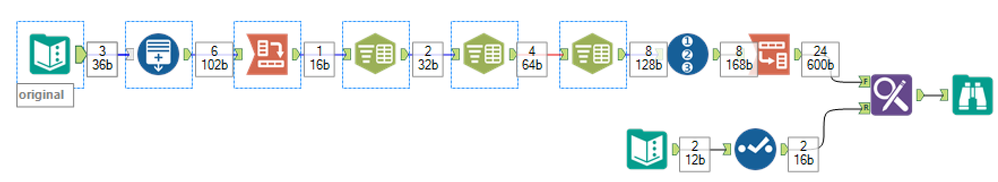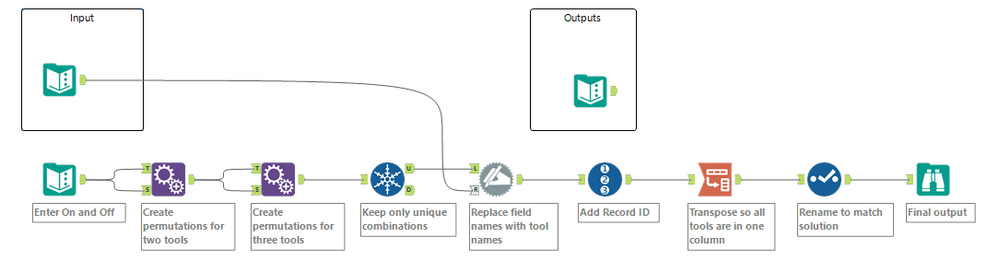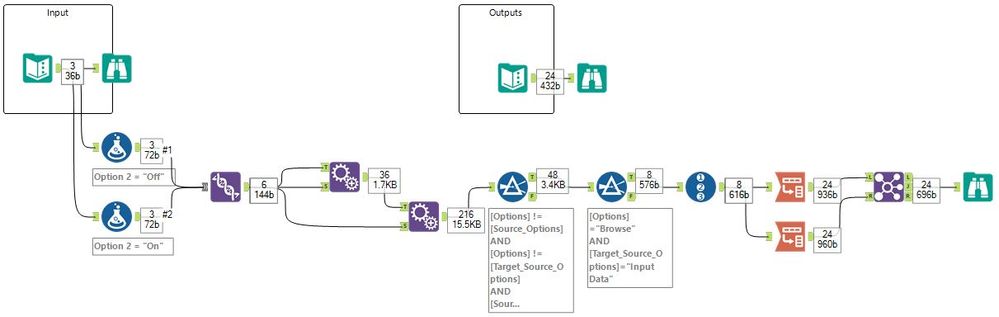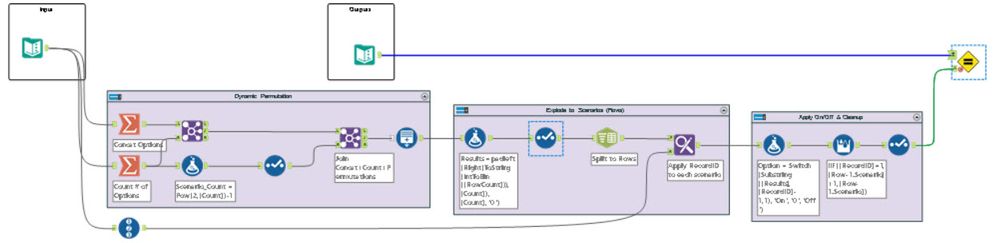Weekly Challenges
Solve the challenge, share your solution and summit the ranks of our Community!Also available in | Français | Português | Español | 日本語
IDEAS WANTED
Want to get involved? We're always looking for ideas and content for Weekly Challenges.
SUBMIT YOUR IDEA- Community
- :
- Community
- :
- Learn
- :
- Academy
- :
- Challenges & Quests
- :
- Weekly Challenges
- :
- Re: Challenge #154: Permute the Data
Challenge #154: Permute the Data
- Subscribe to RSS Feed
- Mark Topic as New
- Mark Topic as Read
- Float this Topic for Current User
- Bookmark
- Subscribe
- Mute
- Printer Friendly Page
- Mark as New
- Bookmark
- Subscribe
- Mute
- Subscribe to RSS Feed
- Permalink
- Notify Moderator
Here's my solution. It's dynamic in the sense that the workflow will adjust itself based on the quantity of tools being input...in theory. For full dynamic ability, I would have to make a dynamic append macro. Interesting challenge, but I'm already crunched for time today :) Actually, that was my starting thought. Upon closer review, I summarize to get max records but ended up not using it. The intent was to take that value for a dynamic append macro.
All that being said, my solution is still a $5 answer to a $100 question. It works due to "On " (there's a blank in the quotes) and "Off" strings being 3 characters each. Laziness traded for expediency I suppose! (insert Bill Gates quote here)
Screenshot:
- Mark as New
- Bookmark
- Subscribe
- Mute
- Subscribe to RSS Feed
- Permalink
- Notify Moderator
Not what you'd call elegant, but for today, this'll have to do
- Mark as New
- Bookmark
- Subscribe
- Mute
- Subscribe to RSS Feed
- Permalink
- Notify Moderator
- Mark as New
- Bookmark
- Subscribe
- Mute
- Subscribe to RSS Feed
- Permalink
- Notify Moderator
T
h
a
t
i
s
f
u
n
n
y
- Mark as New
- Bookmark
- Subscribe
- Mute
- Subscribe to RSS Feed
- Permalink
- Notify Moderator
Made me remember my high school math. Complex, but dynamic solution. Should allow for any number of Option 1 or Option 2 variables. Likely could make this much simpler, but real work using Alteryx took my time today (Data mining 126 Excel workbooks - no problem).
- Mark as New
- Bookmark
- Subscribe
- Mute
- Subscribe to RSS Feed
- Permalink
- Notify Moderator
Totally brute force here, and I want to create a more dynamic solution that can handle multiple toggles as well as multiple inputs. But it's a start.
- Mark as New
- Bookmark
- Subscribe
- Mute
- Subscribe to RSS Feed
- Permalink
- Notify Moderator
Not very dynamic as you'll need to add an extra Append tool for each extra tool options. However, it's a relatively straightforward workflow and it works for this challenge!
- Mark as New
- Bookmark
- Subscribe
- Mute
- Subscribe to RSS Feed
- Permalink
- Notify Moderator
That was fun! Here's my solution:
- Mark as New
- Bookmark
- Subscribe
- Mute
- Subscribe to RSS Feed
- Permalink
- Notify Moderator
- Mark as New
- Bookmark
- Subscribe
- Mute
- Subscribe to RSS Feed
- Permalink
- Notify Moderator
Here is my dynamic solution in a picture:
The way it works (dynamic):
This workflow helped the user and was a fun challenge for @patrick_digan and @patrick_mcauliffe to chat about offline. Even @JoeM thought that this was just a simple use of an append fields tool (before he dug into it). But Joe's a nice guy and he put the dynamic nature of the workflow as an extra credit option. No brute force here @estherb47.
Cheers,
Mark
Chaos reigns within. Repent, reflect and restart. Order shall return.
Please Subscribe to my youTube channel.
-
Advanced
302 -
Apps
27 -
Basic
158 -
Calgary
1 -
Core
157 -
Data Analysis
185 -
Data Cleansing
5 -
Data Investigation
7 -
Data Parsing
14 -
Data Preparation
238 -
Developer
36 -
Difficult
87 -
Expert
16 -
Foundation
13 -
Interface
39 -
Intermediate
268 -
Join
211 -
Macros
62 -
Parse
141 -
Predictive
20 -
Predictive Analysis
14 -
Preparation
272 -
Reporting
55 -
Reporting and Visualization
16 -
Spatial
60 -
Spatial Analysis
52 -
Time Series
1 -
Transform
227
- « Previous
- Next »