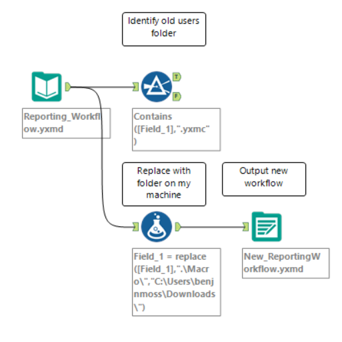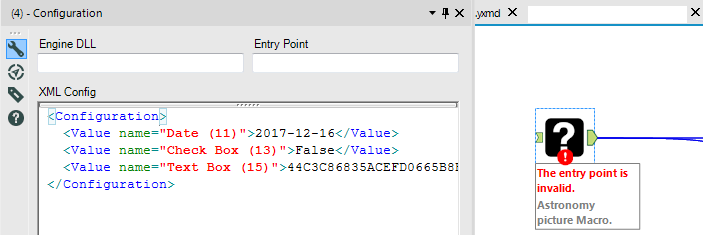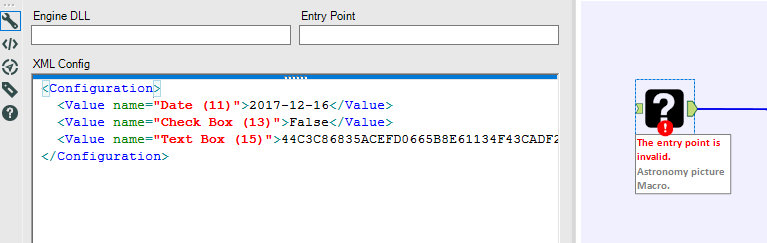ACT NOW: The Alteryx team will be retiring support for Community account recovery and Community email-change requests Early 2026. Make sure to check your account preferences in my.alteryx.com to make sure you have filled out your security questions.
Learn more here
Search
Close
Start Free Trial
Turn on suggestions
Auto-suggest helps you quickly narrow down your search results by suggesting possible matches as you type.
Showing results for
Weekly Challenges
Solve the challenge, share your solution and summit the ranks of our Community!Also available in | Français | Português | Español | 日本語
IDEAS WANTED
Want to get involved? We're always looking for ideas and content for Weekly Challenges.
SUBMIT YOUR IDEA- Community
- :
- Community
- :
- Learn
- :
- Academy
- :
- Challenges & Quests
- :
- Weekly Challenges
- :
- Re: Challenge #105: Think Like a CSE… Tools are mi...
Challenge #105: Think Like a CSE… Tools are missing!
Options
- Subscribe to RSS Feed
- Mark Topic as New
- Mark Topic as Read
- Float this Topic for Current User
- Bookmark
- Subscribe
- Mute
- Printer Friendly Page
ACE Emeritus
03-01-2018
07:15 AM
- Mark as New
- Bookmark
- Subscribe
- Mute
- Subscribe to RSS Feed
- Permalink
- Notify Moderator
I went with using Alteryx to amend Alteryx.
Actually had this issue today whilst working on the community!
17 - Castor
03-01-2018
07:57 AM
- Mark as New
- Bookmark
- Subscribe
- Mute
- Subscribe to RSS Feed
- Permalink
- Notify Moderator
MMehdi
8 - Asteroid
03-05-2018
08:29 AM
- Mark as New
- Bookmark
- Subscribe
- Mute
- Subscribe to RSS Feed
- Permalink
- Notify Moderator
Spoiler
As stated in the error message, we have to :
Create a folder named "Macro" in current directory a.k.a. next to the "Reporting_Workflow.yxmd" file. Inside the "Macro" folder, we put "AstronomyPictureOfTheDay.yxmc" and issue fixed :) Please see attached: the generated PDF report.
As of the original values, if I understood the issue correctly, just open the files with a text editor to appreciate the XML structure and get the following :
<Data>
<r>
<c>https://api.nasa.gov/planetary/apod</c>
<c>today</c>
<c>False</c>
<c>DEMO_KEY</c>
</r>
</Data>
Create a folder named "Macro" in current directory a.k.a. next to the "Reporting_Workflow.yxmd" file. Inside the "Macro" folder, we put "AstronomyPictureOfTheDay.yxmc" and issue fixed :) Please see attached: the generated PDF report.
As of the original values, if I understood the issue correctly, just open the files with a text editor to appreciate the XML structure and get the following :
<Data>
<r>
<c>https://api.nasa.gov/planetary/apod</c>
<c>today</c>
<c>False</c>
<c>DEMO_KEY</c>
</r>
</Data>
[105 - Resolved]
03-05-2018
11:45 AM
- Mark as New
- Bookmark
- Subscribe
- Mute
- Subscribe to RSS Feed
- Permalink
- Notify Moderator
Hello everyone! A video solution has been posted to the original post (inside the spoiler tag)!
Mike Spoula
Principal Solutions Architect
Alteryx
Principal Solutions Architect
Alteryx
16 - Nebula
03-07-2018
01:10 AM
- Mark as New
- Bookmark
- Subscribe
- Mute
- Subscribe to RSS Feed
- Permalink
- Notify Moderator
I went for the delete and replace method. Really liked the video solution to learn a few new cute ways of fixing this common problem though.
kat
12 - Quasar
03-07-2018
06:54 AM
- Mark as New
- Bookmark
- Subscribe
- Mute
- Subscribe to RSS Feed
- Permalink
- Notify Moderator
Spoiler
I went with replacing the broken macro with the one I had downloaded on the canvas. This didn't allow me to preserve the API though, so I ended up opening the file in notepad and solving it that way.
Useful trick to know!
Useful trick to know!
13 - Pulsar
03-07-2018
05:40 PM
- Mark as New
- Bookmark
- Subscribe
- Mute
- Subscribe to RSS Feed
- Permalink
- Notify Moderator
CHarrison
8 - Asteroid
03-08-2018
05:42 AM
- Mark as New
- Bookmark
- Subscribe
- Mute
- Subscribe to RSS Feed
- Permalink
- Notify Moderator
Ilías
7 - Meteor
03-08-2018
10:06 AM
- Mark as New
- Bookmark
- Subscribe
- Mute
- Subscribe to RSS Feed
- Permalink
- Notify Moderator
Inactive User
Not applicable
03-11-2018
01:34 PM
- Mark as New
- Bookmark
- Subscribe
- Mute
- Subscribe to RSS Feed
- Permalink
- Notify Moderator
Labels
-
Advanced
300 -
Apps
26 -
Basic
158 -
Calgary
1 -
Core
157 -
Data Analysis
185 -
Data Cleansing
5 -
Data Investigation
7 -
Data Parsing
14 -
Data Preparation
237 -
Developer
35 -
Difficult
86 -
Expert
16 -
Foundation
13 -
Interface
39 -
Intermediate
267 -
Join
211 -
Macros
62 -
Parse
141 -
Predictive
20 -
Predictive Analysis
14 -
Preparation
272 -
Reporting
55 -
Reporting and Visualization
16 -
Spatial
60 -
Spatial Analysis
52 -
Time Series
1 -
Transform
227
- « Previous
- Next »