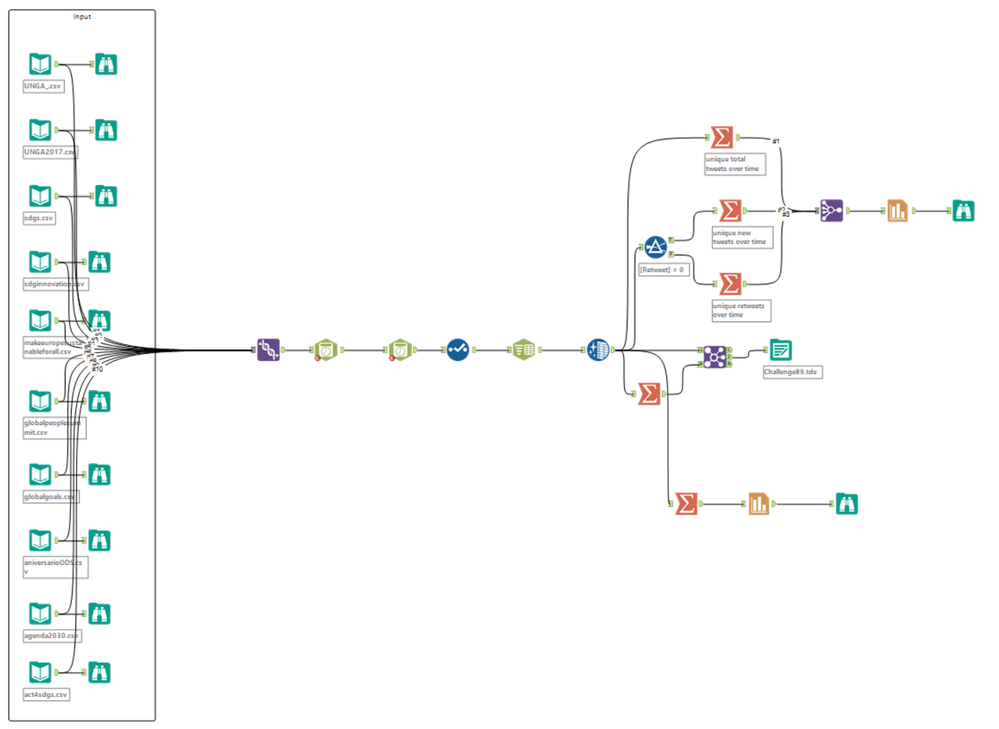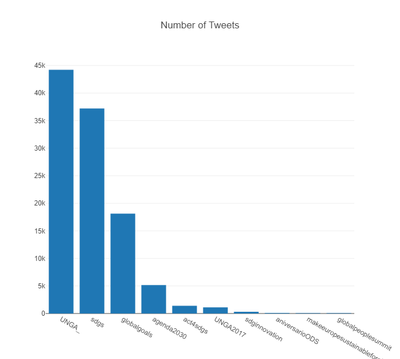Weekly Challenges
Solve the challenge, share your solution and summit the ranks of our Community!Also available in | Français | Português | Español | 日本語
IDEAS WANTED
Want to get involved? We're always looking for ideas and content for Weekly Challenges.
SUBMIT YOUR IDEA- Community
- :
- Community
- :
- Learn
- :
- Academy
- :
- Challenges & Quests
- :
- Weekly Challenges
- :
- Re: Challenge #89: Analyzing Social Data
Challenge #89: Analyzing Social Data
- Subscribe to RSS Feed
- Mark Topic as New
- Mark Topic as Read
- Float this Topic for Current User
- Bookmark
- Subscribe
- Mute
- Printer Friendly Page
- Mark as New
- Bookmark
- Subscribe
- Mute
- Subscribe to RSS Feed
- Permalink
- Notify Moderator
- Mark as New
- Bookmark
- Subscribe
- Mute
- Subscribe to RSS Feed
- Permalink
- Notify Moderator
Definitely enjoyed this one, cleaned the data, removed '?', and did some sorting based on favorite original tweets and counting hastags. Definitely a lot more that could be done within tweets themselves to do analysis, and lots of chaos to figure out. Sustainable Development goals played a huge part in all the tweets, and certain countries showed up more than others.
- Mark as New
- Bookmark
- Subscribe
- Mute
- Subscribe to RSS Feed
- Permalink
- Notify Moderator
Here's my solution for week #89. I found a few interesting issues while exploring the data (in the spoiler tag).
For next week (#90): I'm going to challenge myself to use Alteryx's reporting tools, so I'm going to keep the analysis pretty basic. I'm going to look at:
- The frequency of each hashtag
- The count of distinct users using each hashtag
- The timing (did the hashtags peak at different times?)
1 - if a tweet had multiple hashtags, the tweet may be duplicated across the files. The ID field is unique.
2 - all of the csv files have the same schema.
3 - hashtags may not always be capitalized in the same way; you may want to convert to all upper or all lowercase if using case-sensitive formulas/tools
4 - the Tweet field is sometimes truncated, and in some cases, the hashtags were cut off. If the hashtag does not appear in the Tweet field, then it also does not appear in the Hashtag field. As a result, sometimes the Hashtag field is null.
5 -since we know the tweets were harvested based on hashtag, then we know that every tweet in the file should contain that file's hashtag. For example, every tweet in the 'globalgoals' file should contain the #globalgoals hashtag. We can rebuild the Hashtag field to include the 10 hashtags of interest, but if any other hashtags were truncated, we don't know about them.
Here is an example. This tweet (ID# 914489241266278000) does have the #act4sdgs hashtag, but it is truncated from the Tweet field and thus not present in the Hashtag field in the act4sdgs csv file.

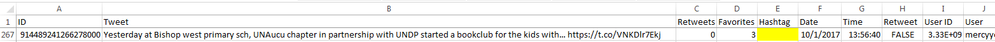
- Mark as New
- Bookmark
- Subscribe
- Mute
- Subscribe to RSS Feed
- Permalink
- Notify Moderator
Simple data clean up
- Mark as New
- Bookmark
- Subscribe
- Mute
- Subscribe to RSS Feed
- Permalink
- Notify Moderator
- Mark as New
- Bookmark
- Subscribe
- Mute
- Subscribe to RSS Feed
- Permalink
- Notify Moderator
- Mark as New
- Bookmark
- Subscribe
- Mute
- Subscribe to RSS Feed
- Permalink
- Notify Moderator
I kept mine pretty simple - will decide how to summarize, sort and sample the data in the next challenge.
1. Parsed the hashtags to rows
2. Combined date and time
3. Replaced all null hashtags with filename
4. Changed all hashtags to the same case
5. Filtered out where hashtags contain ?
6. Removed dups based on ID, Tweet and Hashtag
- Mark as New
- Bookmark
- Subscribe
- Mute
- Subscribe to RSS Feed
- Permalink
- Notify Moderator
I wanted to use the cognitive service analytics tool, but it seems Azure services are no longer free, so, a chance of brushing my rusty python and use the new tool
First bringing all the tweets into a yxdb file:
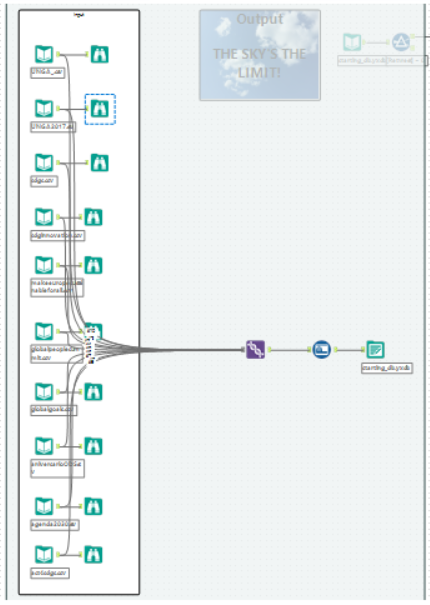
Then a bit of processing, removing duplicates, and getting their "polarity"
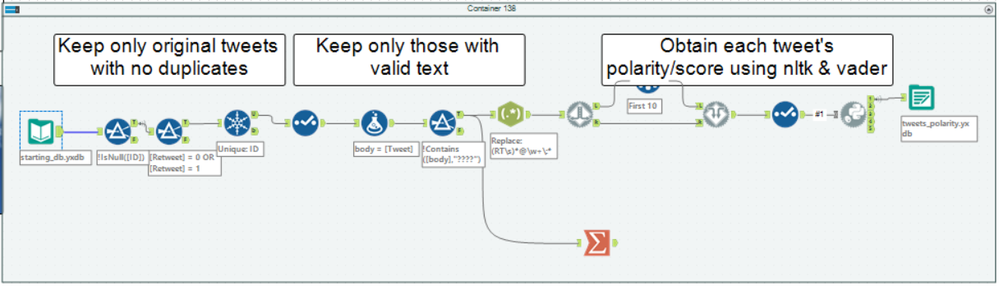
Thanks to Zoe Wilkinson Saldaña for the detailed how-to on Python and Vader
- Mark as New
- Bookmark
- Subscribe
- Mute
- Subscribe to RSS Feed
- Permalink
- Notify Moderator
- Mark as New
- Bookmark
- Subscribe
- Mute
- Subscribe to RSS Feed
- Permalink
- Notify Moderator
Cheers!
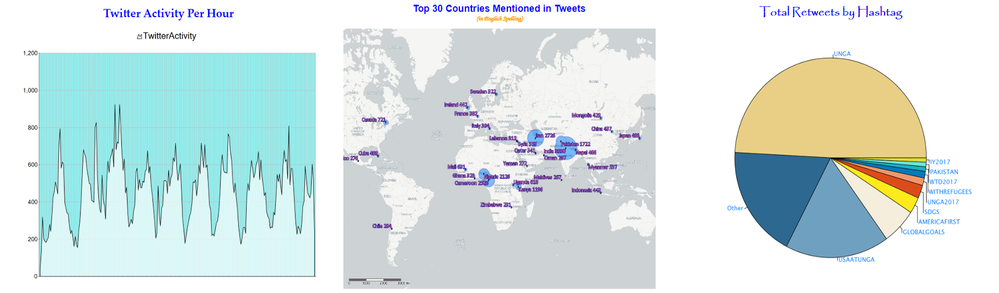
-
Advanced
273 -
Apps
24 -
Basic
128 -
Calgary
1 -
Core
112 -
Data Analysis
170 -
Data Cleansing
4 -
Data Investigation
7 -
Data Parsing
9 -
Data Preparation
195 -
Developer
35 -
Difficult
69 -
Expert
14 -
Foundation
13 -
Interface
39 -
Intermediate
237 -
Join
206 -
Macros
53 -
Parse
138 -
Predictive
20 -
Predictive Analysis
12 -
Preparation
271 -
Reporting
53 -
Reporting and Visualization
17 -
Spatial
59 -
Spatial Analysis
49 -
Time Series
1 -
Transform
214
- « Previous
- Next »