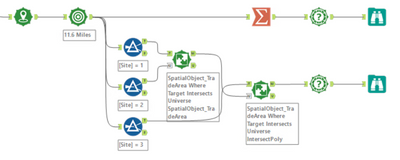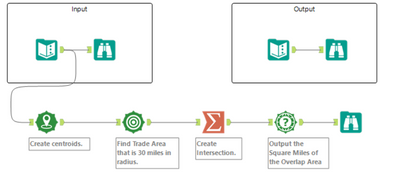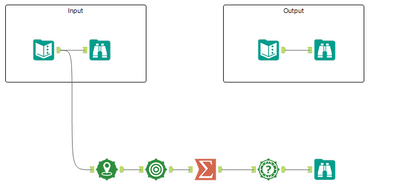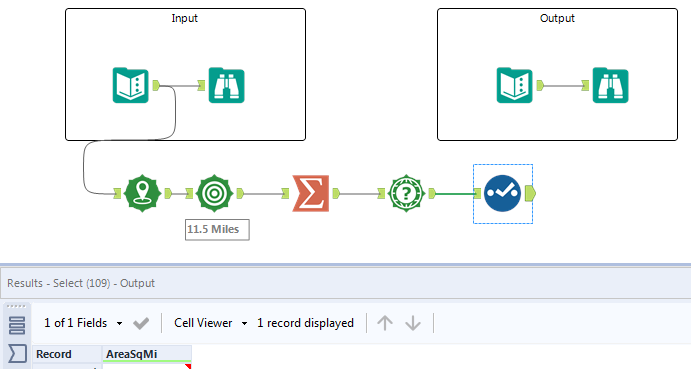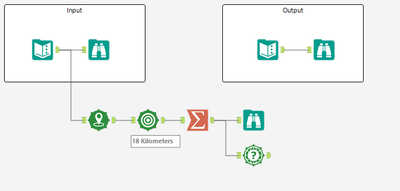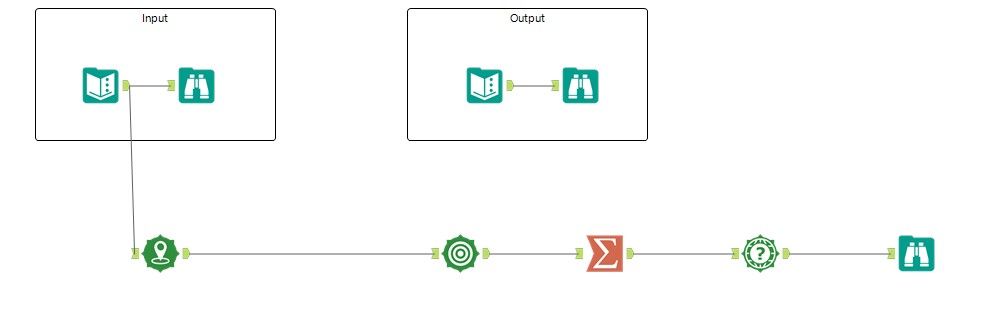Weekly Challenges
Solve the challenge, share your solution and summit the ranks of our Community!Also available in | Français | Português | Español | 日本語
IDEAS WANTED
Want to get involved? We're always looking for ideas and content for Weekly Challenges.
SUBMIT YOUR IDEA- Community
- :
- Community
- :
- Learn
- :
- Academy
- :
- Challenges & Quests
- :
- Weekly Challenges
- :
- Challenge #70: Trade Area Drivetime Radii
Challenge #70: Trade Area Drivetime Radii
- Subscribe to RSS Feed
- Mark Topic as New
- Mark Topic as Read
- Float this Topic for Current User
- Bookmark
- Subscribe
- Mute
- Printer Friendly Page
- Mark as New
- Bookmark
- Subscribe
- Mute
- Subscribe to RSS Feed
- Permalink
- Notify Moderator
Solution attached and screenshot below in spoiler. It's a proxy for the real solution because I don't have access to drivetime data.
- Mark as New
- Bookmark
- Subscribe
- Mute
- Subscribe to RSS Feed
- Permalink
- Notify Moderator
My solution. Didn't know the spatial functions within the Summarize tool. Had another solution before:
- Mark as New
- Bookmark
- Subscribe
- Mute
- Subscribe to RSS Feed
- Permalink
- Notify Moderator
- Mark as New
- Bookmark
- Subscribe
- Mute
- Subscribe to RSS Feed
- Permalink
- Notify Moderator
For some reason, my total square miles (48) is way higher than everyone else's (15) even after I validated tools and process with the solution. My tools are configured exactly the same, but I get more square miles.
- Mark as New
- Bookmark
- Subscribe
- Mute
- Subscribe to RSS Feed
- Permalink
- Notify Moderator
My solution attached.
I don't have the drivetime package so instead I calculated the challenge using 10 mile radius instead of 30 minute drivetime radius.
- Mark as New
- Bookmark
- Subscribe
- Mute
- Subscribe to RSS Feed
- Permalink
- Notify Moderator
- Mark as New
- Bookmark
- Subscribe
- Mute
- Subscribe to RSS Feed
- Permalink
- Notify Moderator
Since not Drive Time Data, use Distance, 30 minutes approximately 11.5 miles by comparing result.
- Mark as New
- Bookmark
- Subscribe
- Mute
- Subscribe to RSS Feed
- Permalink
- Notify Moderator
My solution.
- Mark as New
- Bookmark
- Subscribe
- Mute
- Subscribe to RSS Feed
- Permalink
- Notify Moderator
- Mark as New
- Bookmark
- Subscribe
- Mute
- Subscribe to RSS Feed
- Permalink
- Notify Moderator
I don't get to work with spatial data at work, so this was my first time using Spatial Tools. I created the points and the trade area pretty easily. I also had to use miles instead of drive time. Because I live in rural Nevada, I decided to use the average driving speed of rural Nevada which was 30 mph to assume that 30 minutes of driving would result in driving 15 miles. After this, I tried using the Spatial Process tool to only return the intersection object, but I kept getting errors because I only had one spatial object field instead of two. Accepting defeat, I then had to look at everyone's spoilers and found out that the Summarize tool also creates intersection objects and was much simpler to use. Thank you everyone for submitting solutions that I could get hints from. I definitely need to keep practicing with Spatial tools.
-
Advanced
273 -
Apps
24 -
Basic
128 -
Calgary
1 -
Core
112 -
Data Analysis
170 -
Data Cleansing
4 -
Data Investigation
7 -
Data Parsing
9 -
Data Preparation
195 -
Developer
35 -
Difficult
69 -
Expert
14 -
Foundation
13 -
Interface
39 -
Intermediate
237 -
Join
206 -
Macros
53 -
Parse
138 -
Predictive
20 -
Predictive Analysis
12 -
Preparation
271 -
Reporting
53 -
Reporting and Visualization
17 -
Spatial
59 -
Spatial Analysis
49 -
Time Series
1 -
Transform
214
- « Previous
- Next »