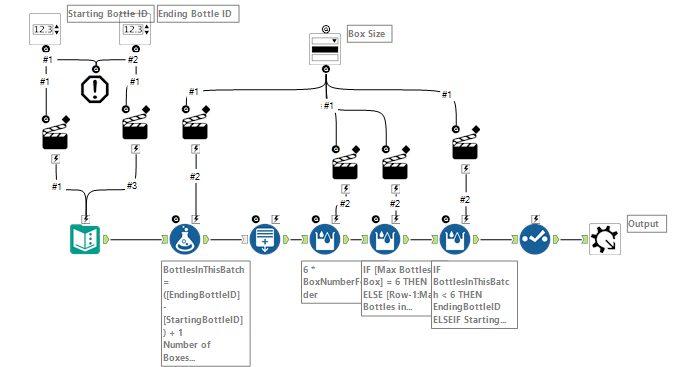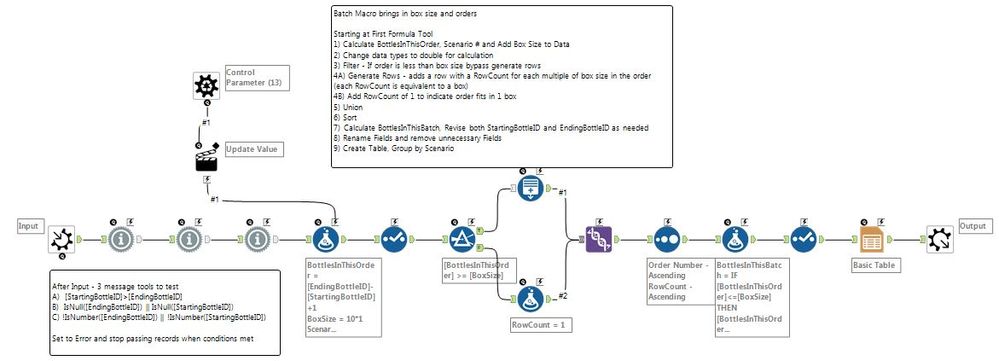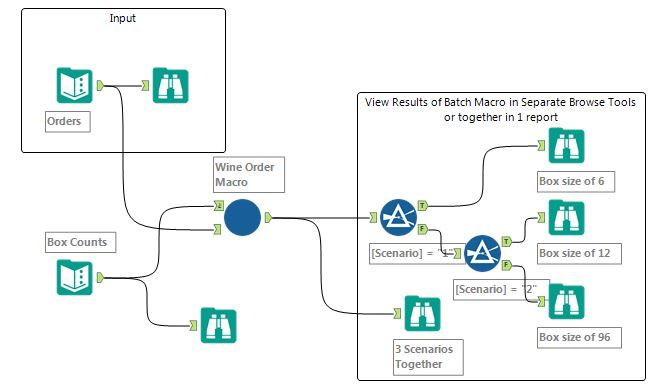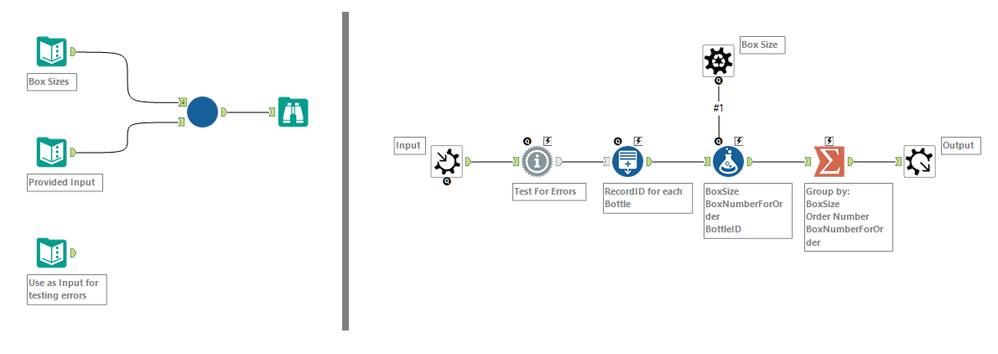Weekly Challenges
Solve the challenge, share your solution and summit the ranks of our Community!Also available in | Français | Português | Español | 日本語
IDEAS WANTED
Want to get involved? We're always looking for ideas and content for Weekly Challenges.
SUBMIT YOUR IDEA- Community
- :
- Community
- :
- Learn
- :
- Academy
- :
- Challenges & Quests
- :
- Weekly Challenges
- :
- Re: Challenge #66: My Wine Problem
Challenge #66: My Wine Problem
- Subscribe to RSS Feed
- Mark Topic as New
- Mark Topic as Read
- Float this Topic for Current User
- Bookmark
- Subscribe
- Mute
- Printer Friendly Page
- Mark as New
- Bookmark
- Subscribe
- Mute
- Subscribe to RSS Feed
- Permalink
- Notify Moderator
:-) included 3 variants (like 3 different kinds of cheese to go with the wine)
- the standard macro
- the iterative macro
- the batch macro
sadly, my neighbours have a strict "no singing old UB 40 songs after 11:30 at night" rule so I couldn't add any music to this experience...
- Mark as New
- Bookmark
- Subscribe
- Mute
- Subscribe to RSS Feed
- Permalink
- Notify Moderator
I'm having some trouble getting my head around this. Looking at the input, we have at least 801 distinct bottles of wine. But it appears that we've sold bottles 1 through 5 to 3 different customers (orders 1,2, & 3) and bottles 6 through 12 to two different customers (orders 2 & 3). Shouldn't the macro check for that? We can't send the same bottle out in multiple orders. What am I missing?
- Mark as New
- Bookmark
- Subscribe
- Mute
- Subscribe to RSS Feed
- Permalink
- Notify Moderator
great idea @toddhowl - that does add an extra challenge to this, I like your suggestion.
So are you thinking of building a macro that has an extra output with the errors/duplicate sales (I'm thinking of a batch macro that spits out your packing manifest on one output, a summary on the second, and possibly this kind of error on the third)?
Give it a bash - would be very interested to see your approach!
- Mark as New
- Bookmark
- Subscribe
- Mute
- Subscribe to RSS Feed
- Permalink
- Notify Moderator
I didn't have a chance to create a batch macro, unfortunately I only had white wine stocked in the fridge ;)
- Mark as New
- Bookmark
- Subscribe
- Mute
- Subscribe to RSS Feed
- Permalink
- Notify Moderator
I completed mine as a Batch Macro and did not use a multi-row tool. Tested for 3 scenarios and set to stop passing records if they are encountered.
Edit: The workflow has a sixth order to test errors. Delete row 6 from Text input to see a completed workflow.
- Mark as New
- Bookmark
- Subscribe
- Mute
- Subscribe to RSS Feed
- Permalink
- Notify Moderator
@toddhowl@SeanAdams- based on my understanding of the challenge it is limited quantities, not distinct ids - more like UPC than VIN. $.02
- Mark as New
- Bookmark
- Subscribe
- Mute
- Subscribe to RSS Feed
- Permalink
- Notify Moderator
I attempted a Batch Macro with the Error checking, and aimed for the least amount of tools in the Macro. I got 7 including interface tools.
You can rewire the input to use the Text Input tool that has the error causing situations (or Union both inputs to see how it handles a mix of good and bad records).
in the Macro:
1- Macro Input, set to not show field map, to allow for non-integer fields be used as input (so we can capture the error)
2- Message, set to Before Rows Where Expression is True:
IsNull([StartingBottleID])
OR
IsNull([EndingBottleID])
OR
NOT IsInteger([StartingBottleID])
OR
NOT IsInteger([EndingBottleID])
OR
ToNumber([EndingBottleID],1)<ToNumber([StartingBottleID])
I decided to just Error and let it continue to work, so all errors can be seen, and acceptable records will continue to be processed.
3- Generate Rows, will create a RecordID for each Bottle, starts counting at 0, and ends at the difference between the start and end. I made use of the optional arguments in the ToNumber() function.
4- Control Patameter, to bring in BoxSize
5- Formula, to calculate:
BoxSize:
Max(ToNumber([#1]),1)
If an invalid value is entered, BoxSize will become 1
BoxNumberForOrder:
FLOOR(([RecordID])/[BoxSize])+1
Bin RecordID based on BoxSize
BottleID:
[RecordID]+ToNumber([StartingBottleID])
Convert RecordID into BottleID
6- Summarize, aggregate data to desired level of detail.
7- Macro Output, no config needed
I did not change any of the defaults in the Interface Designer.
- Mark as New
- Bookmark
- Subscribe
- Mute
- Subscribe to RSS Feed
- Permalink
- Notify Moderator
- Mark as New
- Bookmark
- Subscribe
- Mute
- Subscribe to RSS Feed
- Permalink
- Notify Moderator
- Mark as New
- Bookmark
- Subscribe
- Mute
- Subscribe to RSS Feed
- Permalink
- Notify Moderator
This week we will give you some different ways to execute the problem. Solutions posted!
-
Advanced
273 -
Apps
24 -
Basic
128 -
Calgary
1 -
Core
112 -
Data Analysis
170 -
Data Cleansing
4 -
Data Investigation
7 -
Data Parsing
9 -
Data Preparation
195 -
Developer
35 -
Difficult
69 -
Expert
14 -
Foundation
13 -
Interface
39 -
Intermediate
237 -
Join
206 -
Macros
53 -
Parse
138 -
Predictive
20 -
Predictive Analysis
12 -
Preparation
271 -
Reporting
53 -
Reporting and Visualization
17 -
Spatial
59 -
Spatial Analysis
49 -
Time Series
1 -
Transform
214
- « Previous
- Next »