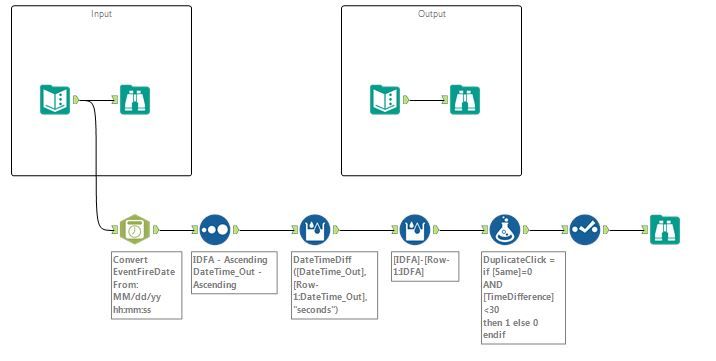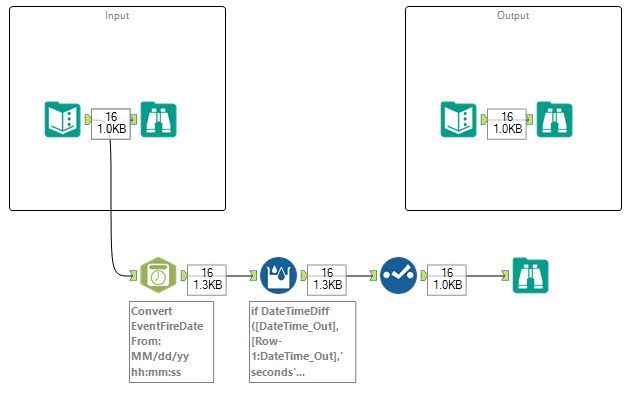Search
Close
Free Trial
Turn on suggestions
Auto-suggest helps you quickly narrow down your search results by suggesting possible matches as you type.
Showing results for
Weekly Challenges
Solve the challenge, share your solution and summit the ranks of our Community!Also available in | Français | Português | Español | 日本語
IDEAS WANTED
Want to get involved? We're always looking for ideas and content for Weekly Challenges.
SUBMIT YOUR IDEA- Community
- :
- Community
- :
- Learn
- :
- Academy
- :
- Challenges & Quests
- :
- Weekly Challenges
- :
- Challenge #62: Find the Duplicate Clicks
Challenge #62: Find the Duplicate Clicks
Options
- Subscribe to RSS Feed
- Mark Topic as New
- Mark Topic as Read
- Float this Topic for Current User
- Bookmark
- Subscribe
- Mute
- Printer Friendly Page
kcgreen
8 - Asteroid
02-13-2018
09:07 AM
- Mark as New
- Bookmark
- Subscribe
- Mute
- Subscribe to RSS Feed
- Permalink
- Notify Moderator
I didn't realize you could group by other columns in the Multi-Row Formula tool. That's a great tip. Here's what my solution looked like before I checked out all the comments and everybody else's solutions
dsmdavid
11 - Bolide
03-18-2018
11:02 AM
- Mark as New
- Bookmark
- Subscribe
- Mute
- Subscribe to RSS Feed
- Permalink
- Notify Moderator
daniel_ferreira
8 - Asteroid
04-23-2018
08:01 PM
- Mark as New
- Bookmark
- Subscribe
- Mute
- Subscribe to RSS Feed
- Permalink
- Notify Moderator
StevenBetts
8 - Asteroid
05-02-2018
02:21 AM
- Mark as New
- Bookmark
- Subscribe
- Mute
- Subscribe to RSS Feed
- Permalink
- Notify Moderator
KOBoyle
11 - Bolide
06-26-2018
04:21 PM
- Mark as New
- Bookmark
- Subscribe
- Mute
- Subscribe to RSS Feed
- Permalink
- Notify Moderator
kelly_gilbert
13 - Pulsar
07-08-2018
04:15 PM
- Mark as New
- Bookmark
- Subscribe
- Mute
- Subscribe to RSS Feed
- Permalink
- Notify Moderator
Mine is pretty similar to the given solution (notes in spoiler).
Spoiler
I used a separate date parse and multi-row tool (while the solution did this in one tool). Note, the given solution did not sort the records, so it is assuming that records are already pre-sorted by DeviceID, IDFA, and EventFireDate!
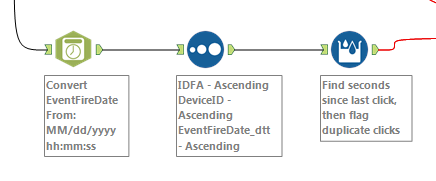
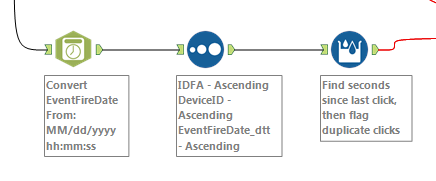
Wouter
8 - Asteroid
07-10-2018
02:43 AM
- Mark as New
- Bookmark
- Subscribe
- Mute
- Subscribe to RSS Feed
- Permalink
- Notify Moderator
My solution:
tcroberts
12 - Quasar
07-19-2018
04:43 PM
- Mark as New
- Bookmark
- Subscribe
- Mute
- Subscribe to RSS Feed
- Permalink
- Notify Moderator
Here's my solution:
Spoiler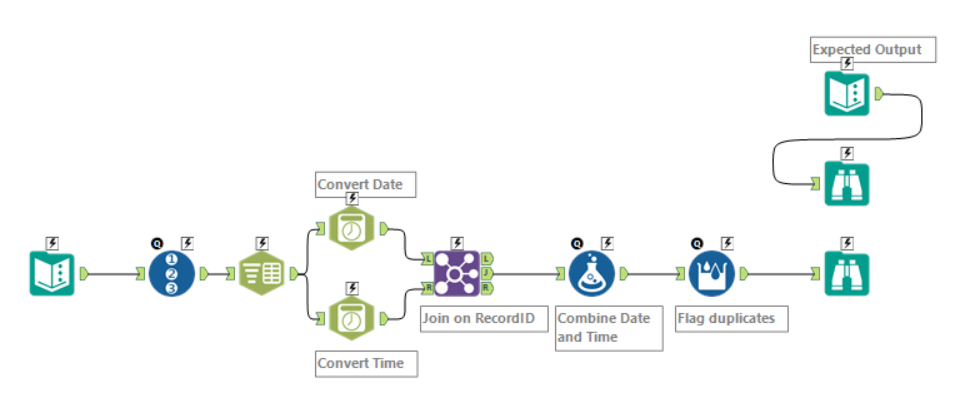
For some reason the DateTime tool couldn't recognize the EventFireDate field, so I just parsed them separately and joined back on a RecordID field before combining Date and Time.
From there, the Multi-Row tool provided all functionality needed to group and flag the duplicates.
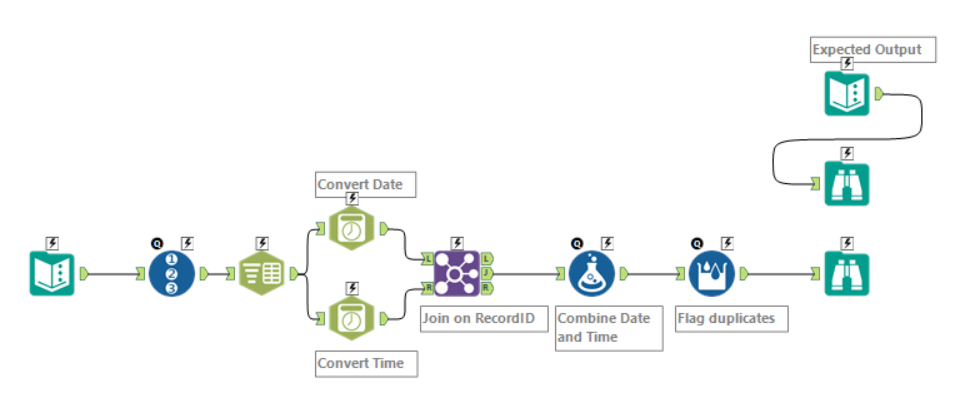
For some reason the DateTime tool couldn't recognize the EventFireDate field, so I just parsed them separately and joined back on a RecordID field before combining Date and Time.
From there, the Multi-Row tool provided all functionality needed to group and flag the duplicates.
One question I had was how would you handle this if you weren't just looking 1 row back, but at the last 'non-duplicate' click, since the number of rows back could be variable. Any suggestions?
svenk
8 - Asteroid
07-26-2018
02:07 PM
- Mark as New
- Bookmark
- Subscribe
- Mute
- Subscribe to RSS Feed
- Permalink
- Notify Moderator
19 - Altair
08-06-2018
05:42 AM
- Mark as New
- Bookmark
- Subscribe
- Mute
- Subscribe to RSS Feed
- Permalink
- Notify Moderator
Labels
-
Advanced
273 -
Apps
24 -
Basic
128 -
Calgary
1 -
Core
112 -
Data Analysis
170 -
Data Cleansing
4 -
Data Investigation
7 -
Data Parsing
9 -
Data Preparation
195 -
Developer
35 -
Difficult
69 -
Expert
14 -
Foundation
13 -
Interface
39 -
Intermediate
237 -
Join
206 -
Macros
53 -
Parse
138 -
Predictive
20 -
Predictive Analysis
12 -
Preparation
271 -
Reporting
53 -
Reporting and Visualization
17 -
Spatial
59 -
Spatial Analysis
49 -
Time Series
1 -
Transform
214
- « Previous
- Next »