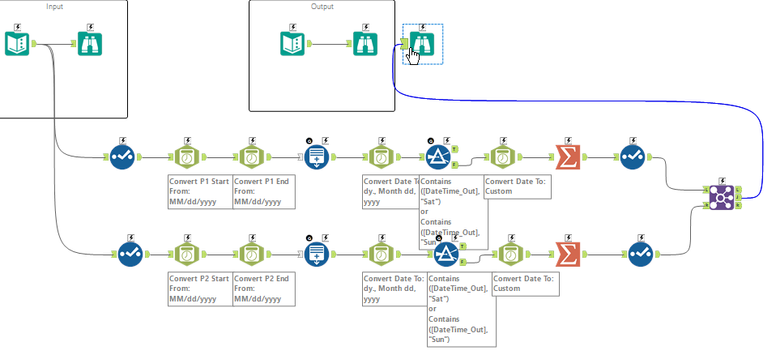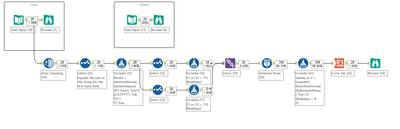Weekly Challenges
Solve the challenge, share your solution and summit the ranks of our Community!Also available in | Français | Português | Español | 日本語
IDEAS WANTED
Want to get involved? We're always looking for ideas and content for Weekly Challenges.
SUBMIT YOUR IDEA- Community
- :
- Community
- :
- Learn
- :
- Academy
- :
- Challenges & Quests
- :
- Weekly Challenges
- :
- Challenge #41: Analytics PayPeriodCalc
Challenge #41: Analytics PayPeriodCalc
- Subscribe to RSS Feed
- Mark Topic as New
- Mark Topic as Read
- Float this Topic for Current User
- Bookmark
- Subscribe
- Mute
- Printer Friendly Page
- Mark as New
- Bookmark
- Subscribe
- Mute
- Subscribe to RSS Feed
- Permalink
- Notify Moderator
- Mark as New
- Bookmark
- Subscribe
- Mute
- Subscribe to RSS Feed
- Permalink
- Notify Moderator
Here's the workflow that I used - logic is like this:
- Record ID first so you've got a unique identifier for each row,
- Transpose to bring all of the date columns into one column & DateTime to convert that column to date format. This means that you don't have to convert each of the initial columns separately.
Text to Columns splits out the period ref from the start/end, so you can use the CrossTab to get the Start and End dates in different columns.
At this point you now have a Name column (which identifies if it's P1 or P2), an End date column and a Start date column. With the data in this layout you can use Generate Rows to add rows for each individual day. You can then use a formula to format each date with the day name and the month name , so you can remove the weekend days.
Once you have the day names and month names in separate columns, add a filter to remove Saturdays and Sundays and then use a Summarize tool to count the number of weekdays for each group & month. Then a CrossTab to show the P1 and P2 groups in their own columns.
- Mark as New
- Bookmark
- Subscribe
- Mute
- Subscribe to RSS Feed
- Permalink
- Notify Moderator
Solved.
- Mark as New
- Bookmark
- Subscribe
- Mute
- Subscribe to RSS Feed
- Permalink
- Notify Moderator
- Mark as New
- Bookmark
- Subscribe
- Mute
- Subscribe to RSS Feed
- Permalink
- Notify Moderator
This one took me for a little bit of a ride! I almost solved it without having to run the workflow to check my work in the middle of building it!
The link below was definitely helpful.
- Mark as New
- Bookmark
- Subscribe
- Mute
- Subscribe to RSS Feed
- Permalink
- Notify Moderator
Quite proud of this one...even if it took me far too long!
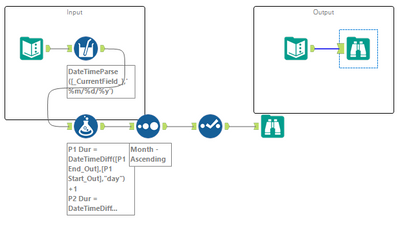
Logic for formulas to calculate the weekend days:
//Sum up duration of pay period and the day that the pay period started on (have to change a Sunday 0 code to 7)
//Divide this number by 7, floor to round down and times this by 2 to get the total possible weekend days in the starting week and pay period
2*Floor((IIF(ToNumber(DateTimeFormat([P1 Start_Out],'%w'))==0,7,ToNumber(DateTimeFormat([P1 Start_Out],'%w')))+[P1 Dur])/7)+
//Take away one if ends on a Sat
IIF(ToNumber(DateTimeFormat([P1 End_Out],'%w'))==6,-1,0)+
//Take away one if starts on a Sunday
IIF(ToNumber(DateTimeFormat([P1 Start_Out],'%w'))==0,-1,0)
- Mark as New
- Bookmark
- Subscribe
- Mute
- Subscribe to RSS Feed
- Permalink
- Notify Moderator
- Mark as New
- Bookmark
- Subscribe
- Mute
- Subscribe to RSS Feed
- Permalink
- Notify Moderator
- Mark as New
- Bookmark
- Subscribe
- Mute
- Subscribe to RSS Feed
- Permalink
- Notify Moderator
- Mark as New
- Bookmark
- Subscribe
- Mute
- Subscribe to RSS Feed
- Permalink
- Notify Moderator
My solution
-
Advanced
274 -
Apps
24 -
Basic
128 -
Calgary
1 -
Core
112 -
Data Analysis
170 -
Data Cleansing
4 -
Data Investigation
7 -
Data Parsing
9 -
Data Preparation
195 -
Developer
35 -
Difficult
70 -
Expert
14 -
Foundation
13 -
Interface
39 -
Intermediate
237 -
Join
206 -
Macros
53 -
Parse
138 -
Predictive
20 -
Predictive Analysis
12 -
Preparation
271 -
Reporting
53 -
Reporting and Visualization
17 -
Spatial
60 -
Spatial Analysis
49 -
Time Series
1 -
Transform
214
- « Previous
- Next »