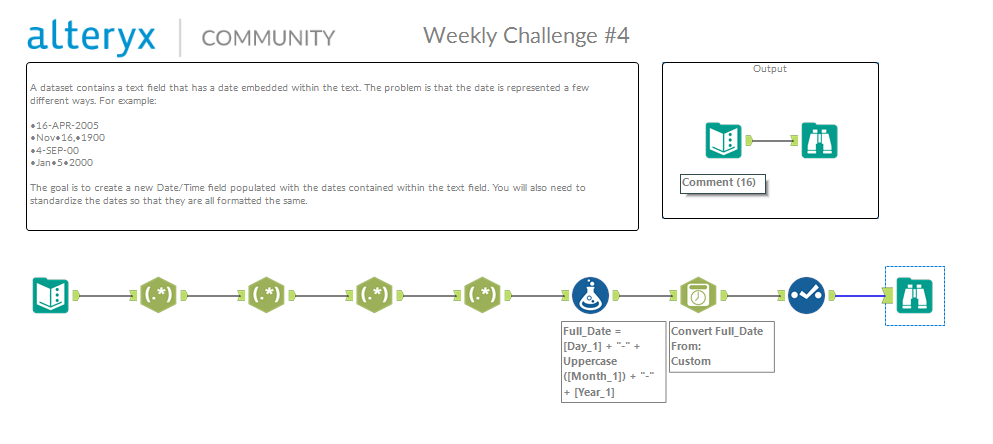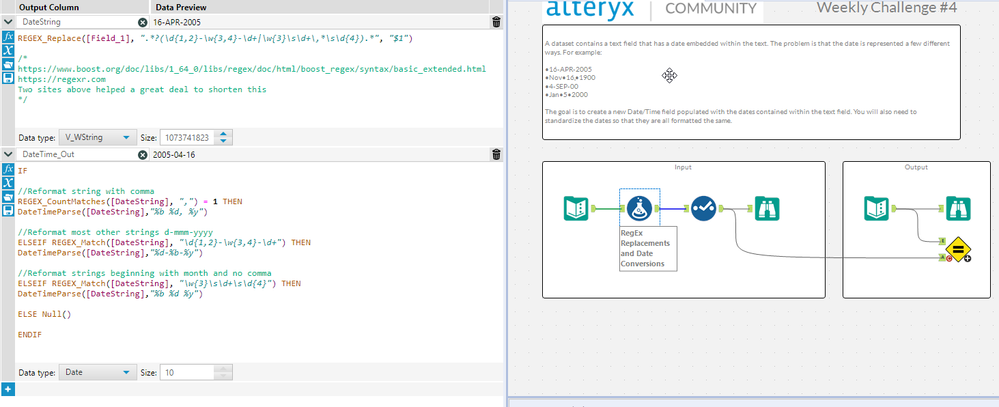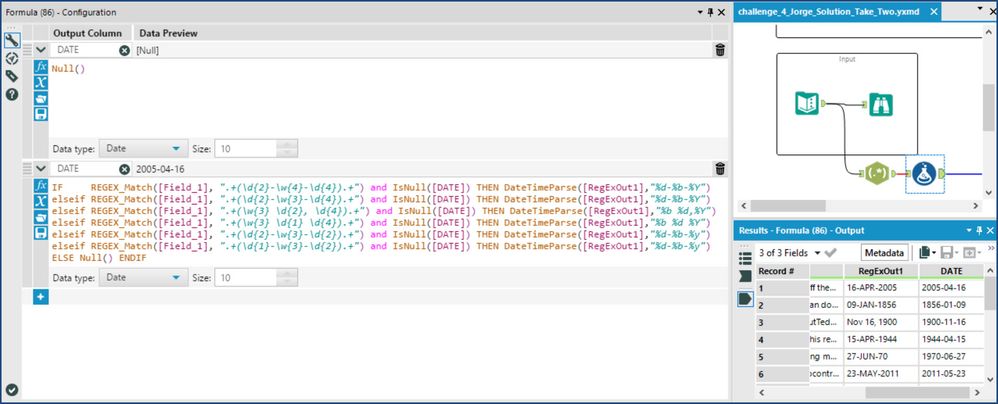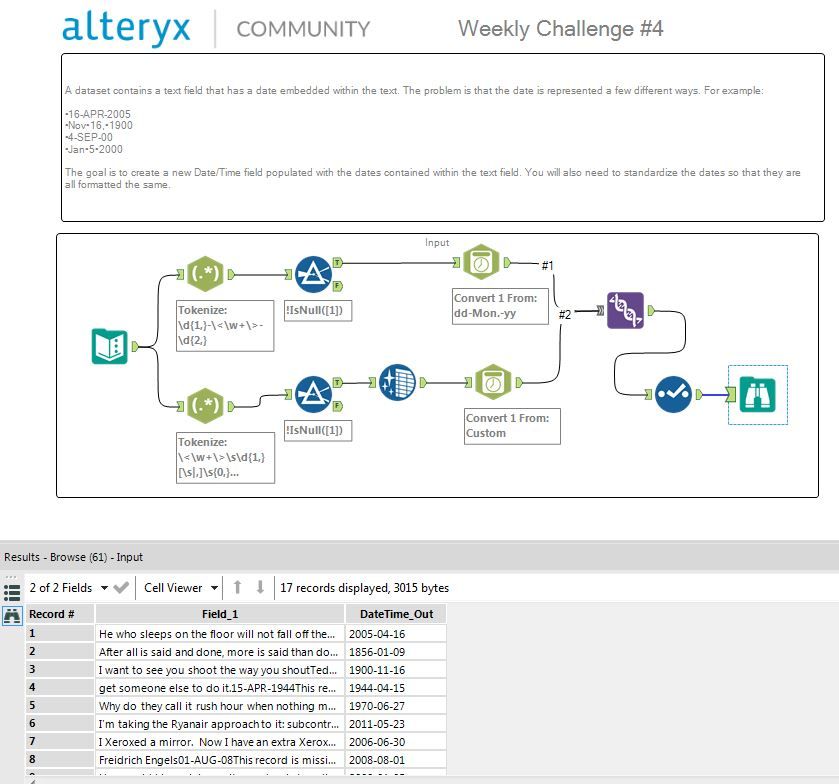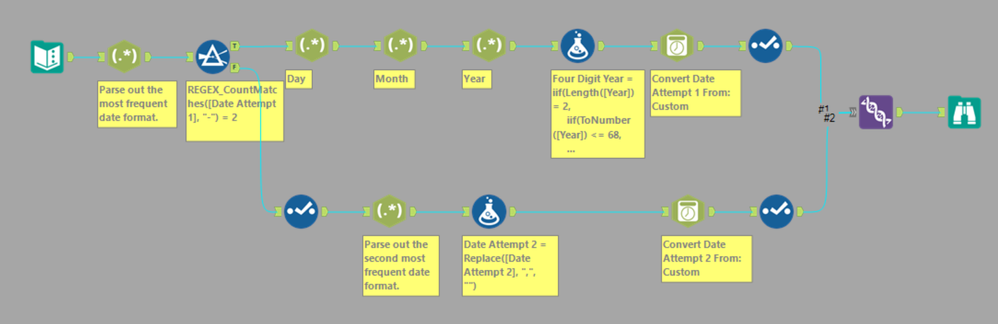Weekly Challenges
Solve the challenge, share your solution and summit the ranks of our Community!Also available in | Français | Português | Español | 日本語
IDEAS WANTED
Want to get involved? We're always looking for ideas and content for Weekly Challenges.
SUBMIT YOUR IDEA- Community
- :
- Community
- :
- Learn
- :
- Academy
- :
- Challenges & Quests
- :
- Weekly Challenges
- :
- Re: Challenge #4: Date Parsing
Challenge #4: Date Parsing
- Subscribe to RSS Feed
- Mark Topic as New
- Mark Topic as Read
- Float this Topic for Current User
- Bookmark
- Subscribe
- Mute
- Printer Friendly Page
- Mark as New
- Bookmark
- Subscribe
- Mute
- Subscribe to RSS Feed
- Permalink
- Notify Moderator
Senior Software Engineer
Alteryx
- Mark as New
- Bookmark
- Subscribe
- Mute
- Subscribe to RSS Feed
- Permalink
- Notify Moderator
- Mark as New
- Bookmark
- Subscribe
- Mute
- Subscribe to RSS Feed
- Permalink
- Notify Moderator
Solution attached.
Two sites that helped immensely with the RegEx I utilized (not sure why I bothered with spoiler tags three years later, but so be it):
https://www.boost.org/doc/libs/1_64_0/libs/regex/doc/html/boost_regex/syntax/basic_extended.html
This page helps a lot with dates:
https://help.alteryx.com/10.1/Reference/DateTimeFunctions.htm
- Mark as New
- Bookmark
- Subscribe
- Mute
- Subscribe to RSS Feed
- Permalink
- Notify Moderator
Hello there @dataMack
Here my second take on this solution. I submitted my first one in 2017.
Without taking a peak at the other's solutions, I knew that it could be done to use one single REGEX tool to extract the 6 different date formats in this weekly challenge. Once all those date formats have been extracted, the approach is to create a null date field and start date parsing the matched formats; thus, you can see that if a date parse has been executed by matching it, the following attempts are not executed because the date field would not be null anymore.
The approach to extracting the 6 different date formats has to be from longest to shortest; we would first need to identify and define a DD-MM-YYYY before a D-MM-YY in the REGEX tool; the formula date parsing would work on a similar fashion; it would first parse the longest matches before parsing the shortest matches.
- Mark as New
- Bookmark
- Subscribe
- Mute
- Subscribe to RSS Feed
- Permalink
- Notify Moderator
- Mark as New
- Bookmark
- Subscribe
- Mute
- Subscribe to RSS Feed
- Permalink
- Notify Moderator
This was a really great challenge. Used the RegEx for the first time however i saw other solutions better than mine.
- Mark as New
- Bookmark
- Subscribe
- Mute
- Subscribe to RSS Feed
- Permalink
- Notify Moderator
- Mark as New
- Bookmark
- Subscribe
- Mute
- Subscribe to RSS Feed
- Permalink
- Notify Moderator
- Mark as New
- Bookmark
- Subscribe
- Mute
- Subscribe to RSS Feed
- Permalink
- Notify Moderator
- Mark as New
- Bookmark
- Subscribe
- Mute
- Subscribe to RSS Feed
- Permalink
- Notify Moderator
I am comfortable enough with regular expressions to turn to them to solve the thorniest of string manipulation problems. However, I always use the RegEx tool's expression builder with the dropdown to remind me of the syntax. Parts of this are kinda ugly because I got stuck trying to do too many things with one expression.
-
Advanced
273 -
Apps
24 -
Basic
128 -
Calgary
1 -
Core
112 -
Data Analysis
170 -
Data Cleansing
4 -
Data Investigation
7 -
Data Parsing
9 -
Data Preparation
195 -
Developer
35 -
Difficult
69 -
Expert
14 -
Foundation
13 -
Interface
39 -
Intermediate
237 -
Join
206 -
Macros
53 -
Parse
138 -
Predictive
20 -
Predictive Analysis
12 -
Preparation
271 -
Reporting
53 -
Reporting and Visualization
17 -
Spatial
59 -
Spatial Analysis
49 -
Time Series
1 -
Transform
214
- « Previous
- Next »