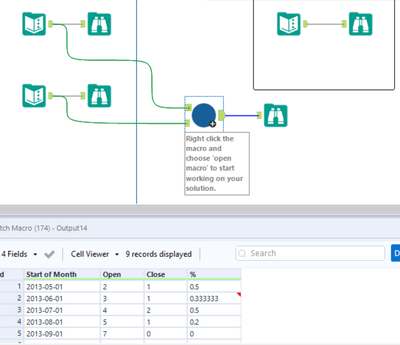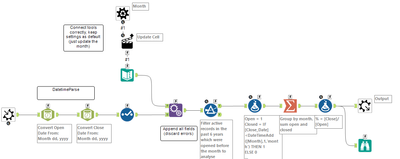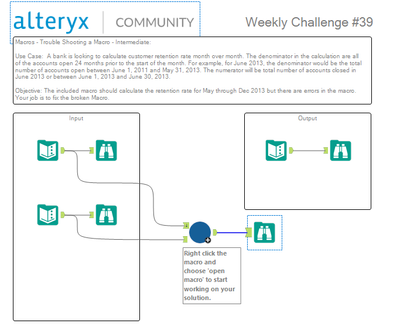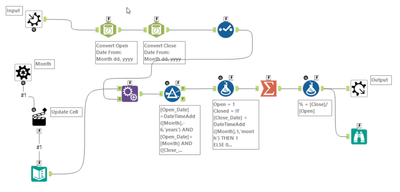Search
Close
Free Trial
Turn on suggestions
Auto-suggest helps you quickly narrow down your search results by suggesting possible matches as you type.
Showing results for
Weekly Challenges
Solve the challenge, share your solution and summit the ranks of our Community!Also available in | Français | Português | Español | 日本語
IDEAS WANTED
Want to get involved? We're always looking for ideas and content for Weekly Challenges.
SUBMIT YOUR IDEA- Community
- :
- Community
- :
- Learn
- :
- Academy
- :
- Challenges & Quests
- :
- Weekly Challenges
- :
- Re: Challenge #39: Trouble Shooting a Broken Macro
Challenge #39: Trouble Shooting a Broken Macro
Options
- Subscribe to RSS Feed
- Mark Topic as New
- Mark Topic as Read
- Float this Topic for Current User
- Bookmark
- Subscribe
- Mute
- Printer Friendly Page
TonyK
8 - Asteroid
05-17-2022
09:52 AM
- Mark as New
- Bookmark
- Subscribe
- Mute
- Subscribe to RSS Feed
- Permalink
- Notify Moderator
mmontgomery
10 - Fireball
05-31-2022
09:39 AM
- Mark as New
- Bookmark
- Subscribe
- Mute
- Subscribe to RSS Feed
- Permalink
- Notify Moderator
Thomas
8 - Asteroid
06-03-2022
05:32 AM
- Mark as New
- Bookmark
- Subscribe
- Mute
- Subscribe to RSS Feed
- Permalink
- Notify Moderator
JamesCharnley
13 - Pulsar
06-07-2022
09:53 AM
- Mark as New
- Bookmark
- Subscribe
- Mute
- Subscribe to RSS Feed
- Permalink
- Notify Moderator
My goodness I just wasted an absolutely ridiculous amount of time trying to work out why nothing was going through the filter in the macro before just checking the initial workflow to see what would happen! Very sneaky indeed!
JesusER
8 - Asteroid
06-16-2022
06:45 AM
- Mark as New
- Bookmark
- Subscribe
- Mute
- Subscribe to RSS Feed
- Permalink
- Notify Moderator
My solution:
Jon-Knepper
8 - Asteroid
06-17-2022
11:51 AM
- Mark as New
- Bookmark
- Subscribe
- Mute
- Subscribe to RSS Feed
- Permalink
- Notify Moderator
Here is my solution!
Heinrich_Preuß
8 - Asteroid
06-23-2022
06:18 AM
- Mark as New
- Bookmark
- Subscribe
- Mute
- Subscribe to RSS Feed
- Permalink
- Notify Moderator
NhungLe
8 - Asteroid
06-24-2022
05:26 AM
- Mark as New
- Bookmark
- Subscribe
- Mute
- Subscribe to RSS Feed
- Permalink
- Notify Moderator
Abiramm1
8 - Asteroid
06-27-2022
01:05 PM
- Mark as New
- Bookmark
- Subscribe
- Mute
- Subscribe to RSS Feed
- Permalink
- Notify Moderator
acarter881
12 - Quasar
07-10-2022
12:30 PM
- Mark as New
- Bookmark
- Subscribe
- Mute
- Subscribe to RSS Feed
- Permalink
- Notify Moderator
Hmm...I didn't use the debug feature. I summarized my changes below (working macro is attached).
Spoiler
1. Corrected the String to Date/Time format calculations for the Open Date and Close Date.
2. Attached the Action tool to the input anchor of the Text Input tool, set to update the cell.
3. Changed the Append Fields tool to Allow All Appends because the source (from the workflow) contains 26 records.
4. In the Append Fields tool, changed the names Open_Date and Close_Date to Open Date and Close Date, respectively.
5. In the first formula tool, added the missing right square bracket to Close Date.
2. Attached the Action tool to the input anchor of the Text Input tool, set to update the cell.
3. Changed the Append Fields tool to Allow All Appends because the source (from the workflow) contains 26 records.
4. In the Append Fields tool, changed the names Open_Date and Close_Date to Open Date and Close Date, respectively.
5. In the first formula tool, added the missing right square bracket to Close Date.
Labels
-
Advanced
273 -
Apps
24 -
Basic
128 -
Calgary
1 -
Core
112 -
Data Analysis
170 -
Data Cleansing
4 -
Data Investigation
7 -
Data Parsing
9 -
Data Preparation
195 -
Developer
35 -
Difficult
69 -
Expert
14 -
Foundation
13 -
Interface
39 -
Intermediate
237 -
Join
206 -
Macros
53 -
Parse
138 -
Predictive
20 -
Predictive Analysis
12 -
Preparation
271 -
Reporting
53 -
Reporting and Visualization
17 -
Spatial
59 -
Spatial Analysis
49 -
Time Series
1 -
Transform
214
- « Previous
- Next »