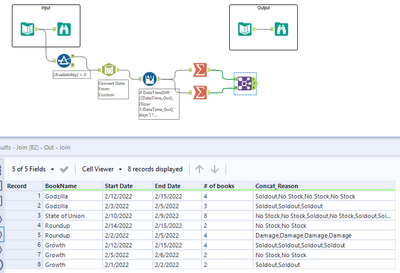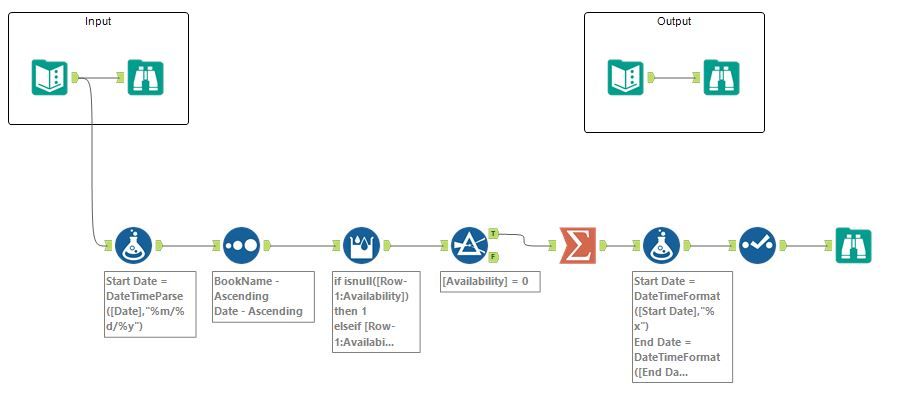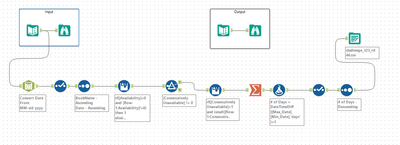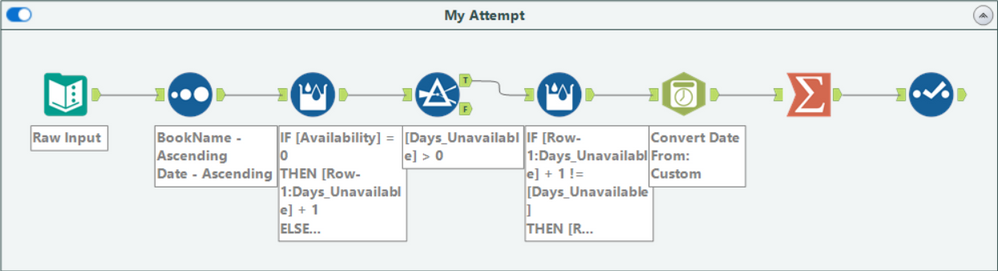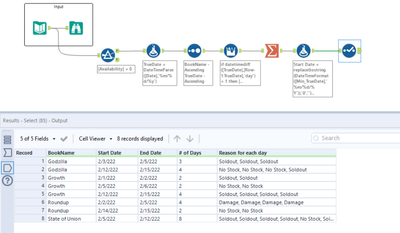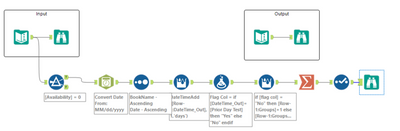Search
Close
Free Trial
Turn on suggestions
Auto-suggest helps you quickly narrow down your search results by suggesting possible matches as you type.
Showing results for
Weekly Challenges
Solve the challenge, share your solution and summit the ranks of our Community!Also available in | Français | Português | Español | 日本語
IDEAS WANTED
Want to get involved? We're always looking for ideas and content for Weekly Challenges.
SUBMIT YOUR IDEA- Community
- :
- Community
- :
- Learn
- :
- Academy
- :
- Challenges & Quests
- :
- Weekly Challenges
- :
- Re: Challenge #323: Analyze books Availabilities
Challenge #323: Analyze books Availabilities
Options
- Subscribe to RSS Feed
- Mark Topic as New
- Mark Topic as Read
- Float this Topic for Current User
- Bookmark
- Subscribe
- Mute
- Printer Friendly Page
JamesCharnley
13 - Pulsar
06-15-2022
07:08 AM
- Mark as New
- Bookmark
- Subscribe
- Mute
- Subscribe to RSS Feed
- Permalink
- Notify Moderator
Nice and straightforward!
Steve_Vincent
7 - Meteor
06-15-2022
08:17 AM
- Mark as New
- Bookmark
- Subscribe
- Mute
- Subscribe to RSS Feed
- Permalink
- Notify Moderator
13 - Pulsar
06-15-2022
10:34 AM
- Mark as New
- Bookmark
- Subscribe
- Mute
- Subscribe to RSS Feed
- Permalink
- Notify Moderator
rdean44
6 - Meteoroid
06-15-2022
10:46 AM
- Mark as New
- Bookmark
- Subscribe
- Mute
- Subscribe to RSS Feed
- Permalink
- Notify Moderator
Alteryx
06-15-2022
01:23 PM
- Mark as New
- Bookmark
- Subscribe
- Mute
- Subscribe to RSS Feed
- Permalink
- Notify Moderator
acarter881
12 - Quasar
06-15-2022
03:52 PM
- Mark as New
- Bookmark
- Subscribe
- Mute
- Subscribe to RSS Feed
- Permalink
- Notify Moderator
Here's my solution.
A few comments:
- The dates in the sample output should be converted to date format (see #2).
- The Reason for each day field in the output has an incorrect ordering. For example, the reason Godzilla was sold out on 02/15/22 is Soldout, but the sample output would have you believe the reason was No Stock.
DataNath
17 - Castor
06-15-2022
04:07 PM
- Mark as New
- Bookmark
- Subscribe
- Mute
- Subscribe to RSS Feed
- Permalink
- Notify Moderator
mikekuznetsov
5 - Atom
06-16-2022
07:29 AM
- Mark as New
- Bookmark
- Subscribe
- Mute
- Subscribe to RSS Feed
- Permalink
- Notify Moderator
In this, I think QXuery could offer a more elegant solution. This script uses Window function and is quite compact:
xquery version "3.0";
let $docSorted := for $i in doc("AlteryxChallenge_323.xml")/dataset/record
order by $i/BookName, xs:integer(tokenize($i/Date,"/")[1]), xs:integer(tokenize($i/Date,"/")[2])
return $i
return
<table>
{
for tumbling window $w in $docSorted
start $s previous $s-prev when $s/Availability = "0" and ($s/BookName != $s-prev/BookName or $s-prev/Availability != "0")
end $e next $e-next when $e-next/Availability != "0" or $e/BookName != $e-next/BookName
return
<window>
<BookName>{data($s/BookName)}</BookName>
<StartDate>{data($s/Date)}</StartDate>
<EndDate>{data($e/Date)}</EndDate>
<NoOfDays>{count($w/BookName)}</NoOfDays>
<ReasonsByDay>{string-join($w ! Reason,",")}</ReasonsByDay>
</window>
}</table>
Here is the resulting xml:
<table>
<window>
<BookName>Godzilla</BookName>
<StartDate>2/3/2022</StartDate>
<EndDate>2/5/2022</EndDate>
<NoOfDays>3</NoOfDays>
<ReasonsByDay>Soldout,Soldout,Soldout</ReasonsByDay>
</window>
<window>
<BookName>Godzilla</BookName>
<StartDate>2/12/2022</StartDate>
<EndDate>2/15/2022</EndDate>
<NoOfDays>4</NoOfDays>
<ReasonsByDay>No Stock,No Stock,No Stock,Soldout</ReasonsByDay>
</window>
<window>
<BookName>Growth</BookName>
<StartDate>2/1/2022</StartDate>
<EndDate>2/2/2022</EndDate>
<NoOfDays>2</NoOfDays>
<ReasonsByDay>Soldout,Soldout</ReasonsByDay>
</window>
<window>
<BookName>Growth</BookName>
<StartDate>2/5/2022</StartDate>
<EndDate>2/6/2022</EndDate>
<NoOfDays>2</NoOfDays>
<ReasonsByDay>No Stock,No Stock</ReasonsByDay>
</window>
<window>
<BookName>Growth</BookName>
<StartDate>2/12/2022</StartDate>
<EndDate>2/15/2022</EndDate>
<NoOfDays>4</NoOfDays>
<ReasonsByDay>Soldout,Soldout,Soldout,Soldout</ReasonsByDay>
</window>
<window>
<BookName>Roundup</BookName>
<StartDate>2/2/2022</StartDate>
<EndDate>2/5/2022</EndDate>
<NoOfDays>4</NoOfDays>
<ReasonsByDay>Damage,Damage,Damage,Damage</ReasonsByDay>
</window>
<window>
<BookName>Roundup</BookName>
<StartDate>2/14/2022</StartDate>
<EndDate>2/15/2022</EndDate>
<NoOfDays>2</NoOfDays>
<ReasonsByDay>No Stock,No Stock</ReasonsByDay>
</window>
<window>
<BookName>State of Union</BookName>
<StartDate>2/5/2022</StartDate>
<EndDate>2/12/2022</EndDate>
<NoOfDays>8</NoOfDays>
<ReasonsByDay>Soldout,Soldout,Soldout,Soldout,No Stock,Soldout,No Stock,No Stock</ReasonsByDay>
</window>
</table>
rfarmakis11
7 - Meteor
06-16-2022
08:19 AM
- Mark as New
- Bookmark
- Subscribe
- Mute
- Subscribe to RSS Feed
- Permalink
- Notify Moderator
8 - Asteroid
06-16-2022
10:22 AM
- Mark as New
- Bookmark
- Subscribe
- Mute
- Subscribe to RSS Feed
- Permalink
- Notify Moderator
Labels
-
Advanced
273 -
Apps
24 -
Basic
128 -
Calgary
1 -
Core
112 -
Data Analysis
170 -
Data Cleansing
4 -
Data Investigation
7 -
Data Parsing
9 -
Data Preparation
195 -
Developer
35 -
Difficult
69 -
Expert
14 -
Foundation
13 -
Interface
39 -
Intermediate
237 -
Join
206 -
Macros
53 -
Parse
138 -
Predictive
20 -
Predictive Analysis
12 -
Preparation
271 -
Reporting
53 -
Reporting and Visualization
17 -
Spatial
59 -
Spatial Analysis
49 -
Time Series
1 -
Transform
214
- « Previous
- Next »