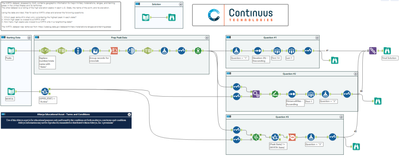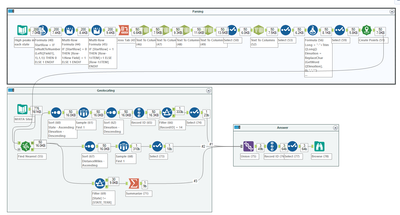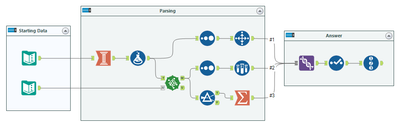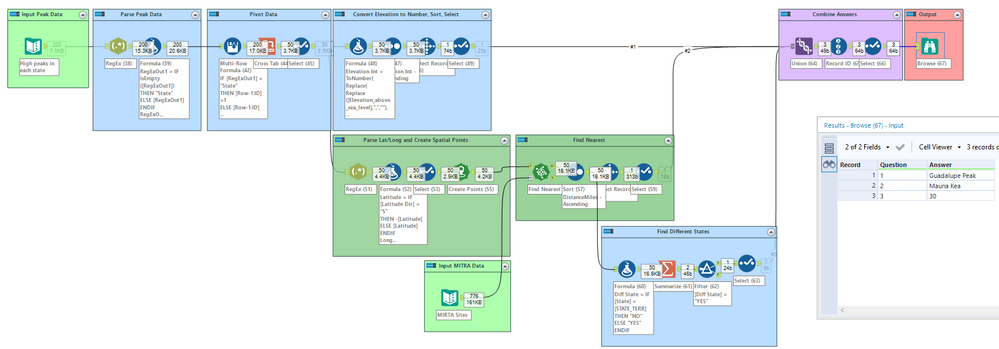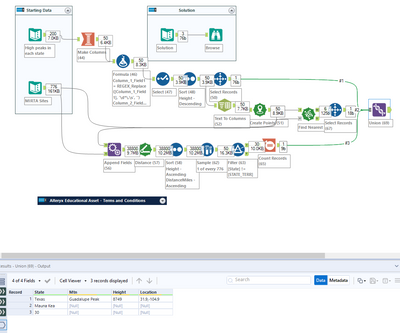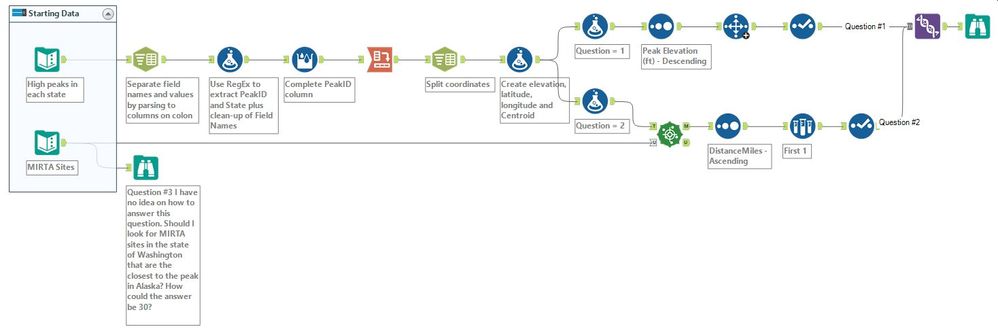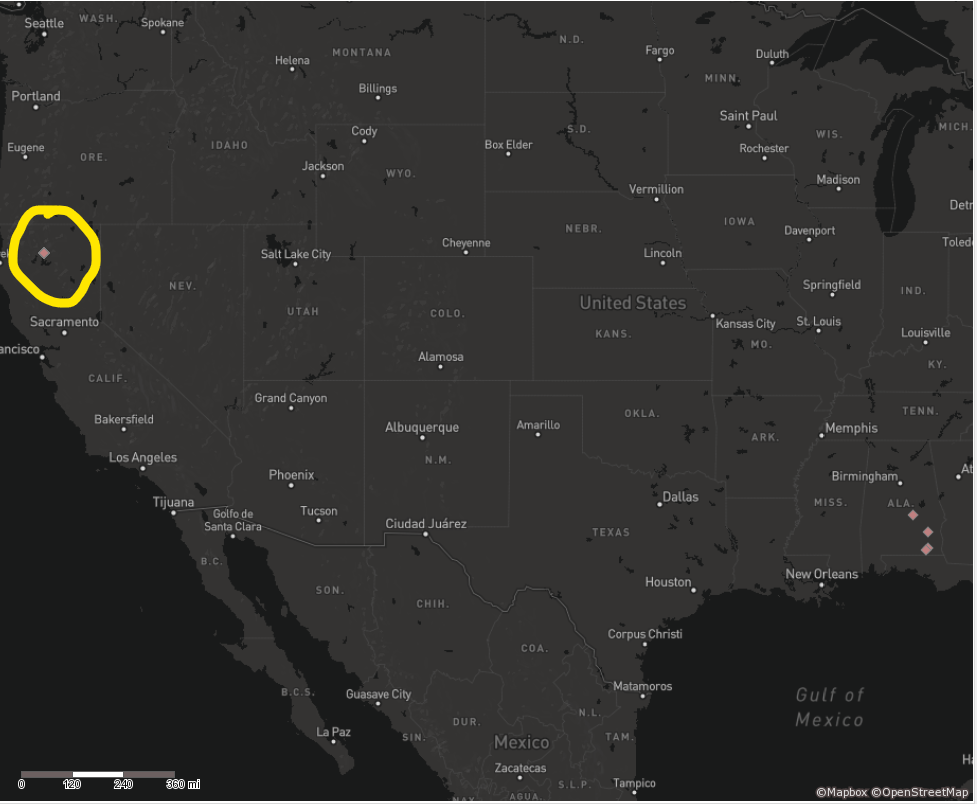Weekly Challenges
Solve the challenge, share your solution and summit the ranks of our Community!Also available in | Français | Português | Español | 日本語
IDEAS WANTED
Want to get involved? We're always looking for ideas and content for Weekly Challenges.
SUBMIT YOUR IDEA- Community
- :
- Community
- :
- Learn
- :
- Academy
- :
- Challenges & Quests
- :
- Weekly Challenges
- :
- Re: Challenge #214: US Military and High Points
Challenge #214: US Military and High Points
- Subscribe to RSS Feed
- Mark Topic as New
- Mark Topic as Read
- Float this Topic for Current User
- Bookmark
- Subscribe
- Mute
- Printer Friendly Page
- Mark as New
- Bookmark
- Subscribe
- Mute
- Subscribe to RSS Feed
- Permalink
- Notify Moderator
What a challenge! Definitely tested my knowledge of A LOT of tools. I'm sure there is a way to solve with less tools, but my solution works and shows off different ways to accomplish similar tasks. Enjoy and good luck!
- Mark as New
- Bookmark
- Subscribe
- Mute
- Subscribe to RSS Feed
- Permalink
- Notify Moderator
- Mark as New
- Bookmark
- Subscribe
- Mute
- Subscribe to RSS Feed
- Permalink
- Notify Moderator
Using that Make Columns was brilliant. Didn't even know it was there. I've never looked in the Experimental grouping section.
- Mark as New
- Bookmark
- Subscribe
- Mute
- Subscribe to RSS Feed
- Permalink
- Notify Moderator
I really appreciated what Jonathan-Sherman did to keep the # of tools as limited as possible. I'm not great at the Regex command, so I used his formula tool and was able to get it down to only 12 tools. 9 for the correct answer:)
- Mark as New
- Bookmark
- Subscribe
- Mute
- Subscribe to RSS Feed
- Permalink
- Notify Moderator
- Mark as New
- Bookmark
- Subscribe
- Mute
- Subscribe to RSS Feed
- Permalink
- Notify Moderator
- Mark as New
- Bookmark
- Subscribe
- Mute
- Subscribe to RSS Feed
- Permalink
- Notify Moderator
Question 1 and 2 were pretty straightforward. Question 3 is absolutely bonkers.
- Mark as New
- Bookmark
- Subscribe
- Mute
- Subscribe to RSS Feed
- Permalink
- Notify Moderator
- Mark as New
- Bookmark
- Subscribe
- Mute
- Subscribe to RSS Feed
- Permalink
- Notify Moderator
- Mark as New
- Bookmark
- Subscribe
- Mute
- Subscribe to RSS Feed
- Permalink
- Notify Moderator
I hate to quibble with the data here @AYXAcademy, but I believe there is something wrong with the polygon locations in the MIRTA dataset.
As someone who has spent a fair amount of time on the Redstone Arsenal in Alabama, I'm pretty sure it's misplaced as the polygon is located in Northern California.
(looking only at alabama MIRTA Locations, converted to centroids for simplicity)
Out of curiosity I fed the Alabama locations against a shape file of the state, and only 4 of the 32 records were actually located, well, in Alabama.
I'm happy to be terribly wrong here and missing something, but there's only one spatial object in the MIRTA sites, so I doubt it.
Has anyone else noticed this?
EDIT: I did some more digging, because I was convinced I was the one that was wrong. Based on my understanding, only 120 of the locations are actually in the state that they're listed. In fact, the remaining are all located at that one mysterious point in Northern California. (see attached workflow, using Census data install for state shapes)
Edit 2: It turns out when you go to the datasource for the MIRSA data and bring in the original shapefiles, the locations are correct. When you copy/paste those records as a text input (as I'm guessing was done to create start file for the challenge), the locations on the spatial objects get messed up!
-
Advanced
273 -
Apps
24 -
Basic
128 -
Calgary
1 -
Core
112 -
Data Analysis
170 -
Data Cleansing
4 -
Data Investigation
7 -
Data Parsing
9 -
Data Preparation
195 -
Developer
35 -
Difficult
69 -
Expert
14 -
Foundation
13 -
Interface
39 -
Intermediate
237 -
Join
206 -
Macros
53 -
Parse
138 -
Predictive
20 -
Predictive Analysis
12 -
Preparation
271 -
Reporting
53 -
Reporting and Visualization
17 -
Spatial
59 -
Spatial Analysis
49 -
Time Series
1 -
Transform
214
- « Previous
- Next »