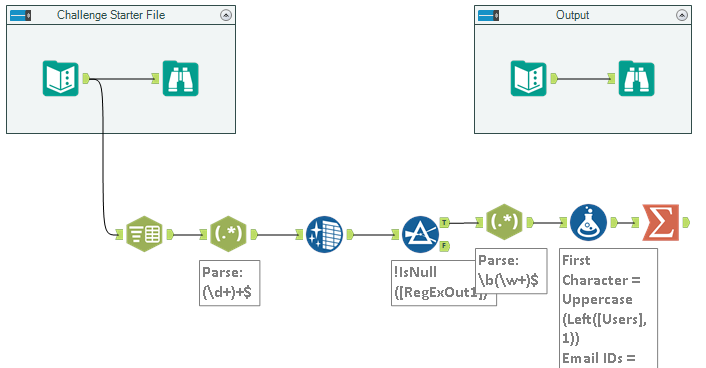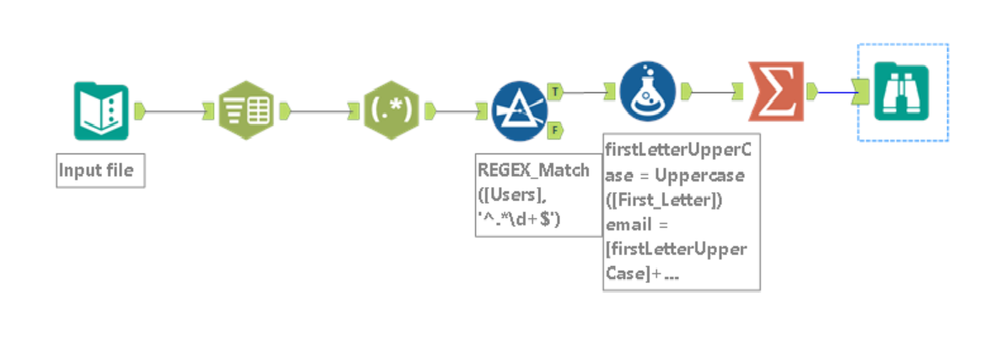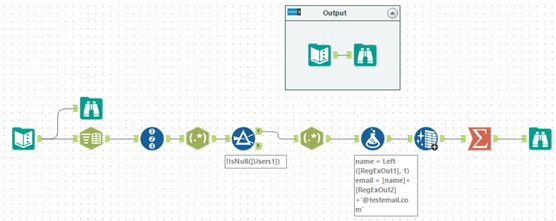Get Inspire insights from former attendees in our AMA discussion thread on Inspire Buzz. ACEs and other community members are on call all week to answer!
Search
Close
Free Trial
Turn on suggestions
Auto-suggest helps you quickly narrow down your search results by suggesting possible matches as you type.
Showing results for
Weekly Challenges
Solve the challenge, share your solution and summit the ranks of our Community!Also available in | Français | Português | Español | 日本語
IDEAS WANTED
Want to get involved? We're always looking for ideas and content for Weekly Challenges.
SUBMIT YOUR IDEA- Community
- :
- Community
- :
- Learn
- :
- Academy
- :
- Challenges & Quests
- :
- Weekly Challenges
- :
- Re: Challenge #211: Generating Email Addresses
Challenge #211: Generating Email Addresses
Options
- Subscribe to RSS Feed
- Mark Topic as New
- Mark Topic as Read
- Float this Topic for Current User
- Bookmark
- Subscribe
- Mute
- Printer Friendly Page
Ian_Johnson
7 - Meteor
04-20-2020
07:01 AM
- Mark as New
- Bookmark
- Subscribe
- Mute
- Subscribe to RSS Feed
- Permalink
- Notify Moderator
JohanRanschaert
8 - Asteroid
04-20-2020
07:02 AM
- Mark as New
- Bookmark
- Subscribe
- Mute
- Subscribe to RSS Feed
- Permalink
- Notify Moderator
Amazing 🙂
JohanRanschaert
8 - Asteroid
04-20-2020
07:11 AM
- Mark as New
- Bookmark
- Subscribe
- Mute
- Subscribe to RSS Feed
- Permalink
- Notify Moderator
Hi Kenda,
I understand what you in the Formula tool, but don't understand the syntax of the following line "REGEX_Replace([Users], ".*\s(.*?)\d+", "$1")"
Can you please explain this or tell me where I can teach myself about this syntx.
Many Thx,
Johan
JohanRanschaert
8 - Asteroid
04-20-2020
07:15 AM
- Mark as New
- Bookmark
- Subscribe
- Mute
- Subscribe to RSS Feed
- Permalink
- Notify Moderator
Hi Ollie,
Can you explain a little more in detail the syntax of this specific line in your Formula tool.
Thx a lot,
Johan
inaraievskyi
Alteryx Alumni (Retired)
04-20-2020
07:46 AM
- Mark as New
- Bookmark
- Subscribe
- Mute
- Subscribe to RSS Feed
- Permalink
- Notify Moderator
hbraunius
8 - Asteroid
04-20-2020
03:32 PM
- Mark as New
- Bookmark
- Subscribe
- Mute
- Subscribe to RSS Feed
- Permalink
- Notify Moderator
Neetu
8 - Asteroid
04-21-2020
02:51 AM
- Mark as New
- Bookmark
- Subscribe
- Mute
- Subscribe to RSS Feed
- Permalink
- Notify Moderator
ALexAn
8 - Asteroid
04-21-2020
01:13 PM
- Mark as New
- Bookmark
- Subscribe
- Mute
- Subscribe to RSS Feed
- Permalink
- Notify Moderator
Alteryx
04-21-2020
03:12 PM
- Mark as New
- Bookmark
- Subscribe
- Mute
- Subscribe to RSS Feed
- Permalink
- Notify Moderator
I learned how to change case with Regex! Thanks
Regex
Spoiler
Match
([[:alpha:]]{1}).*\s([[:alpha:]]*)
Replace
\u$1$2@testemail.com
\u will uppercase next character, \U will uppercase whole match
https://www.boost.org/doc/libs/1_64_0/libs/regex/doc/html/boost_regex/format/boost_format_syntax.htm...
([[:alpha:]]{1}).*\s([[:alpha:]]*)
Replace
\u$1$2@testemail.com
\u will uppercase next character, \U will uppercase whole match
https://www.boost.org/doc/libs/1_64_0/libs/regex/doc/html/boost_regex/format/boost_format_syntax.htm...
papalow
8 - Asteroid
04-21-2020
08:30 PM
- Mark as New
- Bookmark
- Subscribe
- Mute
- Subscribe to RSS Feed
- Permalink
- Notify Moderator
Labels
-
Advanced
274 -
Apps
24 -
Basic
128 -
Calgary
1 -
Core
112 -
Data Analysis
170 -
Data Cleansing
4 -
Data Investigation
7 -
Data Parsing
9 -
Data Preparation
195 -
Developer
35 -
Difficult
70 -
Expert
14 -
Foundation
13 -
Interface
39 -
Intermediate
237 -
Join
206 -
Macros
53 -
Parse
138 -
Predictive
20 -
Predictive Analysis
12 -
Preparation
271 -
Reporting
53 -
Reporting and Visualization
17 -
Spatial
60 -
Spatial Analysis
49 -
Time Series
1 -
Transform
214
- « Previous
- Next »