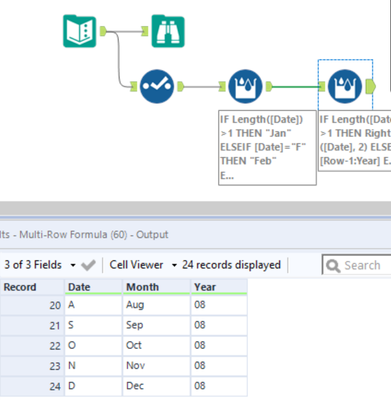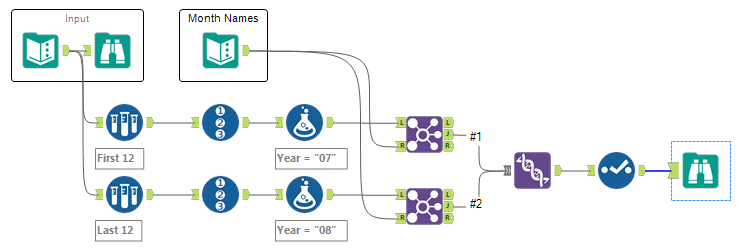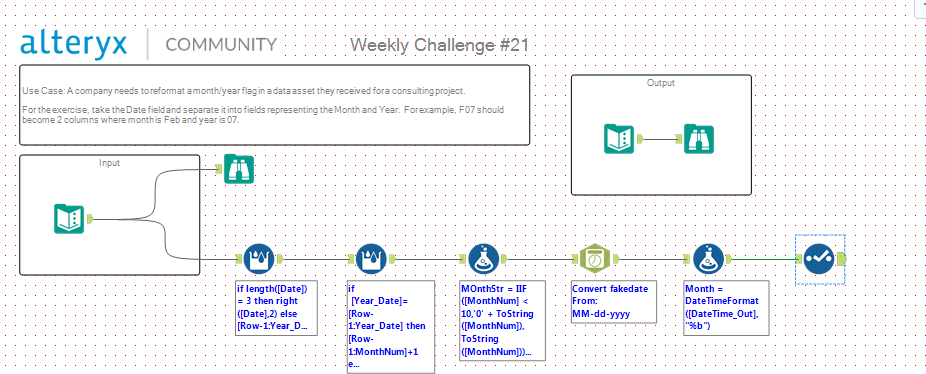Weekly Challenges
Solve the challenge, share your solution and summit the ranks of our Community!Also available in | Français | Português | Español | 日本語
IDEAS WANTED
Want to get involved? We're always looking for ideas and content for Weekly Challenges.
SUBMIT YOUR IDEA- Community
- :
- Community
- :
- Learn
- :
- Academy
- :
- Challenges & Quests
- :
- Weekly Challenges
- :
- Re: Challenge #21: Date Reformatting
Challenge #21: Date Reformatting
- Subscribe to RSS Feed
- Mark Topic as New
- Mark Topic as Read
- Float this Topic for Current User
- Bookmark
- Subscribe
- Mute
- Printer Friendly Page
- Mark as New
- Bookmark
- Subscribe
- Mute
- Subscribe to RSS Feed
- Permalink
- Notify Moderator
Would definitely like to come back to this one and improve my tool usage - I feel like both my formula and splitting of the data could be improved.
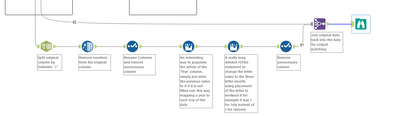
So I first start with a text to columns tool to split the data by a delimiter of the letter J, as this is the only case where there was a number.
This produced an output like so:
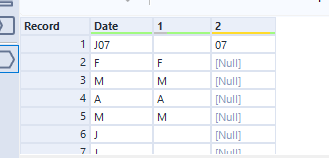
Then i wanted to remove all the numbers from the Date Column, so I would just have the letters. The data cleansing tool was great for this.

Then I didn't need the middle column, so I removed that and renamed the year column:
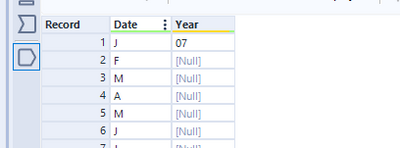
Now I was a little bit stuck, as i knew i'd need to run some kind of loop/formula on the data to apply the previous years to column, to fill out the nulls. I did have to look up how to use the previous row, but the logic for applying it was fairly fundamental, if the row is null, apply the last year. If its not null, leave it!
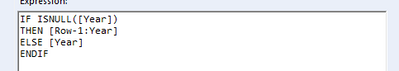
Then originally i applied a nice Switch/Case statement (which i love), but sadly due to the conditions that follow January/June/July (all with the same starting letter) this didn't work!
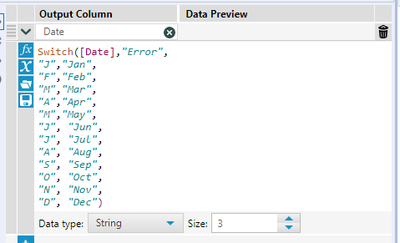
So sadly, the alternative was a pretty horrid if-elseif statement. I would like to revisit this and implement a lookup table or try to redesign this element of the process:
NOTE: the logic between the different J's. Logic is not required for July for example, as it is the last J in the sequence, and the if statement will only return one value. In the case that it is January, it will not then replace the value with July.
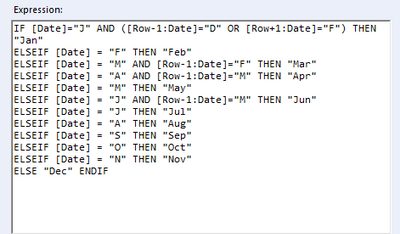
This stage provided me with this data:
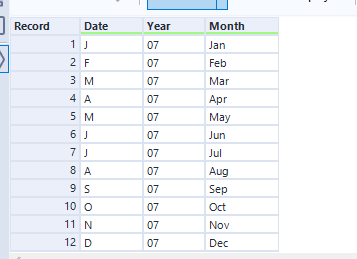
In which i just had to remove the date column, and then bring back in the original data column as the output required
- Mark as New
- Bookmark
- Subscribe
- Mute
- Subscribe to RSS Feed
- Permalink
- Notify Moderator
Challenge complete! Did anyone use a tool to convert the month number into Month name besides using a logic formula?
- Mark as New
- Bookmark
- Subscribe
- Mute
- Subscribe to RSS Feed
- Permalink
- Notify Moderator
I got it in a different way as posted in the suggested solution but happy not to look at it before completing it!
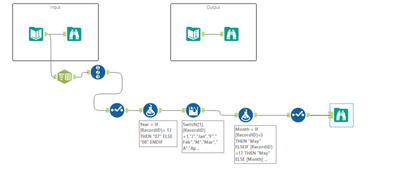
- Mark as New
- Bookmark
- Subscribe
- Mute
- Subscribe to RSS Feed
- Permalink
- Notify Moderator
- Mark as New
- Bookmark
- Subscribe
- Mute
- Subscribe to RSS Feed
- Permalink
- Notify Moderator
- Mark as New
- Bookmark
- Subscribe
- Mute
- Subscribe to RSS Feed
- Permalink
- Notify Moderator
- Mark as New
- Bookmark
- Subscribe
- Mute
- Subscribe to RSS Feed
- Permalink
- Notify Moderator
- Mark as New
- Bookmark
- Subscribe
- Mute
- Subscribe to RSS Feed
- Permalink
- Notify Moderator
- Mark as New
- Bookmark
- Subscribe
- Mute
- Subscribe to RSS Feed
- Permalink
- Notify Moderator
I did this in a super convoluted manner. Two multirows to get the Year and a month num. 1-12 for each year. Then a formula tool to get the month string in two digit format. Then a fake_date in order to use the "%b" format method to get the Month Name as Jan Feb etc. Then a select and rinse out the unnecessary fields and rename the remaining to the desired format.
- Mark as New
- Bookmark
- Subscribe
- Mute
- Subscribe to RSS Feed
- Permalink
- Notify Moderator
-
Advanced
273 -
Apps
24 -
Basic
128 -
Calgary
1 -
Core
112 -
Data Analysis
170 -
Data Cleansing
4 -
Data Investigation
7 -
Data Parsing
9 -
Data Preparation
195 -
Developer
35 -
Difficult
69 -
Expert
14 -
Foundation
13 -
Interface
39 -
Intermediate
237 -
Join
206 -
Macros
53 -
Parse
138 -
Predictive
20 -
Predictive Analysis
12 -
Preparation
271 -
Reporting
53 -
Reporting and Visualization
17 -
Spatial
59 -
Spatial Analysis
49 -
Time Series
1 -
Transform
214
- « Previous
- Next »