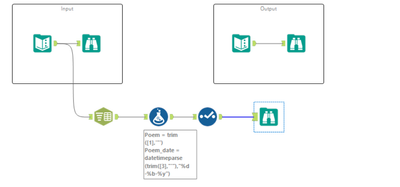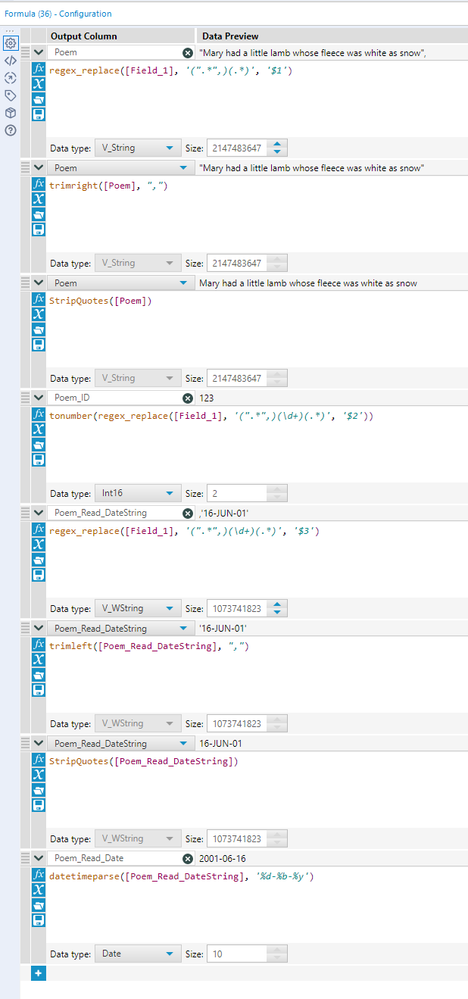Weekly Challenges
Solve the challenge, share your solution and summit the ranks of our Community!Also available in | Français | Português | Español | 日本語
IDEAS WANTED
Want to get involved? We're always looking for ideas and content for Weekly Challenges.
SUBMIT YOUR IDEA- Community
- :
- Community
- :
- Learn
- :
- Academy
- :
- Challenges & Quests
- :
- Weekly Challenges
- :
- Re: Challenge #2: Preparing Delimited Data
Challenge #2: Preparing Delimited Data
- Subscribe to RSS Feed
- Mark Topic as New
- Mark Topic as Read
- Float this Topic for Current User
- Bookmark
- Subscribe
- Mute
- Printer Friendly Page
- Mark as New
- Bookmark
- Subscribe
- Mute
- Subscribe to RSS Feed
- Permalink
- Notify Moderator
- Mark as New
- Bookmark
- Subscribe
- Mute
- Subscribe to RSS Feed
- Permalink
- Notify Moderator
done
- Mark as New
- Bookmark
- Subscribe
- Mute
- Subscribe to RSS Feed
- Permalink
- Notify Moderator
- Mark as New
- Bookmark
- Subscribe
- Mute
- Subscribe to RSS Feed
- Permalink
- Notify Moderator
Here is my solution - I just ended up using some back to back formulas to get the job done.
Minor clarifying question on the published solution - shouldn't 'Ignore delimiters in quotes' be checked in the Text to Columns tool, given the assumption in the background information given is that strings such as the Poem may contain delimiters within them? While no comma was included in the Poem part of the string in the two examples provided, if one were included in a different record of the same theoretical dataset, wouldn't the Text to Columns tool incorrectly split the string at the point of said comma (versus ignoring that comma because it is encapsulated within a string and not intended to be interpreted as a delimiter) based on the current tool configuration? Let me know if I am thinking about that incorrectly.
- Mark as New
- Bookmark
- Subscribe
- Mute
- Subscribe to RSS Feed
- Permalink
- Notify Moderator
Hello!
Here is my solution -
1) Column to text - split the data into columns based on the comma delimiter
2) Data Cleansing - Removed punctuations from column1(Poem). Got rid of double quotes
3) Column to text - Split to rows, set delimiter to single quotes and checked the ignore delimiters in single quotes options
4) Select records - Entered row number 2 and 4 just to display the required rows
5) DateTime - custom dd-mon-yy
6) Select - Renamed columns and checked the required columns
7) Browse
- Mark as New
- Bookmark
- Subscribe
- Mute
- Subscribe to RSS Feed
- Permalink
- Notify Moderator
- Mark as New
- Bookmark
- Subscribe
- Mute
- Subscribe to RSS Feed
- Permalink
- Notify Moderator
- Mark as New
- Bookmark
- Subscribe
- Mute
- Subscribe to RSS Feed
- Permalink
- Notify Moderator
- Mark as New
- Bookmark
- Subscribe
- Mute
- Subscribe to RSS Feed
- Permalink
- Notify Moderator
- Mark as New
- Bookmark
- Subscribe
- Mute
- Subscribe to RSS Feed
- Permalink
- Notify Moderator
For this challenge I traded using the Text to Columns Tool for Regex and was able to accompish the parsing in 1 tool.
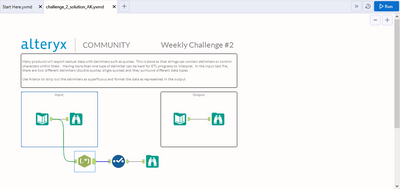
Regex Used: ["](.*)["][,](\d{3})[,].(\d{2}.\w{3}.\d{2}).
The brackets are used to identify a character listed specifically in a set. In this case for quotes and the comma. The second way I have remove the quotes is using the period, which just removes a single character in a specific place in this case the qoutes around the Poem_Read_Date. Another good component of this RegEx is the {}, which can be used to specific a specifc number of characters you would like to parse using the preceding arguement, in this case digits and words.

-
Advanced
273 -
Apps
24 -
Basic
128 -
Calgary
1 -
Core
112 -
Data Analysis
170 -
Data Cleansing
4 -
Data Investigation
7 -
Data Parsing
9 -
Data Preparation
195 -
Developer
35 -
Difficult
69 -
Expert
14 -
Foundation
13 -
Interface
39 -
Intermediate
237 -
Join
206 -
Macros
53 -
Parse
138 -
Predictive
20 -
Predictive Analysis
12 -
Preparation
271 -
Reporting
53 -
Reporting and Visualization
17 -
Spatial
59 -
Spatial Analysis
49 -
Time Series
1 -
Transform
214
- « Previous
- Next »